Kyocera TASKalfa 4550ci Support Question
Find answers below for this question about Kyocera TASKalfa 4550ci.Need a Kyocera TASKalfa 4550ci manual? We have 15 online manuals for this item!
Question posted by smime on June 1st, 2014
How To Print Test Page From Kyocera Taskalfa 4550ci
The person who posted this question about this Kyocera product did not include a detailed explanation. Please use the "Request More Information" button to the right if more details would help you to answer this question.
Current Answers
There are currently no answers that have been posted for this question.
Be the first to post an answer! Remember that you can earn up to 1,100 points for every answer you submit. The better the quality of your answer, the better chance it has to be accepted.
Be the first to post an answer! Remember that you can earn up to 1,100 points for every answer you submit. The better the quality of your answer, the better chance it has to be accepted.
Related Kyocera TASKalfa 4550ci Manual Pages
PRESCRIBE Commands Command Reference Manual Rev 4.8 - Page 262


...printed when the file is registered in the hard disk. !R! RWRF D,0, "MCR" , "TEST"; EXIT;
252 This command has no effect if the media has been write protected using KPDL or PJL.
This command causes a page break. Example: Delete macro file "TEST... device such as the hard disk.
PRESCRIBE Command Reference
RWRF D - [Read/Write Resource File] Delete
data on external device
Format
RWRF...
KM-NET for Direct Printing Operation Guide Rev-3.2 - Page 2


... of Adobe Systems Incorporated. Examples in terms of the Internet Explorer 6.0 and Microsoft Windows XP operating system environment. Kyocera Mita cannot be configured will differ depending on the model of your printing system or multifunctional printer (hereinafter referred to change without notice. General Information
When using this document are described in this product...
PRESCRIBE Commands Technical Reference Manual - Rev. 4.7 - Page 9


... PRESCRIBE, then a discussion of the command format and command parameters. Most application software controls printing systems by an introduction to the user. It is the native language of the Kyocera printing systems including copiers (collectively referred to control device settings including selection of paper source, output stack, and finishing operations such as sorting, stapling...
PRESCRIBE Commands Technical Reference Manual - Rev. 4.7 - Page 80


...
Font Selection by Embedded Commands
Word-processing programs with IBM and Epson printer drivers include support for a small diamond-shaped character (the figure below . The Kyocera printing system internally assigns these internally into ALTF commands. To make this change the orientation of the symbol sets. Word-processing programs that support the LaserJet...
PRESCRIBE Commands Technical Reference Manual - Rev. 4.7 - Page 233
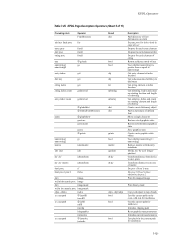
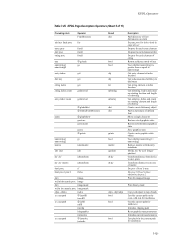
...
Initialize current transfer matrix
Test pixels in the current path for each element of substring
Get subarray. otherwise do proc2
Print bit-mapped image
Print binary mask
objn...obj0 ...
Get substring. integer quotient
Transform distance from device to bottommost graphics state
Save graphics state
Create a new graphics state object
Test whether num/string1 > num/string2
Replace matrix...
PRESCRIBE Commands Technical Reference Manual - Rev. 4.7 - Page 234
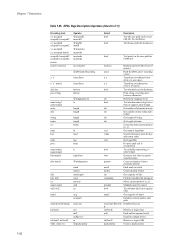
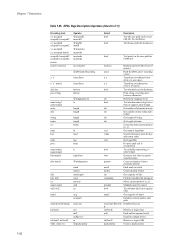
... of matrix1
array
Push the ISO Latin-1 encoding vector
x y
Transform coordinates from
device to user space
x y
Transform coordinates by
inverse of matrix
bool
Test whether key is in dictionary
Print string, executing proc between characters
int
Return the language level
bool
Test whether num/string1 is less
than or equal to num/string2
int...
PRESCRIBE Commands Technical Reference Manual - Rev. 4.7 - Page 237


...
Fill the current clipping path with the shading defined by shading dictionary
Print string on page
Print and reset current page
Find sin of angle (in degrees)
Find ... bevel (2) corner type
Set line width
Replace current transform matrix with condition
Test if file is fully detailed in KPDL Page Device Parameters on page 135.
KPDL Operators
Table 7.45. Establish the specified pattern...
3050ci/3550ci/4550ci/5550ci Operation Guide Rev-2.2011.5 - Page 30


...the Customer must immediately notify the Authorized Kyocera Dealer from whom the product was purchased. and Kyocera Mita Canada, Ltd. (both referred to as "Kyocera") warrant the Customer's new color Multifunctional Product (referred to province. Warranty (the United States)
3050ci/3550ci/4550ci/5550ci MULTIFUNCTIONAL PRODUCT LIMITED WARRANTY
Kyocera Mita America, Inc.
The Customer may...
3050ci/3550ci/4550ci/5550ci/6550ci/7550ci Driver Guide - Page 2


...information herein. Models supported by the KX printer driver
TASKalfa 3050ci TASKalfa 3550ci TASKalfa 4550ci TASKalfa 5550ci TASKalfa 6550ci TASKalfa 7550ci
© 2011 KYOCERA MITA Corporation
PCL® is a trademark in ...User Interface screen captures shown in this guide may differ depending on your printing device. We cannot be held liable for Microsoft Windows Vista, Windows XP,...
3050ci/3550ci/4550ci/5550ci/6550ci/7550ci Driver Guide - Page 9


.... KX DRIVER
Installation
2 On the Installation Method page, click Express Mode.
3 The Discover Printing System page opens, searching for your printing system. (The Device Settings check box appears only in Device Settings. If Discover finds your printing system, select your printing system. Click Next. (Not available with details about IP Address, Host Name, Printer Model, Contact...
3050ci/3550ci/4550ci/5550ci/6550ci/7550ci Driver Guide - Page 11


... On the Installation Method page, select Custom Mode.
3 The Discover Printing System page opens, searching for your printing system. With Discover, all devices available for your computer screen during printing tasks. The Discover button is connected properly. Select your system administrator.
Print a test page This selection verifies a connection with a USB Connection using Discover...
3050ci/3550ci/4550ci/5550ci/6550ci/7550ci Driver Guide - Page 12


... When the installation completes successfully, click Finish to correct the settings. Print a test page This selection verifies a connection with a Network Connection using a network...print options into group profiles that your printing system.
Make your system administrator. Click Back to exit the installation wizard. Click Finish, and retry the installation. Installing in Device...
3050ci/3550ci/4550ci/5550ci/6550ci/7550ci Driver Guide - Page 13


... from the Driver and Utility tabs, and clear those not intended for installation. Print a test page This selection verifies a connection with others or set this printer as the default printer. Device Settings Select the Device Settings check box to open Device Settings where you can also choose to install from the list and click Next...
3050ci/3550ci/4550ci/5550ci/6550ci/7550ci Driver Guide - Page 16
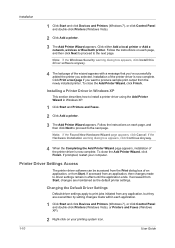
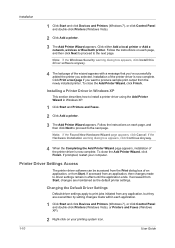
... accessed from an application, then changes made within each application.
1 Click Start and click Devices and Printers (Windows 7), or click Control Panel and double-click Printers (Windows Vista), or...the newly installed printer.
Click Print a test page if you selected. Printer Driver Settings Access
The printer driver software can be accessed from the Print dialog box of the wizard ...
3050ci/3550ci/4550ci/5550ci/6550ci/7550ci Driver Guide - Page 20


... user.
In a client/server environment, this when the driver is first installed and when Silent auto configuration is for printing systems installed in Windows 7 or Windows Vista. Auto Configure updates the Device options list, Memory, and preview images to keep the printer driver consistent with the new settings. Note: The default setting...
3050ci/3550ci/4550ci/5550ci/6550ci/7550ci Driver Guide - Page 64
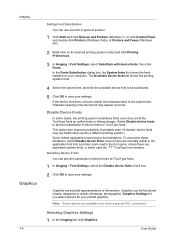
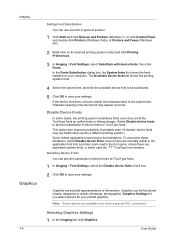
.... In the Fonts Substitution dialog box, the System fonts list shows the fonts installed on the desired printing system model and click Printing Preferences.
3 In Imaging > Font Settings, select Substitute with device fonts, then click Fonts. If the device font does not have device font limitations. Selecting Graphics Settings
1 In the Imaging tab, click Graphics.
3050ci/3550ci/4550ci/5550ci/6550ci/7550ci Driver Guide - Page 90
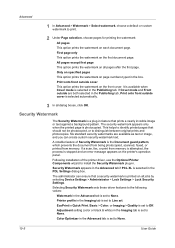
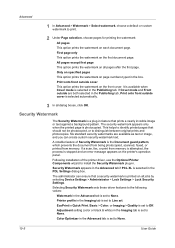
.... Security Watermark
The Security Watermark is selected automatically.
3 In all jobs by selecting Device Settings > Administrator > Lock Settings > Lock Security Settings. First page only This option prints the watermark on the front cover. Only on specified pages This option prints the watermark on page numbers typed in the PDL Settings dialog box. If...
3050ci/3550ci/4550ci/5550ci/6550ci/7550ci Driver Guide - Page 98


... contain only one color besides black, such as a letterhead or a company logo. i
User Guide Auto configure Device settings feature that queries a printing system through the network and automatically retrieves settings for later printing from the application uses the same profile settings.
Color conversion Imaging feature that lets you choose how to apply color...
Fax System (V) Operation Guide - Page 231
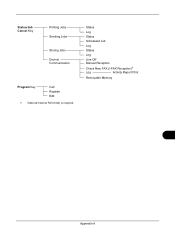
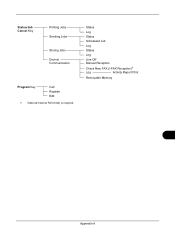
Status
Log
Status
Scheduled Job
Log
Status
Log
Line Off Manual Reception
Check New FAX (i-FAX Reception)†
Log
Activity Report Print
Removable Memory
Appendix-9 Status/Job Cancel Key
Printing Jobs Sending Jobs
Storing Jobs Device/ Communication
Program Key
Call Register Edit
† Optional Internet FAX Kit(A) is required.
Kyocera Command Center RX User Guide Rev-1.2 - Page 34


.... Printer > System > APL.Filter (Japan only)
This page allows you requested of JPEG images when printing them from a USB flash device. The APL.Filter is a function that converts the received print data to 5(High) [high saving, lighter printing] when EcoPrint Mode is On. Paper Feed Mode Determines the behavior of paper feed selection when...
Similar Questions
Printer Goes Offline When Trying To Print To Kyocera 4550ci
(Posted by Esaeils 9 years ago)
How Do You Print Envelopes From A Taskalfa 4550ci
(Posted by j21mmarion 10 years ago)
How To Print Test Page Kyocera Taskalfa 6500i
(Posted by Booknrichgi 10 years ago)
Disable Color Printing In Taskalfa 250ci
I have Keocera Taskalfa 250ci in my office and I want to disable color printing and copying faciliti...
I have Keocera Taskalfa 250ci in my office and I want to disable color printing and copying faciliti...
(Posted by azim 11 years ago)
Taskalfa 4550ci Excel Printing Problem.
Hi, we have TASKalfa 4550ci network conneted, and when trying to print from Excel, it gives error sa...
Hi, we have TASKalfa 4550ci network conneted, and when trying to print from Excel, it gives error sa...
(Posted by taras 12 years ago)

