Kyocera TASKalfa 250ci Support Question
Find answers below for this question about Kyocera TASKalfa 250ci.Need a Kyocera TASKalfa 250ci manual? We have 24 online manuals for this item!
Question posted by IDIxite on March 2nd, 2014
How To Print An Envelope To A Taskalfa 250ci
The person who posted this question about this Kyocera product did not include a detailed explanation. Please use the "Request More Information" button to the right if more details would help you to answer this question.
Current Answers
There are currently no answers that have been posted for this question.
Be the first to post an answer! Remember that you can earn up to 1,100 points for every answer you submit. The better the quality of your answer, the better chance it has to be accepted.
Be the first to post an answer! Remember that you can earn up to 1,100 points for every answer you submit. The better the quality of your answer, the better chance it has to be accepted.
Related Kyocera TASKalfa 250ci Manual Pages
KM-NET ADMIN Operation Guide for Ver 2.0 - Page 8


...: Up to 500 Other: Detailed Accounting Manager reports System Requirements: CPU: 2.0 GHz, Available Memory: 1.4 GB Large to Enterprise Devices: Up to 2000 Consoles: Administration, Device Manager, Print Job Manager, Accounting Manager Device Accounts: Up to stop responding. The following examples provide rough estimates for minimum system requirements for various environments. Installation...
KM-NET ADMIN Operation Guide for Ver 2.0 - Page 62


... Admin.
1 In the navigation area, select the group to copy.
4-5
User Guide
The group appears in the confirmation message.
Removing a group does not remove the printing devices or accounts from available options:
Properties: Name, code, lock status, and balance
Counter Properties: Counter options for total, color, function, and page sizes
Balance Properties...
KM-NET ADMIN Operation Guide for Ver 2.0 - Page 75


... that you must be installed later. It integrates seamlessly into devices, Print Job Manager uses a more efficient method of Print Job Manager, you enter a user name and password combination to obtain access to its information resources. These tasks are placeholders for most printers and multifunction printers (MFPs). The following default user names and passwords...
KM-NET ADMIN Operation Guide for Ver 2.0 - Page 100


... application software and deploying it in their proper locations.
MFP Multifunction Printer (or Multifunction Peripheral) A single device that organizes devices and related data into tables.
KM Service Manager Software component that can log on a print server, including user information and print jobs. L
List View A view that serves several functions. not a Subscribers...
KM-NET Viewer Operation Guide Rev-5.2-2010.10 - Page 38


... to save your settings. Enabling Simple Login You can enable simple login for the device, you must also click Device Settings > Administrator, and select User login. In the printer driver for a printing system.
1 In any Device view, select a printing system.
2 Click Device > Advanced > Authentication Settings. Device 3-18
3 If you want to have no user restrictions and accept...
KM-NET Viewer Operation Guide Rev-5.2-2010.10 - Page 57


... be restarted. Select one of the selected devices in the device list. All settings and passwords for print, copy, scan and FAX jobs including paper size, print and scan quality, and default media types.
Some functions may require the printing system or the network to multiple devices simultaneously. Device Default Settings Settings that will receive settings by...
PRESCRIBE Commands Technical Reference Manual - Rev. 4.7 - Page 249


...is not performed. Control vivid color mode.
Print on transparency separator. 1: Do not print on separator 2: Print on , false: Vivid mode off)
Controls ...separator
Control resolution enhancement. KPDL Page Device Parameters (Sheet 3 of 3)
... (Bond) (Recycled) (Vellum) (Rough) (Letterhead) (Color) (Prepunched) (Envelope) (Card Stock) (CoatedPaper) (Duplex) (Custom Type1) (Custom Type2) (Custom ...
KM-NET for Accounting Operation Guide Rev-1.4 - Page 13


...to the account. All accounts
Displays all counters in All accounts is a multifunctional copier, function or media can add, rename and delete folders as Copy, Print, Scan, FAX (Send), FAX (Receive) and Media (if supported). ... input
The name of each counter. When the connected printing system is not deleted. My Folder
Displays the user-defined folder and link to an individual counter.
KM-NET for Accounting Operation Guide Rev-1.4 - Page 14


... sum of copied pages in full color. Copy (Full color)
The count of Copy (Total) pages and Print (Total) pages. FAX (Receive)
The page count of the media size is displayed.
When Media is a multifunctional copier, function or media can be selected from the combo box on the Tree. If Maximum output...
250ci/300ci/400ci/500ci/552ci Operation Guide Rev-1 - Page 2


... supplies. We will not be liable for your purchase of 250ci/300ci/400ci/500ci/552ci. In this Operation Guide, 250ci/300ci/400ci/500ci/552ci are supplied with the machine. Refer ... action as necessary.
Quick Guide to Adjusting Image Quality Adjustments to load paper, basic copy, print and scan operations, and troubleshooting. Introduction Thank you for any damage caused by the use of...
250ci/300ci/400ci/500ci/552ci Operation Guide Rev-1 - Page 20


... MFP in material and workmanship for a period of one year or 300,000 copies/prints, whichever first occurs. This warranty is found to furnish labor. This warranty does not... MERCHANTABILITY OR FITNESS FOR A PARTICULAR PURPOSE. Warranty (the United States)
250ci/300ci/400ci/500ci/552ci COLOR MULTIFUNCTIONAL PRODUCT LIMITED WARRANTY
Kyocera Mita America, Inc. This warranty gives the Customer...
250ci/300ci/400ci/500ci/552ci Operation Guide Rev-1 - Page 197


...Software Installation screen, the installation is completed.
1 Press the Send Key. When Your devices are ready to On in the document processor or on a WSD-compatible computer. ... Windows Vista)
1 Click Start and then Network in the computer.
2 Right-click the machine's icon(Kyocera:Taskalfa
XXX:XXX) and then click Install.
5
Procedure Using this machine as files on
the platen.
3 Press ...
250ci/300ci/400ci/500ci/552ci Operation Guide Rev-1 - Page 283


Status Page Check the information including current settings, available memory space, and optional equipment installed. Printing Reports
Printable reports are as follows. NOTE: If user login administration is enabled, you can also be configured.
Status Page
TASKalfa xxxxx
Firmware Version
8
Font List Check the font samples installed in with administrator privileges.
Default settings...
250ci/300ci/400ci/500ci/552ci Operation Guide Rev-1 - Page 284


... information including network interface firmware version, network address and protocol. The table below to the FAX result report. Service personnel usually print the service status pages for the destinations with the errors.
Network Status Page
TASKalfa xxxxx
Firmware Version
Service Status Page More detailed information is complete. Press [Yes]. Result report automatically...
250ci/300ci/400ci/500ci/552ci Operation Guide Rev-1 - Page 394


...Enter your login user name and password and then press [Login]. Refer to confirm the printing.
11-26 For this, you need to print a job accounting report.
1 Check that Letter or A4 paper is loaded in the
cassette... and password.
5 Press [Next] of Job Accounting Setting and then
[Print] of copiers and printers is disabled, the user
authentication screen appears. Reports have different formats depending ...
500ci/400ci/300ci/250ci Operation Guide Rev-1 - Page 2


... explained using the machine, and keep it close to as necessary, so that you can always use of TASKalfa 250ci/300ci/400ci/500ci.
Quick Guide to Adjusting Image Quality Adjustments to load paper, basic copy, print and scan operations, and troubleshooting.
Please read this Operation Guide before you start using sample images.
We...
500ci/400ci/300ci/250ci Operation Guide Rev-1 - Page 21


... Customer may also have had the serial number modified, altered, or removed.
Warranty
250ci / 300ci / 400ci / 500ci COLOR MULTIFUNCTIONAL PRODUCT LIMITED WARRANTY
Kyocera Mita America, Inc. and Kyocera Mita Canada, Ltd. (both...the Kyocera Dealer is valid only for a period of one year or 300,000 copies/prints, whichever first occurs. THIS WARRANTY IS MADE IN LIEU OF ALL OTHER WARRANTIES AND ...
500ci/400ci/300ci/250ci Printer Driver User Guide Rev 12.23.2010.9 - Page 2


... Examples of the operations given in this guide may differ depending on your printing device.
Legal Notes
Unauthorized reproduction of all or part of this product, regardless ... are used for the 5.1 driver. Models supported by the KX printer driver
TASKalfa 250ci TASKalfa 300ci TASKalfa 400ci TASKalfa 500ci
© 2010 KYOCERA MITA Corporation PCL is a trademark of Hewlett-Packard...
500ci/400ci/300ci/250ci Printer Driver User Guide Rev 12.23.2010.9 - Page 38
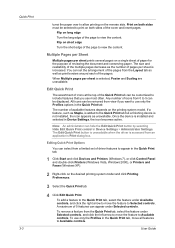
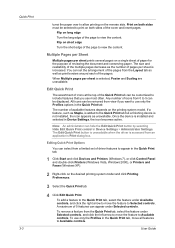
...number of the page to use only the Profiles options in the Quick Print tab.
1 Click Start and click Devices and Printers (Windows 7), or click Control Panel and double-click Printers ... can set of the page to print on the desired printing system model and click Printing Preferences.
3 Select the Quick Print tab.
4 Click Edit Quick Print. Once the device is selected, Poster and Scaling are...
500ci/400ci/300ci/250ci Printer Driver User Guide Rev 12.23.2010.9 - Page 79
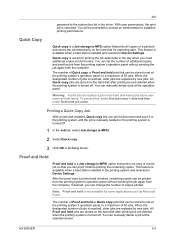
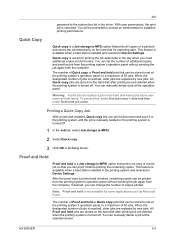
... off .
1 In the Job tab, select Job storage (e-MPS).
2 Select Quick copy.
3 Click OK in Device Settings. This feature is available when a hard disk is installed in the printing system and selected in all copies of copies printed. You can proof it in the day when you can be stored is not available...
Similar Questions
Printing Envelopes From Mp Tray Problem Kyocera 3501i
We print envelopes from the MP tray. Every time the envelope need to be printed the printer beeps 3 ...
We print envelopes from the MP tray. Every time the envelope need to be printed the printer beeps 3 ...
(Posted by iklimbov 6 years ago)
How Do I Print Envelopes Kyocera Taskalfa 250ci
(Posted by CaNeelyJ 9 years ago)
How To Change Magenta When Printing On Taskalfa 250ci
(Posted by k4ma 10 years ago)
Printing Envelopes On Kyocera Taskalfa 350?
How do I print envelopes on my kyocera taskalfa 350?
How do I print envelopes on my kyocera taskalfa 350?
(Posted by melissa8069 10 years ago)
Disable Color Printing In Taskalfa 250ci
I have Keocera Taskalfa 250ci in my office and I want to disable color printing and copying faciliti...
I have Keocera Taskalfa 250ci in my office and I want to disable color printing and copying faciliti...
(Posted by azim 11 years ago)

