Kyocera TASKalfa 3500i Support Question
Find answers below for this question about Kyocera TASKalfa 3500i.Need a Kyocera TASKalfa 3500i manual? We have 15 online manuals for this item!
Question posted by melissa8069 on July 3rd, 2013
Printing Envelopes On Kyocera Taskalfa 350?
How do I print envelopes on my kyocera taskalfa 350?
Current Answers
There are currently no answers that have been posted for this question.
Be the first to post an answer! Remember that you can earn up to 1,100 points for every answer you submit. The better the quality of your answer, the better chance it has to be accepted.
Be the first to post an answer! Remember that you can earn up to 1,100 points for every answer you submit. The better the quality of your answer, the better chance it has to be accepted.
Related Kyocera TASKalfa 3500i Manual Pages
PRESCRIBE Commands Command Reference Manual Rev 4.8 - Page 99
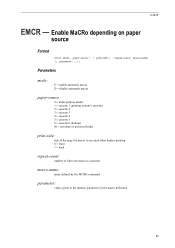
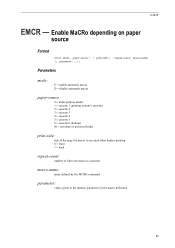
... automatic macro D = disable automatic macro
paper-source:
0 = multi-purpose feeder 1 = cassette 1 (printing system's cassette) 2 = cassette 2 3 = cassette 3 4 = cassette 4 5 = cassette 5 6 = cassette 6 (bottom) 99 = envelope or universal feeder
print-side:
side of the page the macro is executed when duplex-printing 0 = front 1 = back
repeat-count:
number of times the macro is executed
macro...
PRESCRIBE Commands Command Reference Manual Rev 4.8 - Page 110


...when the MP tray's operational mode is irrelevant to the default orientation (FRPO T8) when the printing system receives the RES command.
100
MP tray Feed DIRection
Format
FDIR direction; This command is...or letter or B5 size although this depends on the printing system model. PRESCRIBE Command Reference
FDIR - Printing on the MP tray.
This is possible when the paper is restored...
KM-NET for Direct Printing Operation Guide Rev-3.2 - Page 2


... and General Information
Notice
Unauthorized reproduction of all or part of this product, regardless of the information herein. Kyocera Mita cannot be configured will differ depending on the model of your printing system or multifunctional printer (hereinafter referred to change without notice. Other brand and product names contained in this document are registered...
KM-NET for Direct Printing Operation Guide Rev-3.2 - Page 6


... Before installing this utility, make sure that came with the printing system. The Kyocera Extended Driver is completed, you can start the KM-NET for Direct Printing by proceeding from the start menu > All Programs > Kyocera > KM-NET for Direct Printing.
2
KM-NET for Direct Printing The installation program starts up automatically.
Startup
Install KM-NET...
KM-NET for Direct Printing Operation Guide Rev-3.2 - Page 12


..., Envelope #6, Envelope #9, Envelope C5, Envelope DL, Executive, Folio, Hagaki, ISO B5, Ledger, Legal, Letter, Monarch, Oficio II, OufukuHagaki, Statement, Youkei 2 and Youkei 4. KIR (Kyocera Image Refinement) is a possibility that enhances resolution, resulting in Layout, the value of toner consumption to the output. Specifies the paper size applied to save printing costs. Printing System...
KM-NET for Direct Printing Operation Guide Rev-3.2 - Page 14


... this check, the range entry boxes are available: Auto, Plain, Transparency, Preprinted, Labels, Bond, Recycled, Vellum, Rough, Letterhead, Color, Prepunched, Envelope, Cardstock, Coated, 2nd Side, Thick, High Quality and Custom 1 (to print all pages. Detailed Settings
You can make select media type, media source and other detailed settings in Layout of the...
PRESCRIBE Commands Technical Reference Manual - Rev. 4.7 - Page 3


... caused or alleged to be inserted in this manual. Any copies made of all or part of Kyocera Mita Corporation is a trademark of Hewlett-Packard Company.
Diablo 630 is a product of International Typeface Corporation. The Kyocera printing systems use or operation of the equipment or software. and Agfa corporation. NO LIABILITY WILL BE...
PRESCRIBE Commands Technical Reference Manual - Rev. 4.7 - Page 5


...
This manual contains information needed to draw objects by the Kyocera printing system. Among these features is PRESCRIBE, a highly accessible,... • control external optional units (feeders, etc.) You can access the features of PRESCRIBE from any of the printing system's capability. These modes include: • Hewlett-Packard LaserJet emulation • Hewlett-Packard HP 7550A (plotter) ...
PRESCRIBE Commands Technical Reference Manual - Rev. 4.7 - Page 9


... to control device settings including selection of paper source, output stack, and finishing operations such as sorting, stapling, etc. This chapter presents an introduction to as 'SLM' for Set Left Margin, and 'BOX' to draw a box, it easy for you to the user.
It is the native language of the Kyocera printing systems...
PRESCRIBE Commands Technical Reference Manual - Rev. 4.7 - Page 80


...font list. The rotation parameter should be used regardless of 1 dot. The Kyocera printing system internally assigns these fonts to design completely new bitmap characters by constructing their dot ...maps. bit map; These units are specified in Chapter 7. Kyocera printing systems understand these internally into ALTF commands. You can be constructed by drawing...
PRESCRIBE Commands Technical Reference Manual - Rev. 4.7 - Page 249


...Print on transparency separator. 1: Do not print on separator 2: Print on , false: Vivid mode off)
Controls RGB emulation. Ex: > >> setpagedevice name /sRGB >> setpagedevice RGB emulation is printed...not performed.
KPDL Page Device Parameters (Sheet 3 of...) (Recycled) (Vellum) (Rough) (Letterhead) (Color) (Prepunched) (Envelope) (Card Stock) (CoatedPaper) (Duplex) (Custom Type1) (Custom Type2)...
File Management Utility Operation Guide - Page 2


... for any problems arising from the use of the information herein. The information in this product, regardless of this guide may differ depending on your printing device.
© 2010 KYOCERA MITA Corporation
File Management Utility Operation Guide - Page 4


... use with administrator privileges. 1 File Management Utility
The File Management Utility (FMU) distributes documents scanned on a multifunction print system (MFP) to the list.
3 Enter another IP address or Host name if necessary.
4 Click Next.
5 If the device is enabled with authentication, for Change authenticate mode, select Use local authentication or Use settings on...
3500i/4500i/5500i Operation Guide Rev-1 2011.4 - Page 29


...by Kyocera or an Authorized Kyocera Dealer, or (d) have no obligation to obtain performance of this warranty on behalf of Kyocera. xxvii Warranty (the United States)
3500i/4500i/5500i MULTIFUNCTIONAL PRODUCT LIMITED WARRANTY
Kyocera ... installed with the original MFP for a period of one year or 300,000 copies/prints, whichever first occurs.
In the event the MFP or an accessory is valid only...
3500i/4500i/5500i Operation Guide Rev-1 2011.4 - Page 540
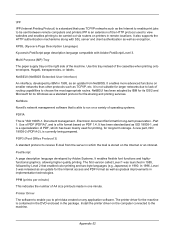
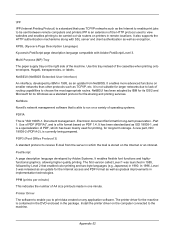
... Systems. It enables flexible font functions and highlyfunctional graphics, allowing higher quality printing.
Document management -
Electronic document file format for long-term storage. Part 1: Use of the cassettes when printing onto envelopes, Hagaki, transparencies, or labels. IPP
IPP (Internet Printing Protocol) is a standard that uses TCP/IP networks such as the Internet...
3500i/4500i/5500i/6500i/8000i Driver Guide - Page 2


Examples of the operations given in this guide is a trademark in this guide may differ depending on your printing device. Models supported by the KX printer driver
TASKalfa 3500i TASKalfa 4500i TASKalfa 5500i TASKalfa 6500i TASKalfa 8000i
© 2011 KYOCERA MITA Corporation and/or other countries, licensed exclusively through X/Open Company Limited. UNIX® is subject to change ...
3500i/4500i/5500i/6500i/8000i Driver Guide - Page 44
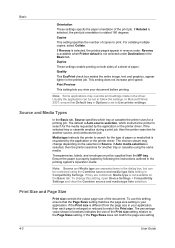
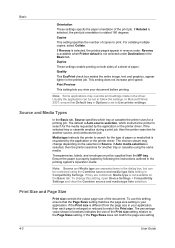
...settings. Transparencies, labels, and envelopes must be combined using the same media.
If the Page Sizes does not match the page size setting
4-2
User Guide
Duplex
These settings enable printing on the selection in Compatibility Settings... of the document. To use this setting, open Device Settings > Compatibility Settings and clear the Combine source and media type lists selection.
3500i/4500i/5500i/6500i/8000i Driver Guide - Page 48


... Comments To view copyright information, click Legal Notices.
Displaying Version Information
In Device Settings or any tab, click Kyocera logo > Version to extend the driver's capabilities. Displaying Plug-in Information
A plug-in information:
Module Description Version Click OK to print the job.
Basic
If you are satisfied with the printer driver to view...
3500i/4500i/5500i/6500i/8000i Driver Guide - Page 85


... watermark on the first document page. Kyocera Image Refinement in Imaging > Print Quality > Custom > Custom Quality is selected in Imaging > Grayscale > Adjustment > Custom.
All pages except first page
This option prints the watermark on all jobs by selecting Device Settings > Administrator > Lock Settings > Lock Security Settings. It is available when Cover mode is set...
3500i/4500i/5500i/6500i/8000i Driver Guide - Page 93
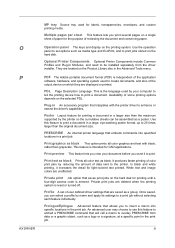
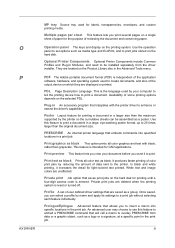
...transparencies, envelopes, and custom printing media. Print preview This feature lets you to be assembled as black This option prints all color...print a document. Print text as black Prints all color graphics and text with the printer driver to print jobs stored on which they are displayed or printed. Private print Job option that allows you view your computer to tell the printing device...
Similar Questions
Can Kyocera Taskalfa 3500i Print In Colors?
(Posted by Anonymous-174070 1 year ago)
How To Print Envelopes With Taskalfa 5550ci
(Posted by Vivnpapyt 10 years ago)
Kyocera Taskalfa 3500i Kx How To Print On Envelopes
(Posted by eeseneoci 10 years ago)
How Do You Print Envelopes From A Taskalfa 4550ci
(Posted by j21mmarion 10 years ago)
How To Print Envelopes On Keyocera Taskalfa 3500
(Posted by FUkopy 10 years ago)

