Kyocera TASKalfa 250ci Support Question
Find answers below for this question about Kyocera TASKalfa 250ci.Need a Kyocera TASKalfa 250ci manual? We have 24 online manuals for this item!
Question posted by k4ma on April 21st, 2014
How To Change Magenta When Printing On Taskalfa 250ci
The person who posted this question about this Kyocera product did not include a detailed explanation. Please use the "Request More Information" button to the right if more details would help you to answer this question.
Current Answers
There are currently no answers that have been posted for this question.
Be the first to post an answer! Remember that you can earn up to 1,100 points for every answer you submit. The better the quality of your answer, the better chance it has to be accepted.
Be the first to post an answer! Remember that you can earn up to 1,100 points for every answer you submit. The better the quality of your answer, the better chance it has to be accepted.
Related Kyocera TASKalfa 250ci Manual Pages
KM-NET Viewer Operation Guide Rev-5.2-2010.10 - Page 38


... without a user login and password, you can click OK to LDAPv3/TLS, LDAP over SSL, or it can enable simple login for a printing system.
1 In any Device view, select a printing system.
2 Click Device > Advanced > Authentication Settings. The maximum length is 64 characters.
5 Select the LDAP port number from the LDAP server. Click OK to...
KM-NET Viewer Operation Guide Rev-5.2-2010.10 - Page 39


..., or edit the information of the dialog box. Alternatively, right-click on a group to 20 groups, plus the Other group which is activated.
1 In any Device view, select a printing system.
2 Click Device > Advanced > Authentication Settings. In the Network Groups toolbar, click Properties. KMnet Viewer
3-19
PRESCRIBE Commands Command Reference Manual Rev 4.8 - Page 118


... text that follows. If an undefined font-number is specified, the font will not change current FONT
Format
FONT font-number; For a bitmap font, depending on the font mode...font mode setting. Font Guideline ---!R! PAGE; File
!R! UNIT P; change . Line spacing must be specified by the LDFC command or downloaded from the computer. To print a font list, use the FLST command. FONT 2000; SFNT ...
PRESCRIBE Commands Command Reference Manual Rev 4.8 - Page 297
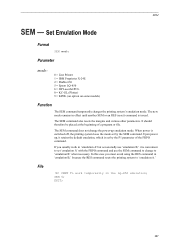
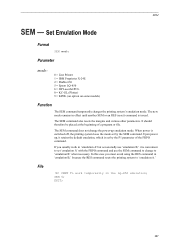
... RES command in the LQ-850 emulation;
SEM
SEM - In this case you usually work temporarily in 'emulation B,' because the RES command resets the printing system to change the power-up , it is issued. SEM 5; The new mode remains in 'emulation A' but occasionally use the SEM command to 'emulation A.'
Upon power up...
KM-NET for Direct Printing Operation Guide Rev-3.2 - Page 2


... Postscript are registered trademarks of Adobe Systems Incorporated. Novell and NetWare are registered trademarks of Novell, Inc.
Examples in terms of your printing system or multifunctional printer (hereinafter referred to change without notice. General Information
When using this document are described in this document are registered trademarks or trademarks of this guide is...
Kyocera Command Center Operation Guide Rev 6.3 - Page 23


... can set differently between APL.Filters. Tray
Displays the trays including those provided by type and size. This setting can be changed using the dropdown list. Available for printing.
End of cassettes. The default setting is Off.
COMMAND CENTER
3-16 Printer > System > APL.Filter
This page allows you configure paper trays by...
PRESCRIBE Commands Technical Reference Manual - Rev. 4.7 - Page 7


... ...2-24 Drawing Complex Curves ...2-26 Closed Paths ...2-29 Filled Areas ...2-30 Clipping Rectangle ...2-32 Printing with Character Paths ...2-33 Raster Graphics ...2-34 Raster Data Compression Formats 2-34 Commands for Printing Raster Data 2-35 Printing Raster Data...2-37 Changing the Printing System's Imaging Model 2-37 Saving and Restoring the Graphics State 2-39
Macros
Examples of Macros...
PRESCRIBE Commands Technical Reference Manual - Rev. 4.7 - Page 14


...
Left margin
Top margin
Right margin
Left margin
Right margin
Bottom margin
Bottom margin
Print Direction
The print direction can only be modified in the same manner as in which the axes of the paper. Changing the print direction also changes the margins to maintain the same printable area as portrait, landscape, reverse portrait, and...
PRESCRIBE Commands Technical Reference Manual - Rev. 4.7 - Page 23
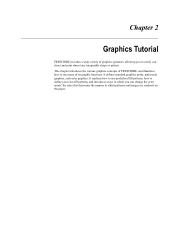
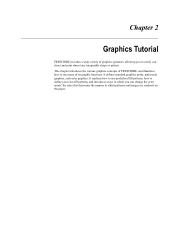
...various graphics concepts of PRESCRIBE, and illustrates how to easily construct and print almost any imaginable shape or pattern. It defines standard graphics mode, ... functions. Chapter 2
Graphics Tutorial
PRESCRIBE provides a wide variety of graphics operators, allowing you can change the print model, the rules that determine the manner in which you to use predefined fill patterns, how ...
PRESCRIBE Commands Technical Reference Manual - Rev. 4.7 - Page 59


..., standard mode graphic, lines or shapes produced by filling or stroking a path, or text printed using image modes; when the source transparency mode is 1 (opaque), white bits in which ...modes.
2-37 The figure on the destination image; that are placed. Changing the Printing System's Imaging Model
The printing system's imaging model governs the way in the source image are two transparency...
PRESCRIBE Commands Technical Reference Manual - Rev. 4.7 - Page 227


...section can be used for distances is ignored. Note that the printing system is in KPDL mode, unit for confirming and changing the printing system's internal settings. The percent signs (%) and the words... 50 moveto
% Move to (100 100)
(Have a nice day!) show
% Print the string
showpage
% Print the above on the following page to (30 30)
0 60 rlineto
% Draw line 60 above example...
250ci/300ci/400ci/500ci/552ci Operation Guide Rev-1 - Page 380
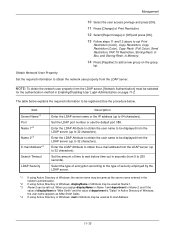
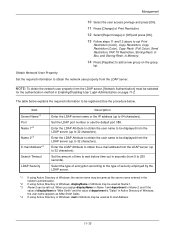
... 32 characters). NOTE: To obtain the network user property from the LDAP server (up to set Print
Restriction (Color), Copy Restriction, Copy Restriction (Color), Copy Restr. (Full Color), Send Restriction, ...to 32 characters). Management
10 Select the user access privilege and press [OK].
11 Press [Change] of Print Restriction.
12 Select [Reject Usage] or [Off] and press [OK].
13 Follow steps ...
250ci/300ci/400ci/500ci/552ci Operation Guide Rev-1 - Page 384


... xx
Account Name: 01 Account
Account ID: 00001000
Copy Restriction (Total): Off
Copy Restr. (Full Color): Off
Copy Restr. (SingleColor): Off
Change Change Change Change Change
Status
Print Restriction (Total): Off
Print Restr. (Full Color): Off
Change Change
1/2
Cancel
Register 10/10/2008 10:10
1 Press the System Menu key. 2 Press [User Login/Job Accounting]. 3 If user login administration...
250ci/300ci/400ci/500ci/552ci Operation Guide Rev-1 - Page 385


... xx
Account Name: 01 Account
Account ID: 00001000
Copy Restriction (Total): Off
Copy Restr. (Full Color): Off
Copy Restr. (SingleColor): Off
Change Change Change Change Change
Status
Print Restriction (Total): Off
Print Restr. (Full Color): Off
Change Change
1/2
Cancel
Register 10/10/2008 10:10
1 Press the System Menu key. 2 Press [User Login/Job Accounting]. 3 If user login administration...
500ci/400ci/300ci/250ci Operation Guide Rev-1 - Page 424
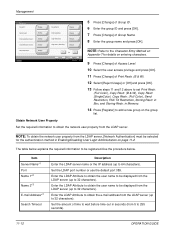
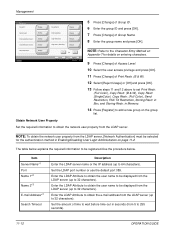
... to 32 characters).
Management
Group:xxx Group ID:
Change
Access Level:
Change
Print Restriction (Color):
Change
Copy Restriction (Color):
Change
Send Restriction:
Change
Status
Group Name:
Change
Print Restriction:
Change
Copy Restriction:
Change
Copy Restr. (Full Color):
Change
Cancel
1/2
Register 2008/10/10 10:10
5 Press [Change] of Group ID. 6 Enter the group ID...
500ci/400ci/300ci/250ci Operation Guide Rev-1 - Page 429


... xx
Account Name: 01 Account
Account ID: 00001000
Copy Restriction (Total): Off
Copy Restr. (Full Color): Off
Copy Restr. (SingleColor): Off
Change Change Change Change Change
Status
Print Restriction (Total): Off
Print Restr. (Full Color): Off
Change Change
1/2
Cancel
Register 10/10/2008 10:10
1 Press the System Menu key. 2 Press [User Login/Job Accounting]. 3 If user login administration...
500ci/400ci/300ci/250ci Printer Driver User Guide Rev 12.23.2010.9 - Page 2


.... Models supported by the KX printer driver
TASKalfa 250ci TASKalfa 300ci TASKalfa 400ci TASKalfa 500ci
© 2010 KYOCERA MITA Corporation TrueType...Examples of this guide may differ depending on your printing device. User Interface screen captures shown in the U.S. ...change for any problems arising from the use of the operations given in this guide support the Windows 7 printing...
500ci/400ci/300ci/250ci Printer Driver User Guide Rev 12.23.2010.9 - Page 27
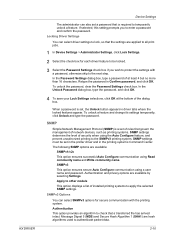
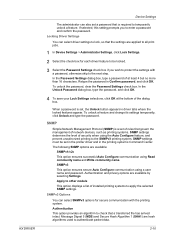
... options are applied to all print jobs.
1 In Device Settings > Administrator Settings, click...printing systems to the SNMPv3 printing system. To unlock the password, clear the Password Settings check box. When a password is required to other models This option displays a list of at the bottom of security when using Read community name and Write community name. To unlock a feature and change...
500ci/400ci/300ci/250ci Printer Driver User Guide Rev 12.23.2010.9 - Page 48
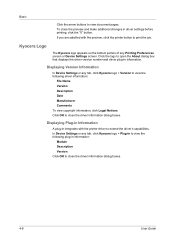
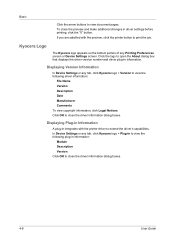
...Device Settings or any Printing Preferences screen or Device Settings screen. Displaying Plug-in Information
A plug-in information. Kyocera Logo
The Kyocera logo appears on the bottom portion of any tab, click Kyocera logo > Version to view the following plug-in driver settings before printing...to extend the driver's capabilities. In Device Settings or any tab, click Kyocera logo > ...
500ci/400ci/300ci/250ci Printer Driver User Guide Rev 12.23.2010.9 - Page 57
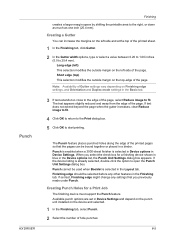
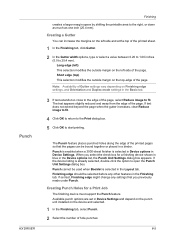
... area to start printing.
Short edge (top) This selection modifies the outside margin on the device and selected.
1 In the Finishing tab, select Punch.
2 Select the number of the printed sheet.
1 In...to 25.4 mm). Available punch options are set last, Finishing edge might change any other features in Device Settings. Punch cannot be selected before any settings that the pages can ...
Similar Questions
Taskalfa 250ci How To Change Settings To Printer To Print Only In Black And
white
white
(Posted by RSCASan 10 years ago)
Changing Staples In Taskalfa 6500i Kyocera
We need instruction on how to replace staples in TASKalfa 6500i KYOCERA. Could the instructions be s...
We need instruction on how to replace staples in TASKalfa 6500i KYOCERA. Could the instructions be s...
(Posted by tweldon 10 years ago)
Disable Color Printing In Taskalfa 250ci
I have Keocera Taskalfa 250ci in my office and I want to disable color printing and copying faciliti...
I have Keocera Taskalfa 250ci in my office and I want to disable color printing and copying faciliti...
(Posted by azim 11 years ago)

