Kyocera TASKalfa 3500i Support Question
Find answers below for this question about Kyocera TASKalfa 3500i.Need a Kyocera TASKalfa 3500i manual? We have 15 online manuals for this item!
Question posted by Brouback on June 6th, 2014
How To Disable Scan To Email Confirmation On Kyocera 3500i
The person who posted this question about this Kyocera product did not include a detailed explanation. Please use the "Request More Information" button to the right if more details would help you to answer this question.
Current Answers
There are currently no answers that have been posted for this question.
Be the first to post an answer! Remember that you can earn up to 1,100 points for every answer you submit. The better the quality of your answer, the better chance it has to be accepted.
Be the first to post an answer! Remember that you can earn up to 1,100 points for every answer you submit. The better the quality of your answer, the better chance it has to be accepted.
Related Kyocera TASKalfa 3500i Manual Pages
Card Authentication Kit (B) Operation Guide Rev 2011.1 - Page 1


...need to make authentication using the numeric keys and press [Official]. 5 The confirmation screen appears.
Select CARD
AUTHENTICATION KIT(B) and press [Activate]. 4 The ... the To register the ID card information.
If user login administration is disabled, the user authentication screen appears.
When you enable User Login on the...Device Settings, and Administrator Settings.
1
Fax System (V) Operation Guide - Page 51


...scanned cancels the transmission.
3-11 Accepted Time Type
Job Name
438 14:47
0123456789
User Name
Log
Status InProcess
1/1
Cancel
Printing Jobs Status
Priority Override
Sending Jobs
Storing Jobs
Detail
Device...NOTE: When On is displayed
when you press the Start key.
When the cancel confirmation screen appears, press [Yes]. Accepted Time Type
Job Name
438 14:47
0123456789
...
Fax System (V) Operation Guide - Page 54
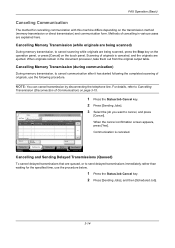
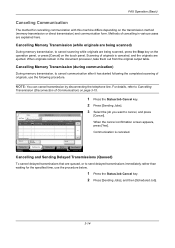
...Jobs Status
Priority Override
Sending Jobs
Storing Jobs
Detail
Device/ Communication
Paper/Supplies 10/10/2010 10:10
Cancelling and Sending Delayed ...)
Canceling Communication
The method for the specified time, use the following the completed scanning of originals is canceled. For details, refer to cancel communication after it has started...cancel confirmation screen appears, press [Yes].
Fax System (V) Operation Guide - Page 55


...Device/ Communication
Paper/Supplies 10/10/2010
When the send confirmation screen appears, press [Yes].
Line Off
i-FAX
Device/ Communication
Check New FAX Paper/Supplies
10/10/2010 10:10
1 Press the Status/Job Cancel key. 2 Press [Device...document processor, take them out.
The originals that have been scanned are installed, disconnect the line currently being used for
communication....
Fax System (V) Operation Guide - Page 72
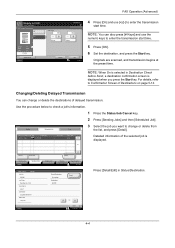
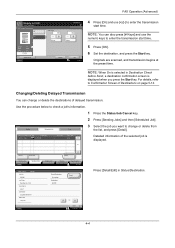
...].
Job No. Cancel
Start Now
Printing Jobs Status
Sending Jobs
Storing Jobs
Detail
Device/ Communication
Paper/Supplies 10/10/2010
Detail Job No.: Job No.:
000080
000080...before Send, a destination confirmation screen is displayed when you want to Confirmation Screen of the selected job is selected in Status/Destination.
4-4 Originals are scanned, and transmission begins at ...
Fax System (V) Operation Guide - Page 107
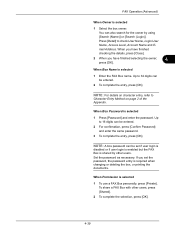
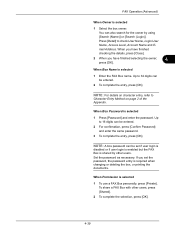
...finished checking the details, press [Close].
2 When you set if user login is
disabled or if user login is enabled but the FAX Box is required when changing or ... complete the selection, press [OK].
4-39 Up to 32 digits can be entered.
2 For confirmation, press [Confirm Password] and enter the same password.
3 To complete the entry, press [OK].
To share..., Account Name and Email Address.
Fax System (V) Operation Guide - Page 204


... InProcess
1/1
Internet Faxing (i-FAX) (Option)
2 Press [Sending Jobs]. When the cancel confirmation screen appears, press [Yes]. NOTE: Pressing the Stop key on the Sending Jobs screen ..., destination, and status are being scanned cancels the transmission.
8-12 Cancel
Printing Jobs Status
Priority Override
Sending Jobs
Storing Jobs
Detail
Device/ Communication
Paper/Supplies 10/10/2010...
File Management Utility Operation Guide - Page 4


... for certain MFPs. 1 File Management Utility
The File Management Utility (FMU) distributes documents scanned on a multifunction print system (MFP) to select devices by IP address or host name. Starting the Application
If the application is enabled with the FMU.
Adding Devices
You can set the application to start automatically. If Open FMU is grayed...
KM-NET Viewer Operation Guide Rev-5.2-2011-3 - Page 47


... require a user login before it is accessed. Settings vary by model. Setting User Authentication
With Authentication Settings, an administrator can be open (for three different devices) at a time. plus copy, scan, and FAX settings.
Device System Settings
This sets the default settings of one Authentication Settings dialog can configure some MFP...
KM-NET Viewer Operation Guide Rev-5.2-2011-3 - Page 56
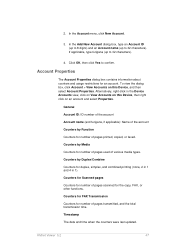
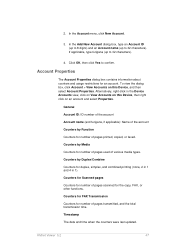
...): Name of the account
Counters by Media
Counters for number of pages scanned for an account. Counters for Scanned pages
Counters for number of pages printed, copied, or faxed.
In the...on this Device, then right click on this Device, and then select Account Properties. Timestamp
The date and time when the counters were last updated.
Click OK, then click Yes to confirm.
KMnet...
KM-NET Viewer Operation Guide Rev-5.2-2011-3 - Page 63
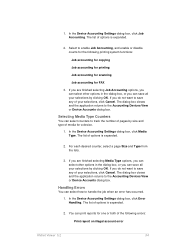
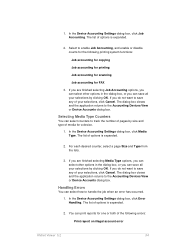
... following printing system functions:
Job accounting for copying
Job accounting for printing
Job accounting for scanning
Job accounting for one or both of options is expanded.
2. You can print reports ...The dialog box closes and the application returns to enable Job Accounting, and enable or disable counts for a device.
1. For each desired counter, select a page Size and Type from the lists...
KM-NET Viewer Operation Guide Rev-5.2-2011-3 - Page 74


... group authorization, and enabling/disabling of groups. The availability of these steps:
On the Settings page, select the category of settings to copy to be selected for print, copy, scan and FAX jobs including paper size, print and scan quality, and default media types. Click Next. Creating Settings From a Device
You can be restarted.
Kyocera Command Center RX User Guide Rev-1.2 - Page 23


... details, see page 6-4. To gain access to this page, an administrator privilege is required.
• Verifying the device's operating status
• Verifying various settings (device, printing, FAX, scanning, network and Email)
• Verifying the number of scanned pages and the number of prints made on the page as FAX transmit and receive settings. Advanced Page...
Kyocera Command Center RX User Guide Rev-1.2 - Page 29


... default on and off, which prompts you to confirm the destination to forward the scan data. Default Screen (Send/FAX)
You can ...add a Job Number or the Data and Time to the File Name designated above. Additional Information
You can select either Destinations or Address Book to be set as the default paper source, this enables (On) or disables...
Kyocera Command Center RX User Guide Rev-1.2 - Page 37


...and Auto Color (Color/Black & White) allow you want to appear in the body of the Email in the following section provides a summary of the printer, serial number, MAC address, host name ...page. Color Selection This selects color mode for communication. Settings Pages
This enables or disables Encryption for scanning or storing. Forward
Switches Send and Forward On or Off. SMB Port Number
Set ...
Kyocera Command Center RX User Guide Rev-1.2 - Page 39


... function of destination from the following:
• Email - Scanner > i-FAX
This sends scanned data in order to the destination.
3 After ...
1 Click Add.
2 In Address Type, select the type of the device. Enter the Host Name, Port Number, path to a shared folder, ... destination for the address you accept the confirming prompt, click Delete. forwards SMB scan jobs to a shared folder on the ...
Kyocera Command Center RX User Guide Rev-1.2 - Page 49
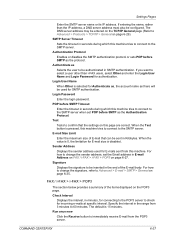
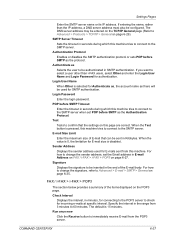
...password. Test
Tests to confirm that can be authenticated... now
Click the Receive button to the SMTP server when set the Email address in minutes, for Authenticate as the Authentication Protocol. COMMAND CENTER ...server address must also be used for SMTP authentication.
Authentication Protocol
Enables or disables the SMTP authentication protocol or sets POP before SMTP as , the account ...
3500i/4500i/5500i Operation Guide Rev-1 2011.4 - Page 29


... have a 90 day Limited Warranty. Neither the seller, nor any defective parts. Warranty (the United States)
3500i/4500i/5500i MULTIFUNCTIONAL PRODUCT LIMITED WARRANTY
Kyocera Mita America, Inc. and Kyocera Mita Canada, Ltd. (both referred to as the "Customer") of one year or 300,000 copies/prints, whichever first occurs. In the event the MFP...
3500i/4500i/5500i Operation Guide Rev-1 2011.4 - Page 240


...bar to use WSD Scan, confirm that the computer used for sending.
Installing Driver Software (for sending.
2 Place the originals in the document processor or on
the platen.
3 Press [WSD Scan].
4 Press [...in the computer.
2 Right-click the machine's icon (Kyocera: XXX:XXX)
and then click Install. Displays the screen for WSD scanning and the machine is set to display the screen for ...
3500i/4500i/5500i Quick Guide - Page 1


...) Search(No.) 1/2 Register/Edit Address Book Detail
Group
Status
Enter Destination. After changing confirm with [OK]. Add to select the desired destination from the list. Use [Auto Color...Setup
Address Book E-mail Addr Entry
Folder Path Entry
FAX No.
Sending
Scan settings
Further settings
QUICKGuide 3500i/4500i/5500i
E-Mail operation
ENG
❶ Place the originals on the touch...
Similar Questions
How Do You Set Up A Scan To Email Option On A Kyocera Taskalfa 400ci
(Posted by rcrisMadd 10 years ago)
How To Send A Scan From A 3500i Copier To An Email Address
(Posted by crscjabbe 10 years ago)
How Do You Set Up Email Confirmation On Kyocera Taskalfa 250ci Nw-fax
(Posted by lkwstenz 10 years ago)
How To Scan To Flash Drive On A Taskalfa 3500i
(Posted by angelothel 10 years ago)

