Kyocera TASKalfa 3500i Support Question
Find answers below for this question about Kyocera TASKalfa 3500i.Need a Kyocera TASKalfa 3500i manual? We have 15 online manuals for this item!
Question posted by dejdm on December 12th, 2013
How Do You Scan To A Jpg File On Taskalfa 3500i
The person who posted this question about this Kyocera product did not include a detailed explanation. Please use the "Request More Information" button to the right if more details would help you to answer this question.
Current Answers
There are currently no answers that have been posted for this question.
Be the first to post an answer! Remember that you can earn up to 1,100 points for every answer you submit. The better the quality of your answer, the better chance it has to be accepted.
Be the first to post an answer! Remember that you can earn up to 1,100 points for every answer you submit. The better the quality of your answer, the better chance it has to be accepted.
Related Kyocera TASKalfa 3500i Manual Pages
PRESCRIBE Commands Command Reference Manual Rev 4.8 - Page 264
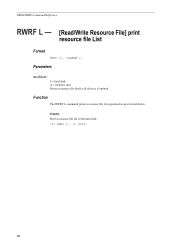
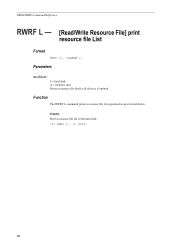
Example: Print a resource file list in an external device. EXIT;
254
PRESCRIBE Command Reference
RWRF L - [Read/Write Resource File] print
resource file List
Format
RWRF L[, 'medium']; RWRF L , 0;
Parameters
medium:
0 = hard disk A = memory card Prints a resource file list for all devices if omitted. Function
The RWRF L command prints a resource file list registered in the hard ...
File Management Utility Operation Guide - Page 4


..., you can set the criteria for certain MFPs. 1 File Management Utility
The File Management Utility (FMU) distributes documents scanned on a multifunction print system (MFP) to select devices by IP address or host name.
The user can start automatically. Advanced distribution criteria are available for distributing the scanned files. If Open FMU is enabled with authentication, for Change...
File Management Utility Operation Guide - Page 7


... box, click Add Receiving Folder.
2 Receiving Folder
The receiving folder is not specified, the application will not distribute files. When cleared, all file types are listed in step 4.
7 To display a pop-up window when a file is scanned on the computer or enter the path to a folder, and click OK.
4 Enter the Share name of...
File Management Utility Operation Guide - Page 10


...the folder can be specified.
Files can be selected based on criteria such as the transferred file.
Date
Date specifies the range of the MFP that scans and sends documents.
Note:... > Select item using the device's front panel).
User name
Enabled when the device is missing, the files are handled. Output Criteria
These criteria define how the files meeting the input criteria are ...
File Management Utility Operation Guide - Page 11


...list. Adding a Workflow
To add a workflow while the device is enabled with authentication, the Login user name and Password for handling scanned documents. Workflows are displayed on the MFP touch screen.
...address does not work, use the global address), Share name, Login user name, Login password, and File name.
5 On the Workflow data list tab, click Add workflow item.
6 In the Index item...
KM-NET Viewer Operation Guide Rev-5.2-2011-3 - Page 19
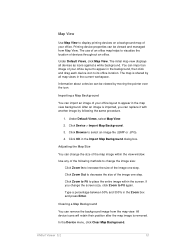
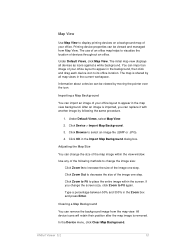
... a Map Background
You can import an image of an office map helps to select an image file (.BMP or .JPG).
4. The use of your office. Under Default Views, click Map View. The map is shared by all devices as icons against a white background. Under Default Views, select Map View.
2. Click OK in the...
KM-NET Viewer Operation Guide Rev-5.2-2011-3 - Page 29


... appear so a user name and password is used for faxing and scanning operations.
E-mail
FTP (File Transfer Protocol)
SMB (Server Message Block)
FAX Number
Internet FAX Address
Adding Contacts
You can be organized into Groups.
This information is transmitted on the device, and is not needed . Address Book
The Address Book is a list...
KM-NET Viewer Operation Guide Rev-5.2-2011-3 - Page 40


... days. KMnet Viewer 5.2
31 Click on the Add box icon.
4. Specify the Name for the box, if desired. Automatic file deletion delay (days) When available, select the time the file is supported.
6. Select Device > Document Box.
3. Restrict usage (MB) When available, set the value from 1 to create a passwordprotected document box. Password change Set...
KM-NET Viewer Operation Guide Rev-5.2-2011-3 - Page 42


... drag and drop documents between document boxes on the same device. Enter the name or part of virtual mailboxes created on the file and click Download document in the confirmation dialog box to... created. time. You can search by dragging from a document box to , type a file name, select PDF, TIFF, JPG, or XPS file type, and click OK. Select a document to search.
2. In the Save As dialog...
KM-NET Viewer Operation Guide Rev-5.2-2011-3 - Page 47


... access properties for an entire group of three dialogs can be opened per device.
A maximum of devices.
Settings vary by model. Only one device may be selected at a time. Settings vary by model. plus copy, scan, and FAX settings.
Only one device may be selected at a time.
Only one Authentication Settings dialog can configure some...
KM-NET Viewer Operation Guide Rev-5.2-2011-3 - Page 67
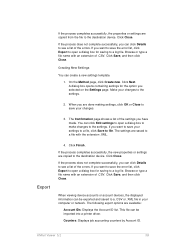
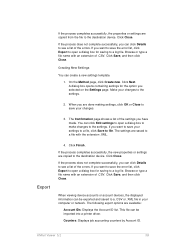
..., click Export to open a dialog box for saving to the destination device. If you can be imported into a printer driver. When viewing device accounts or account devices, the displayed information can click Details to the destination device.
KMnet Viewer 5.2
58 Browse or type a file name with an extension of .CSV. Make your changes to a .CSV...
KM-NET Viewer Operation Guide Rev-5.2-2011-3 - Page 76


... you want to save the error list, click Export to open a dialog box for saving to save your settings to a file, click Save to the destination device. Click Close. On the Method page, click Create new. You can create a new settings template.
1.
Click OK to save the settings, a message appears. Creating New...
KM-NET Viewer Operation Guide Rev-5.2-2011-3 - Page 84


... a New Workspace
You can be exported to another filename for the new workspace folder.
3. Type a name for the newer version and cannot be exported to a file, and current workspace devices can open a workspace that user's history is automatically saved. In the menu bar at the top left pane of the screen, click...
KM-NET Viewer Operation Guide Rev-5.2-2011-3 - Page 86
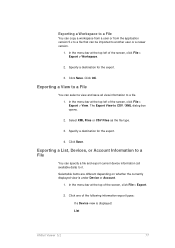
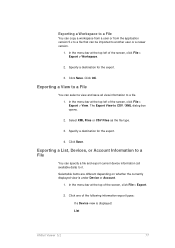
... the menu bar at the top of the following information export types: If a Device view is under Device or Account.
1.
Exporting a List, Devices, or Account Information to a File
You can specify a file and export current device information (all view information to CSV / XML dialog box opens.
2. Click OK. Selectable items are different depending on whether the...
Kyocera Command Center RX User Guide Rev-1.2 - Page 35
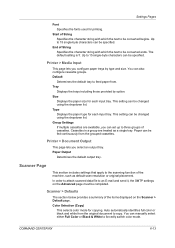
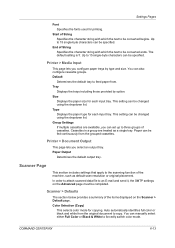
...Paper can be converted ends. Scanner Page
This section includes settings that apply to the scanning function of String Specifies the character string with which the text to 15 single-byte ... feed paper from the original document to forcedly switch color mode. In order to attach scanned data file to three groups of the items displayed on the Advanced page must be specified. Cassettes ...
3500i/4500i/5500i Operation Guide Rev-1 2011.4 - Page 51
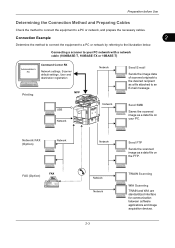
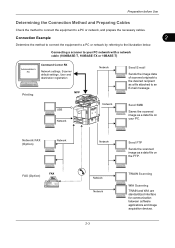
...scanned image as a file attached to an E-mail message.
Connecting a scanner to the desired recipient as a data file... FTP Sends the scanned image as a data file on your PC ...scanned originals to your PC.
Connection Example
2
Determine the method to connect the equipment to a PC or network by referring to a PC or network, and prepare the necessary cables.
TWAIN Scanning
WIA Scanning...
3500i/4500i/5500i Operation Guide Rev-1 2011.4 - Page 148
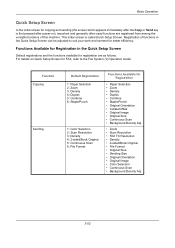
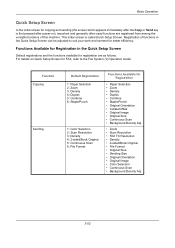
...Registration of this machine. Function Copying
Sending
Default Registration
1: Paper Selection 2: Zoom 3: Density 4: Duplex 5: Combine 6: Staple/Punch
1: Color Selection 2: Scan Resolution 3: Density 4: 2-sided/Book Original 5: Continuous Scan 6: File Format
Functions Available for better efficiency. Basic Operation
Quick Setup Screen
In the initial screen for copying and sending (the screen...
3500i/4500i/5500i Operation Guide Rev-1 2011.4 - Page 276


... memory,
Removable Memory is 100. Displaying files. Document Box
Saving Documents to USB Memory (Scan to USB)
This function allows you to store scanned image files in USB memory connected to display the removable... formatted on another device is used, The removable memory is explained below.
1 Plug the USB memory into the USB Port (A1). may appear. You can store files in removable USB memory...
3500i/4500i/5500i Quick Guide - Page 1


...Status
Quick Setup
2-sided/Book Original
Org./Sending Data Format
Continuous Scan
Color/ Image Quality
File Format
Advanced Setup
Destination
Shortcut 1 Shortcut 2 Shortcut 3 Shortcut ...and [E-mail Address].
Use [Auto Color] to find the destination. Sending
Scan settings
Further settings
QUICKGuide 3500i/4500i/5500i
E-Mail operation
ENG
❶ Place the originals on the ...
3500i/4500i/5500i/6500i/8000i Driver Guide - Page 2


... shown in this product, regardless of this guide may differ depending on your printing device. We cannot be held liable for any problems arising from the use of the ...guide is a trademark in the U.S. Models supported by the KX printer driver
TASKalfa 3500i TASKalfa 4500i TASKalfa 5500i TASKalfa 6500i TASKalfa 8000i
© 2011 KYOCERA MITA Corporation UNIX® is subject to change without...
Similar Questions
Can Kyocera Taskalfa 3500i Print In Colors?
(Posted by Anonymous-174070 1 year ago)
Scanning How Do I Get The Scanning Support Files For Kyocera Km-3060 On My Pc
(Posted by nicholastakanta290 2 years ago)
How To Set Up The Scan On The Kyocera 3500i
(Posted by ORIScarolj 10 years ago)

