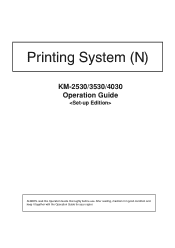Kyocera KM-3530 Support Question
Find answers below for this question about Kyocera KM-3530.Need a Kyocera KM-3530 manual? We have 29 online manuals for this item!
Question posted by donmcbroom on May 2nd, 2012
How Do I Scan To File
I can't get my m3530 to scan to file
Current Answers
There are currently no answers that have been posted for this question.
Be the first to post an answer! Remember that you can earn up to 1,100 points for every answer you submit. The better the quality of your answer, the better chance it has to be accepted.
Be the first to post an answer! Remember that you can earn up to 1,100 points for every answer you submit. The better the quality of your answer, the better chance it has to be accepted.
Related Kyocera KM-3530 Manual Pages
KM-NET ADMIN Operation Guide for Ver 2.0 - Page 75


... must install KM Host Agent and configure print queues on the print server. Since account codes are provided for initial access to KMnet Admin. It integrates seamlessly into devices, Print Job...port number. KMnet Admin 2.0
5-1 In contrast to device-based accounting, Print Job Manager is an optional console for most printers and multifunction printers (MFPs). You can set user names and ...
KM-NET ADMIN Operation Guide for Ver 2.0 - Page 98


... Job Release plug-in Map View.
Device Link A connection between devices in older Kyocera models. Linked devices are managed or unmanaged by a single icon. Device Manager Report A user-configured e-mail report comprised of an
MFP for customizing the scan system of device information collected and maintained by a particular printing device. Consoles An Administration feature that lets...
KM-NET ADMIN Operation Guide for Ver 2.0 - Page 100


...Job Release A plug-in a
cross-platform environment. KM Service Manager Software component that supports all Kyocera products by Kyocera. L
List View A view that serves several functions.
Manual Group A group to function. MFP Multifunction Printer (or Multifunction Peripheral) A single device that organizes devices and related data into tables.
viii
User Guide Java...
KM-NET Viewer Operation Guide Rev-5.2-2010.10 - Page 67


.... Click OK. The application automatically saves the previous workspace, and opens the imported one. To copy a workspace to reuse the device data and UI information created in .
4 Click OK. The file extension of a workspace imported from a KM-NET for Accounting database.
1 In the menu bar at the top left of the screen, click...
PRESCRIBE Commands Technical Reference Manual - Rev. 4.7 - Page 145


... PCL 6, KPDL
600, 300
AGFA80 Fonts
24 KM-2530 PCL 6C, KPDL 3
Fast 1200, 600, 300
AGFA161
25 KM-3530 PCL 6C, KPDL 3
Fast 1200, 600, 300
AGFA161
26 KM-4230 PCL 6, KPDL
600
AGFA80 Fonts
27 KM-5230 PCL 6, KPDL
600
AGFA80 Fonts
28 KM-6230 PCL 6, KPDL
600
AGFA80 Fonts
The factory default symbol...
KM-NET for Accounting Operation Guide Rev-1.4 - Page 13


...counter.
When Media is selected, the name of the page counter, such as Copy, Print, Scan, FAX (Send), FAX (Receive) and Media (if supported). Displays the type of the ... in blue.
3.2.
If you desire. KM-NET for Accounting
11 When the connected printing system is not configurable. If Maximum output/input displays '-', it is a multifunctional copier, function or media can add, ...
KM-NET for Accounting Operation Guide Rev-1.4 - Page 14


...to the individual counter.
12
KM-NET for each counter.
When Media is applied to all the counters in seconds. If Maximum output/input displays '-', it is a multifunctional copier, function or media can...items below.
Copy (Full color)
The count of the counter, such as Copy, Print, Scan, FAX (Send), FAX (Receive) and Media (if supported).
Displays the type of copied pages in full...
KM-NET for Accounting Operation Guide Rev-1.4 - Page 16


...another . Menu
4.1. The printing system's CSV file can register printing systems from one PC to the printing system supporting the corresponding functions.
14
KM-NET for each function, etc.
Import X Printing...10
Enable Scan based
accounting
11
Enable FAX based
accounting
Description
Specifies the IP address or the host name of the CSV file is shown below. File Menu
The File menu ...
KM-NET for Accounting Operation Guide Rev-1.4 - Page 17
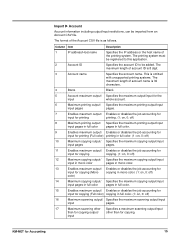
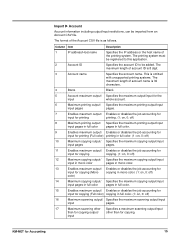
...KM-NET for copying. Import X Account
Account information including output/input restrictions, can be added. The printing system must
be registered to this application.
2
Account ID
Specifies the account ID to be imported from an Account CSV file... scanning output/ Specifies the maximum scanning output/input
input
pages.
17
Maximum scanning other Specifies a maximum scanning output...
KM-NET for Accounting Operation Guide Rev-1.4 - Page 18


..., the contents and format of rows 6 to 9 tabulated below . While the exported file can be used in the rows after row 5, Community name.
The community name.
16
KM-NET for Accounting. Column Item
18
Enables maximum output/
input of the scanned other
than for copying
19
FAX transmission output/
input
20
Enables maximum...
KM-NET for Accounting Operation Guide Rev-1.4 - Page 19


...all printing systems to a CSV file.
KM-NET for printing systems that support media type counter. Export X Counter
Saves the names and counters of scanned pages for administration purposes only. The...system name.
The total printed pages. The total time of the printing systems to a CSV file. This menu is for copying. The CSV format is shown below . The total printed ...
KM-NET for Clients Operation Guide Rev-3.7 - Page 5


...systems and maintain e-MPS (enhanced-Multiple Printing System) jobs in storage devices.
Check the requirements before using KM-NET for Clients?
Note
When the printing system is used locally,... capable of the printing system in the following environment.
Monitoring the status of playing WAV files (optional)
TCP/IP IPX/SPX
Ethernet (10BASE-T/100BASE-TX) Parallel (IEEE1284) USB
†...
KX Driver User Guide Version 5.90 - Page 2


...-C5016N FS-6020 FS-6026
FS-C8008N FS-C8026N FS-9100DN FS-9120DN FS-9500DN FS-9520DN KM-1530 KM-1650 KM-1815 KM-2030 KM-2050 KM-2530 KM-2550 KM-3035 KM-3530 KM-4030 KM-4035 KM-4530 KM-5035 KM-5530 KM-6330 KM-7530 KM-C830 KM-C850 KM-C2630
*Not supported in the U.S.
Regarding Trademarks
• PCL is a registered trademark of Hewlett-Packard Company...
KX Driver Operation Guide Rev. 1.3.1 - Page 2


... countries. • TrueType is either a registered trademark or trademark of their respective companies. Models supported by the KX printer driver
Copier/MFP Printers
KM- 1510 KM- 1530 KM- 1810 KM- 1815 KM- 1820 / FS- 1118MFP KM- 2030 KM- 2530 KM- 2550 KM- 3035 KM- 3530 KM- 4030 KM- 4035
KM- 4230 KM- 4530 KM- 5035 KM- 5230 KM- 5530 KM- 6030 KM- 6230 KM- 6330 KM- 7530 KM- 8030 FS- 1118MFP...
Kyocera Extended Driver 4.0 User Guide Rev-2.1 - Page 2


... FS- 9120DN
FS- 9500DN FS- 9520DN FS- Models supported by the KX printer driver
Copier/ MFP
KM- 1650 KM- 1815 KM- 2050 KM- 2530 KM- 2550 KM- 3035 KM- 3530
KM- 4030 KM- 4035 KM- 4530 KM- 5035 KM- 5530 KM- 6030 KM- 6330 KM- 7530 KM- 8030
KM- C830D KM- C2630 KM- Regarding Trademarks
• PCL is a registered trademark of Hewlett-Packard Company. • Microsoft Windows is prohibited...
Kyocera Extended Driver 4.0 User Guide Rev-2.1 - Page 100


...be sent to a print box from the File menu select Print.
1
2 From the... Document to a Print Box
1 Open the document and from your computer, or scanned in to the printing system and stored in your printing system's Operation Guide for more... Click OK, and then Print or OK (varies depending on KM-4530, KM-5530, KM-6230, KM-6330, and KM-7530. Example: Say you have the option of virtual output ...
Kyocera Extended Driver 4.0 User Guide Rev-2.1 - Page 104


... selected in the Custom Quality Settings dialog box, accessed from the Device Settings tab.
Form Gallery uses printing system memory and does not ...KM-5530, KM-6230, KM-6330, and KM-7530.
Sincerely,
Phillip J. See your printing system's Operation Guide for you have the option of giving a name to the Form Box
1 Open the document and from the computer or scanning it from the File...
Kyocera Extended Driver 3.x User Guide Rev-1.4 - Page 2


... trademarks of Adobe Systems Incorporated in the U.S. Revision 1.3
Models supported by the KX printer driver
Copier/MFP Printers
KM- 1510 KM- 1530 KM- 1810 KM- 1815 KM- 1820 / FS- 1118MFP KM- 2030 KM- 2530
KM- 2550 KM- 3035 KM- 3530 KM- 4030 KM- 4035 KM- 4230 KM- 5035 KM- 5230
FS- 600 FS- 680 FS- 800 FS- 820 FS- 920 FS- 1000 FS- 1000+ FS- 1010...
IB-2x Quick Configuration Guide Rev 2.2 - Page 11


...on the AppleTalk icon. Click Finish to begin copying the files. 6. See the on-line IB-2x User's Manual for all available IB-2x devices on the AppleTalk network (in the current zone)
and ... the CD-ROM (Kyocera Mita Network Library or Kyocera Mita Software Library) and double click the KM Network Library icon on configuring searches. 3. Setting the AppleTalk name or zone require a reset before...
Similar Questions
How To Connect Scanner From My Multifunction Printer Km-2050
(Posted by halBookem 10 years ago)
How Do You Edit Email Addresses In The Km 3530
how do you edit email addresses in the KM 3530
how do you edit email addresses in the KM 3530
(Posted by lphillips 11 years ago)
Kyocera Km-3530 Additional Units To Fax Scan & Print?
I have a Kyocera KM-3530. I need to know what my next step is to get my copier set up to scan, print...
I have a Kyocera KM-3530. I need to know what my next step is to get my copier set up to scan, print...
(Posted by kpooch 12 years ago)