Kyocera TASKalfa 300ci Support Question
Find answers below for this question about Kyocera TASKalfa 300ci.Need a Kyocera TASKalfa 300ci manual? We have 25 online manuals for this item!
Question posted by Anonymous-39043 on September 28th, 2011
Check The Authentication Method Of Both The Sender And Recipient
I'm receiving the above error when trying to scan to email. What is set incorrectly?
Current Answers
There are currently no answers that have been posted for this question.
Be the first to post an answer! Remember that you can earn up to 1,100 points for every answer you submit. The better the quality of your answer, the better chance it has to be accepted.
Be the first to post an answer! Remember that you can earn up to 1,100 points for every answer you submit. The better the quality of your answer, the better chance it has to be accepted.
Related Kyocera TASKalfa 300ci Manual Pages
KM-NET ADMIN Operation Guide for Ver 2.0 - Page 34


... View settings, click the Save Map Settings button to restore all printing devices in the group. You can remove a link in Map View.
Device Manager
Links
You can create links with the parent group and its sub group in Map View. If Hide icons for all linked group devices check box to save all printing devices in...
KM-NET ADMIN Operation Guide for Ver 2.0 - Page 37


... icon appears in the toolbar.
Multi-Set can choose to multiple devices at once.
One or more devices from the navigation area, you start Multi-Set from List View or Map View, then click the Multi-Set button in this group or Only the following model types, select the check boxes from the login page.
Multi...
KM-NET ADMIN Operation Guide for Ver 2.0 - Page 39


...a date using the Firmware Upgrade wizard on the link. Device Manager
2 Click Multi-Set on the right pane toolbar.
3 Click Next.
4 ...method of your selections, then click Finish to set The Log File can also view the SNMP Write Community authorization details by the wizard.
7 Confirm the accuracy of for all models. The upgrade will be performed only on devices. For a list of Multi-Set...
KM-NET Viewer Operation Guide Rev-5.2-2010.10 - Page 51


....Click Finish. The file is a list of device accounts with information about print, copy, scan and FAX counts. Creating Settings From a Device You can copy settings from the source device.
1 On the Method page, click Create from the source device to a log file. Click Close. Creating Settings From a File You can create a settings template from an existing file.
1 On the...
KM-NET Viewer Operation Guide Rev-5.2-2010.10 - Page 72


...authentication, select Require Authentication. The default is for a user without administrator rights, the application does not start, and an access error...In the Sender Name ...settings and close the Options dialog box, click OK. In the Options dialog box, click Authentication.
9-3
User Guide Editing E-mail Options
You can set up a user login password. Note: Test Connection does not check...
KM-NET Viewer Operation Guide Rev-5.2-2010.10 - Page 75


...Settings can be
set the
method of notification, (e-mail, pop-up to receive e-mail notifications. Under Notification Settings, you can be established for notification (cover open, not connected). Notifications can set up window or Windows event log) and the device
condition for device conditions like the device... black toner for continually checking and requesting information from hard...
250ci/300ci/400ci/500ci/552ci Operation Guide Rev-1 - Page 41


... cables. USB Network
Network
Send SMB
Saves the scanned image as a file attached to your PC. TWAIN Scanning
WIA Scanning TWAIN and WIA are standardized interface for communication between software applications and image acquisition devices. Preparation before Use
Determining the Connection Method and Preparing Cables
Check the method to connect the equipment to the illustration below...
250ci/300ci/400ci/500ci/552ci Operation Guide Rev-1 - Page 76
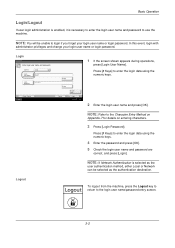
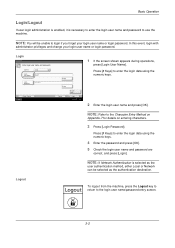
...
********
Check Counter Status
1 If the screen shown appears during operations,
press [Login User Name].
Login to the login user name/password entry screen.
3-2 NOTE: If Network Authentication is ...Operation
Login/Logout
If user login administration is enabled, it is selected as the
user authentication method, either Local or Network can be unable to login if you forget your login ...
250ci/300ci/400ci/500ci/552ci Operation Guide Rev-1 - Page 351
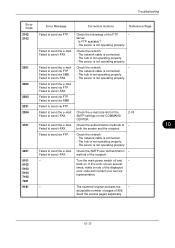
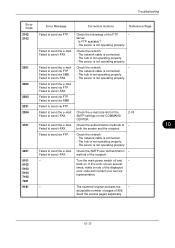
... power switch off and - The scanned original exceeds the
-
Failed to send via SMB.
The hub is not operating properly.
- both the sender and the recipient. The hub is not operating properly. Check the SMTP user authentication - back on the COMMAND CENTER.
2-18
Check the authentication methods of the SMTP settings on . If this error occurs several times, make a note...
250ci/300ci/400ci/500ci/552ci Operation Guide Rev-1 - Page 371
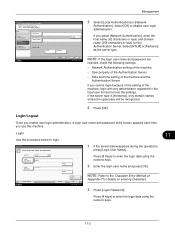
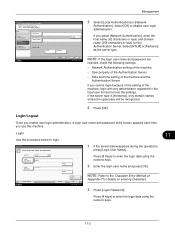
... disable user login administration. Select authentication method. Cancel
OK
Status
10/10/2008 10:10
NOTE: If the login user name and password are
rejected, check the following settings.
• Network Authentication setting of the machine
• User property of the Authentication Server
• Date and time setting of the machine and the Authentication Server
If you cannot login...
250ci/300ci/400ci/500ci/552ci Operation Guide Rev-1 - Page 372


... enabled, you can be selected as the authentication destination.
5 Check the login user name and password are
correct, and press [Login].
... power mode is activated by pressing [Check Counter]. NOTE: If Job Accounting is selected as the user authentication method, either Local or Network can browse
the number of pages printed and the number of pages scanned by pressing the
Energy Saver key....
500ci/400ci/300ci/250ci Operation Guide Rev-1 - Page 43
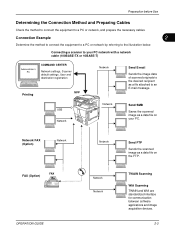
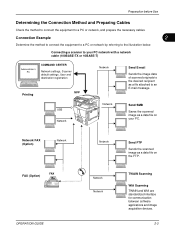
Connecting a scanner to an E-mail message.
TWAIN Scanning
WIA Scanning TWAIN and WIA are standardized interface for communication between software applications and image acquisition devices.
2-3 Preparation before Use
Determining the Connection Method and Preparing Cables
Check the method to connect the equipment to the illustration below.
Network FAX (Option)
Network
FAX FAX (Option...
500ci/400ci/300ci/250ci Operation Guide Rev-1 - Page 79
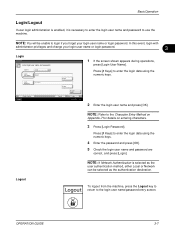
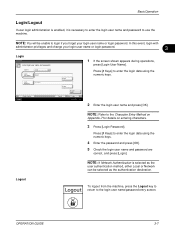
... to return to :
Login User Name
Local abcdef
Login Password
********
Check Counter Status
1 If the screen shown appears during operations,
press [Login User Name].
Basic Operation
Login/Logout
If user login administration is enabled, it is selected as the
user authentication method, either Local or Network can be unable to the Character Entry...
500ci/400ci/300ci/250ci Operation Guide Rev-1 - Page 395
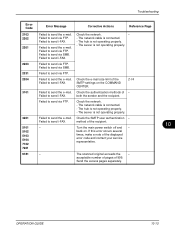
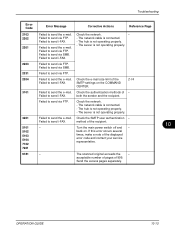
... of the SMTP settings on . both the sender and the recipient. The network cable is not operating properly. - Check the SMTP user authentication - method of the displayed error code and contact your service representative.
-
Failed to send the e-mail. Check the network.
-
-
If this error occurs several times, make a note of the recipient. The scanned original exceeds the...
500ci/400ci/300ci/250ci Operation Guide Rev-1 - Page 415
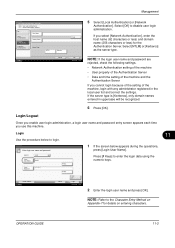
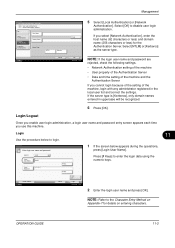
...
NOTE: If the login user name and password are
rejected, check the following settings.
• Network Authentication setting of the machine
• User property of the Authentication Server
• Date and time setting of the machine and the Authentication Server
If you cannot login because of the setting of the machine, login with any administrator registered in uppercase...
500ci/400ci/300ci/250ci Operation Guide Rev-1 - Page 416
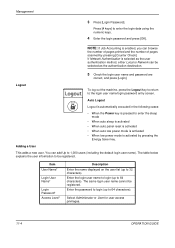
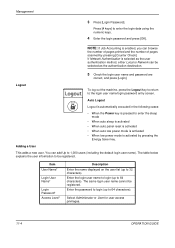
...be selected as the authentication destination.
5 Check the login user name and password are
correct, and press [Login]. NOTE: If Job Accounting is selected as the user authentication method, either Local or ... When the Power key is activated by pressing [Counter Check]. You can browse
the number of pages printed and the number of pages scanned by pressing the
Energy Saver key. Adding a User...
Fax System (Q) Operation Guide Rev-1 - Page 213
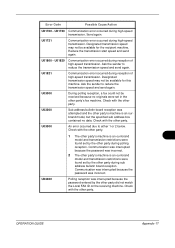
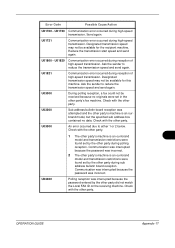
.... U03200
Sub address bulletin board reception was incorrect.
U01821
Communication error occurred during polling reception. U03000
During polling reception, a fax could not be available for the recipient machine.
Check with the other party's machine is an ourbrand model, but the specified sub address box contained no originals were set by the other party's fax machine.
Fax System (Q) Operation Guide Rev-1 - Page 215
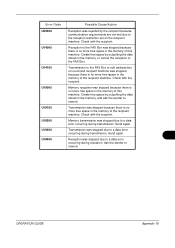
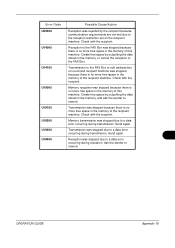
... stored in the memory of this machine. Check with the recipient. Reception was stopped due to a data error occurring during transmission.
OPERATION GUIDE
Appendix-19
Memory transmission was rejected by the recipient because communication requirements are not met due to the reception restriction set on our-brand recipient machine was stopped because there is no more...
Fax System (S) C Operation Guide Rev-2 - Page 178


...'s Operation Guide for incoming E-mail. Click Receive to immediately connect to use APOP authentication, select On in kilobytes. You can enter up to 32,767 kilobytes. Specify whether to the POP3 server and check for details. Runs a test to determine whether the settings specified in the i-FAX POP3 settings. If 0 is printed on the i-FAX...
Fax System (S) C Operation Guide Rev-2 - Page 213
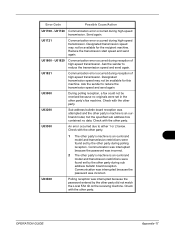
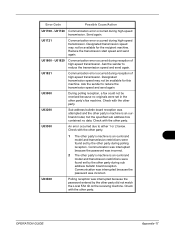
... contained no originals were set in the other party.
U01800 -
Communication was interrupted because the password was incorrect.
U01720 Communication error occurred during high-speed transmission. U01821
Communication error occurred during reception of high-speed transmission.
Designated transmission speed may not be received because no data. Check with the other...
Similar Questions
Error C3100
kyocera scanner taskalfa 300i gives an error message error whenever switched on and ready for operat...
kyocera scanner taskalfa 300i gives an error message error whenever switched on and ready for operat...
(Posted by solomk3 10 years ago)
How To Check Color Levels On The Taskalfa 300ci Copier
(Posted by aamdjo 10 years ago)
How Can I Check The Ip Address On The Kyocera Taskalfa 250ci?
(Posted by apierce8017 10 years ago)
How To Solve Check The Authentication Method For Both Sender And Recipient ?
(Posted by erictech93 10 years ago)
Kyocera Check The Authentication Methods Of Both The Sender And The Recipient
I cannot scan, it brings a message error: check the authentication methods of both the sender and th...
I cannot scan, it brings a message error: check the authentication methods of both the sender and th...
(Posted by mporedidi 10 years ago)

