Kyocera TASKalfa 300ci Support Question
Find answers below for this question about Kyocera TASKalfa 300ci.Need a Kyocera TASKalfa 300ci manual? We have 25 online manuals for this item!
Question posted by aamdjo on January 10th, 2014
How To Check Color Levels On The Taskalfa 300ci Copier
The person who posted this question about this Kyocera product did not include a detailed explanation. Please use the "Request More Information" button to the right if more details would help you to answer this question.
Current Answers
There are currently no answers that have been posted for this question.
Be the first to post an answer! Remember that you can earn up to 1,100 points for every answer you submit. The better the quality of your answer, the better chance it has to be accepted.
Be the first to post an answer! Remember that you can earn up to 1,100 points for every answer you submit. The better the quality of your answer, the better chance it has to be accepted.
Related Kyocera TASKalfa 300ci Manual Pages
KM-NET ADMIN Operation Guide for Ver 2.0 - Page 50


... desired polling options and set the time in a new window. Toner levels
User Guide
This feature is the process of the dialog box.
Manage this device Select the check box to display each error. Polling is not available for devices. Device Manager 3-28
Color/Monochrome Support for duplex printing. Monitoring Lets you fix the problem in...
KM-NET ADMIN Operation Guide for Ver 2.0 - Page 52


... check box selected for status information and the collected information can change SNMP Communications settings. Status Polling, Counter Polling, and Toner Level Polling are grouped into a list of the selected devices ... The default settings are not. You can set default times for the Manage these devices check box, select the desired polling options and set , select from the list in ...
KM-NET ADMIN Operation Guide for Ver 2.0 - Page 66


... checked every time an application reads from all devices in a group.
1 Select All devices or a device group in the right pane. All printed pages are available for no account code specified. The Group Polling dialog box opens.
3 Select a polling schedule:
None: Select for each account:
Print + Copy
The total count of copier and printer, full-color...
KM-NET Viewer Operation Guide Rev-5.2-2010.10 - Page 51


....
4 The Confirmation page shows a list of settings can be copied over the destination device settings. If the process completes successfully, the properties or settings are saved to the destination device. The file is saved in Settings, if the check box labeled Overwrite settings on one category of the settings you want to see...
KM-NET Viewer Operation Guide Rev-5.2-2010.10 - Page 55


... attempt to 5 retries. The feature can improve performance.
Select Networking > Logical Printers. The available range is from 5 to check for network communications. If Use another user's information. When a device is selected from the device home page. Login Settings
The Login section lets you set if at specific intervals to 120 seconds. For an...
KM-NET Viewer Operation Guide Rev-5.2-2010.10 - Page 56


... 5 and 300 seconds. The available range is gathered about the current level of toner in the device, such as number of color pages printed, number of black and white pages, number of the device, such as error conditions, panel messages, and operating mode.
Toner Level Polling
Information is between 1 and 10000 minutes. The available range...
KM-NET Viewer Operation Guide Rev-5.2-2010.10 - Page 75


...Device > Communication Settings > Polling. For Color devices the polling shows the amounts of toner
available in the icon.
Polling is empty, an exclamation mark
shows in the devices.
The standard TCP/IP protocol for sending trap notifications to select
different device options. T
toner level... for continually checking and requesting information from a source device. Stored print...
PRESCRIBE Commands Command Reference Manual Rev 4.8 - Page 233
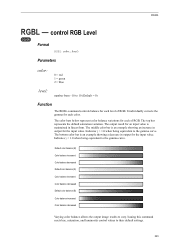
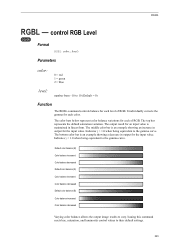
... default settings.
223 Default color balance (R) Color balance increased Color balance decreased Default color balance (G) Color balance increased Color balance decreased Default color balance (B) Color balance increased Color balance decreased
Varying color balance allows the output image results to the gamma curve. Parameters
color:
0 = red 1 = green 2 = blue
level:
number from -10 to...
PRESCRIBE Commands Technical Reference Manual - Rev. 4.7 - Page 175


... smooth
Continuous ESC*t#J tone basic
Mono continuous tone basic
ESC*t#J
Select Palette Palette ID # ESC&p#S
Set Viewing # of Bytes Illuminant
ESC*l#W
Simple Color 3-Plane
ESC*r#U
Device CMY
Palette
1-Plane K palette
ESC*r#U
3-Plane
ESC*r#U
Device RGB
Palette
Transfer
# of Bytes
Raster (Plane)
ESC*b#V
a Not supported by HP PCL. HP LaserJet Emulation (Mode 6)
Table 7.25.
250ci/300ci/400ci/500ci/552ci Operation Guide Rev-1 - Page 6


...Color Type 5-31 About Color Profiles 5-32
6
Document Box
Using a Custom Box 6-2
Using a Job Box 6-12
Printing Documents Stored in Removable USB Memory 6-20
Saving Documents to USB Memory (Scan to USB 6-22
7
Status / Job Cancel
Checking Job Status 7-2
Checking...14
Checking the Remaining Amount of Toner and Paper 7-15
Device/... 8-80
Security Level (Security Level setting 8-81...
250ci/300ci/400ci/500ci/552ci Operation Guide Rev-1 - Page 20


...Warranty (the United States)
250ci/300ci/400ci/500ci/552ci COLOR MULTIFUNCTIONAL PRODUCT LIMITED WARRANTY
Kyocera Mita ...America, Inc. In the event the MFP or an accessory is valid only for the original retail purchaser (referred to Kyocera at the address below for a period of the Authorized Kyocera Dealer in your area, or check...
250ci/300ci/400ci/500ci/552ci Operation Guide Rev-1 - Page 239
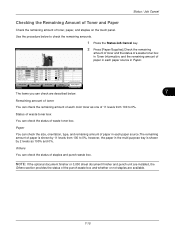
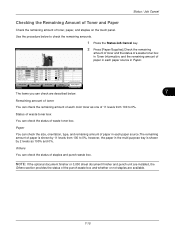
...levels as one of 11 levels from 100 to check the remaining amounts.
1 Press the Status/Job Cancel key.
Status / Job Cancel
Checking the Remaining Amount of Toner and Paper
Check the remaining amount of waste toner box.
Paper
You can check... each color toner as 100% and 0%.
Others You can check the ...Device/ Communication
Paper/Supplies 10/10/2008 10:10
The items you can...
250ci/300ci/400ci/500ci/552ci Operation Guide Rev-1 - Page 240
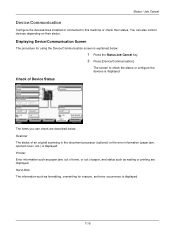
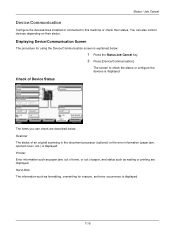
....) is displayed.
7-16 Line Off
Manual RX
FAX Printing Jobs Status
Log Sending Jobs
Hard Disk Overwriting...
You can check are displayed. The screen to this machine or check their status. Printer Ready.
Line Off
i-FAX
Device/ Communication
Check New FAX Paper/Supplies 10/10/2008 10:10
The items you can also control...
500ci/400ci/300ci/250ci Operation Guide Rev-1 - Page 6
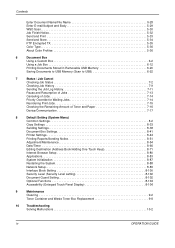
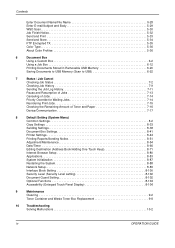
... Send and Store 5-34 FTP Encrypted TX 5-35 Color Type 5-36 About Color Profiles 5-36
6
Document Box
Using a Custom Box... 7-14
Reordering Print Jobs 7-15
Checking the Remaining Amount of Toner and Paper 7-16
Device/Communication 7-17
8
Default Setting (... Setup 8-89
Interface Block Setting 8-100
Security Level (Security Level setting 8-102
Document Guard Setting 8-102
Optional ...
500ci/400ci/300ci/250ci Operation Guide Rev-1 - Page 21


...to as "Kyocera") warrant the Customer's new color Multifunctional Product (referred to Kyocera at the address below for the name and address of the Authorized Kyocera Dealer in your area, or check Kyocera's website at www.kyoceramita.com/us. ...USE OF, OR INABILITY TO USE, THE MFP.
Warranty
250ci / 300ci / 400ci / 500ci COLOR MULTIFUNCTIONAL PRODUCT LIMITED WARRANTY
Kyocera Mita America, Inc.
500ci/400ci/300ci/250ci Operation Guide Rev-1 - Page 260
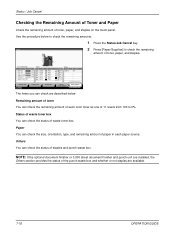
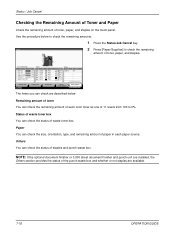
...color toner as one of the punch waste box and whether or not staples are described below to check... section provides the status of 11 levels from 100 to check the remaining
amount of toner, paper...Device/ Communication
Paper/Supplies 10/10/2008 10:10
The items you can check are available.
7-16
OPERATION GUIDE
Status / Job Cancel
Checking the Remaining Amount of Toner and Paper
Check...
500ci/400ci/300ci/250ci Operation Guide Rev-1 - Page 261
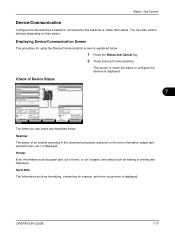
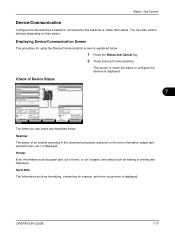
... the document processor (optional) or the error information (paper jam, opened cover, etc.) is displayed.
OPERATION GUIDE
7-17 Status / Job Cancel
Device/Communication
Configure the devices/lines installed or connected to check the status or configure the devices is displayed. Line Off
Manual RX
FAX Printing Jobs Status
Log Sending Jobs
Hard Disk Overwriting...
500ci/400ci/300ci/250ci Printer Driver User Guide Rev 12.23.2010.9 - Page 2


... guide support the Windows 7 printing environment. User Interface screen captures shown in this guide may differ depending on your printing device. Models supported by the KX printer driver
TASKalfa 250ci TASKalfa 300ci TASKalfa 400ci TASKalfa 500ci
© 2010 KYOCERA MITA Corporation KPDL is subject to change for any problems arising from the use of this product...
500ci/400ci/300ci/250ci Printer Driver User Guide Rev 12.23.2010.9 - Page 98


...the SNMPv3 printing device. The standard TCP/IP protocol for reprinting later. SNMP settings determine the level of the ... Center.
Trapping This feature intentionally overlaps colors slightly so that inserts a backing sheet between printed transparencies...and prevents them from
photocopies. A watermark
is printed and checked, remaining copies can be printed from the printing system's ...
Parts List - Page 2


... maintenance parts.
3. Parts Number
Parts Name
Machine Model
Quantity
302JZ94090
PARTS COVER FRONT L UNIT
TASKalfa 250ci
1
302JX94010
PARTS COVER FRONT M-L UNIT TASKalfa 300ci
1
302JV94010
PARTS COVER FRONT M-H UNIT TASKalfa 400ci
1
302H794530
PARTS COVER FRONT H UNIT
TASKalfa 500ci
1
2.
e.g. Parts Number
Parts Name
Parts Number
Parts Name
•302H794730 PARTS GUIDE TC...
Similar Questions
Can't Print In Color On Kyocera Taskalfa 300ci
(Posted by GHNMoonie 10 years ago)
Error C2700 In Kyocera Taskalfa 300ci
could some one Help in this case i Have One Kyocera TASKalfa 300ci printer which is showing error Me...
could some one Help in this case i Have One Kyocera TASKalfa 300ci printer which is showing error Me...
(Posted by vasantha 12 years ago)

