Kyocera TASKalfa 300ci Support Question
Find answers below for this question about Kyocera TASKalfa 300ci.Need a Kyocera TASKalfa 300ci manual? We have 25 online manuals for this item!
Question posted by mporedidi on October 11th, 2013
Kyocera Check The Authentication Methods Of Both The Sender And The Recipient
I cannot scan, it brings a message error: check the authentication methods of both the sender and the recipient, error 3101
Current Answers
There are currently no answers that have been posted for this question.
Be the first to post an answer! Remember that you can earn up to 1,100 points for every answer you submit. The better the quality of your answer, the better chance it has to be accepted.
Be the first to post an answer! Remember that you can earn up to 1,100 points for every answer you submit. The better the quality of your answer, the better chance it has to be accepted.
Related Kyocera TASKalfa 300ci Manual Pages
KM-NET ADMIN Operation Guide for Ver 2.0 - Page 55


...Manage Report Template dialog box, change the list order.
4 Click OK. The Report type of Device Properties has Edit Options of Selected Properties.
1 Select the desired report option under Report type....select a template and click OK.
KMnet Admin 2.0
3-33 Device Manager
The Report type of Usage Totals, Error Totals and Error Rates have created based on your selected settings. The saved ...
KM-NET ADMIN Operation Guide for Ver 2.0 - Page 58


... created, modified, and deleted from the Accounting Manager console. You can change the number by clicking the arrow buttons to devices.
Display print, copy, scan, and fax data in selected printing device models that let you monitor all counters in one from the Accounting Manager console:
Monitor all counters, as well as current...
KM-NET Viewer Operation Guide Rev-5.2-2010.10 - Page 66


... a file into a workspace, or export a workspace to the location of files including device information and view settings. Import and Export Workspaces
A workspace is a collection of an ... file. A list (current view) can be exported to a file, and current workspace devices can bring in the device list or map, and the left of the application (5.x) is automatically saved.
The workspace ...
KM-NET Viewer Operation Guide Rev-5.2-2010.10 - Page 72


...the mail server, authentication, and sender for a user without...Authentication.
9-3
User Guide The Options dialog box opens.
2 In the Options list, click Mail Settings.
3 In the Host text box, type the SMTP (e-mail) server name, and in the Trap Community text box.
A message appears to indicate whether the application was able to successfully connect to start , and an access error message...
Kyocera Command Center Operation Guide Rev 6.3 - Page 54
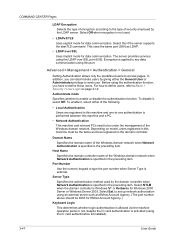
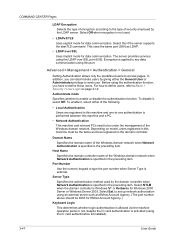
... set up network authorization using an external server such as those users. Server Type
Specifies the authentication method used by the domain controller when Network Authentication is not used.
• LDAPv3/TLS
Uses explicit mode for data communication. Authenticate mode
Specifies whether to access pages.
Before using the LDAP over SSL
Uses implicit mode...
250ci/300ci/400ci/500ci/552ci Operation Guide Rev-1 - Page 41


... the image data of scanned originals to the desired recipient as a data file on the FTP. Connecting a scanner to an E-mail message.
TWAIN Scanning
WIA Scanning TWAIN and WIA are standardized interface for communication between software applications and image acquisition devices. Preparation before Use
Determining the Connection Method and Preparing Cables
Check the method to connect the...
250ci/300ci/400ci/500ci/552ci Operation Guide Rev-1 - Page 76
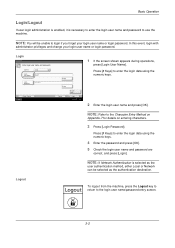
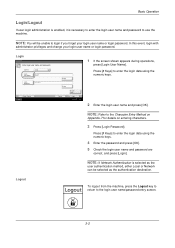
... data using the numeric keys.
4 Enter the password and press [OK].
5 Check the login user name and password are
correct, and press [Login].
Press [# Keys] to :
Login ... Basic Operation
Login/Logout
If user login administration is enabled, it is selected as the
user authentication method, either Local or Network can be unable to login if you forget your login user name or...
250ci/300ci/400ci/500ci/552ci Operation Guide Rev-1 - Page 351
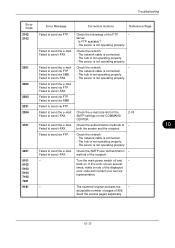
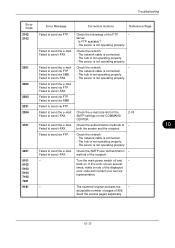
... 999. Failed to send via FTP. server.
- back on the COMMAND CENTER.
2-18
Check the authentication methods of the SMTP settings on .
Troubleshooting
Error Code 2102 2103
2201
2202
2203 2231 2204
3101
3201 5101 5102 5103 5104 7102 720f 9181
Error Message
Corrective Actions
Reference Page
Failed to send via SMB.
Failed to send the e-mail...
250ci/300ci/400ci/500ci/552ci Operation Guide Rev-1 - Page 370


... these steps for the default login user name and password.
4 Press [Next] of User Login Setting and then
[Change] of the following authentication methods:
Item Local Authentication
Network Authentication
Description
User authentication based on user properties on this machine. Select one of User Login.
11-2 Enter your login user name and password and then press...
250ci/300ci/400ci/500ci/552ci Operation Guide Rev-1 - Page 371
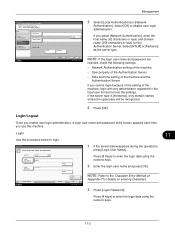
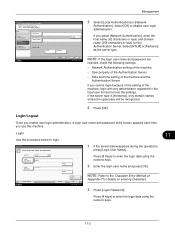
Select authentication method.
Cancel
OK
Status
10/10/2008 10:10
NOTE: If the login user name and password are
rejected, check the following settings.
• Network Authentication setting of the machine
• User property of the Authentication Server
• Date and time setting of the machine and the Authentication Server
If you cannot login because of...
250ci/300ci/400ci/500ci/552ci Operation Guide Rev-1 - Page 372


... the authentication destination.
5 Check the login...Check Counter]. Auto Logout
Logout is automatically executed in the following cases:
• When the Power key is pressed to the login user name/login password entry screen.
If Network Authentication is selected as the user authentication method, either Local or Network can browse
the number of pages printed and the number of pages scanned...
250ci/300ci/400ci/500ci/552ci Operation Guide Rev-1 - Page 378
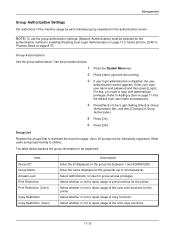
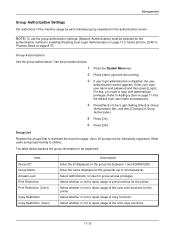
... to 32 characters). Group List
Register the groups that is disabled, the user
authentication screen appears. For this, you need to reject usage of print functions for the...of the color copy functions.
11-10 Select Administrator or User for the
authentication method in the authentication server. Select whether or not to Others.
Group Authorization
Use the group ...
500ci/400ci/300ci/250ci Operation Guide Rev-1 - Page 43
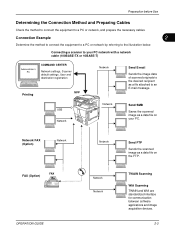
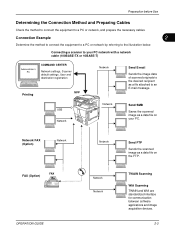
...
Network
Send E-mail
Sends the image data of scanned originals to the desired recipient as a data file on the FTP.
USB Network
Network
Send SMB
Saves the scanned image as a file attached to an E-mail message.
Preparation before Use
Determining the Connection Method and Preparing Cables
Check the method to connect the equipment to the illustration below...
500ci/400ci/300ci/250ci Operation Guide Rev-1 - Page 79
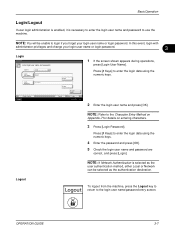
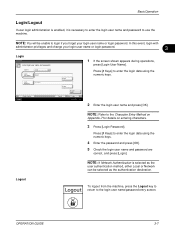
... the
user authentication method, either Local or Network can be unable to enter the login data using the numeric keys.
# Keys
# Keys Cancel
IC Card Login
Login 10/10/2008 10:10
2 Enter the login user name and press [OK]. NOTE: Refer to :
Login User Name
Local abcdef
Login Password
********
Check Counter Status...
500ci/400ci/300ci/250ci Operation Guide Rev-1 - Page 395
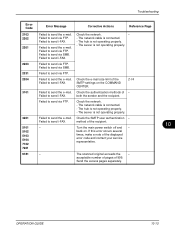
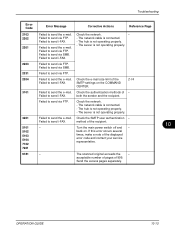
... FTP.
The network cable is not operating properly. The server is connected. - both the sender and the recipient. The network cable is not operating properly. back on the COMMAND CENTER.
2-14
Check the authentication methods of 999. If this error occurs several times, make a note of the recipient. The scanned original exceeds the
- acceptable number of pages of -
500ci/400ci/300ci/250ci Operation Guide Rev-1 - Page 415
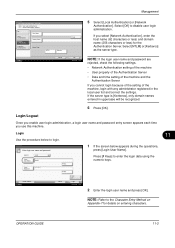
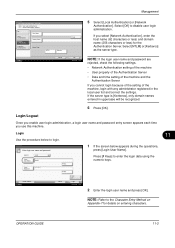
... to disable user login administration. Login to:
Login User Name
Local abcdef
Login Password
********
Check Counter Status
# Keys
# Keys Cancel
IC Card Login
Login 10/10/2008 10:10
1 If the screen below to login. Select authentication method. Login Use the procedure below appears during the operations,
press [Login User Name].
Enter login...
500ci/400ci/300ci/250ci Operation Guide Rev-1 - Page 416
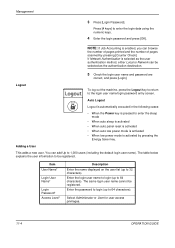
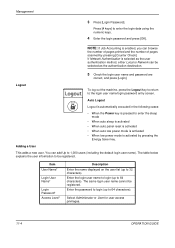
...and the number of pages scanned by pressing the
Energy Saver key.
The table below explains the user information to be selected as the user authentication method, either Local or Network can...auto low power mode is activated • When low power mode is selected as the authentication destination.
5 Check the login user name and password are
correct, and press [Login]. Enter the password to...
500ci/400ci/300ci/250ci Operation Guide Rev-1 - Page 424
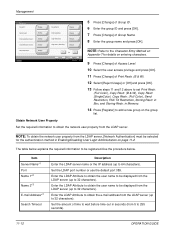
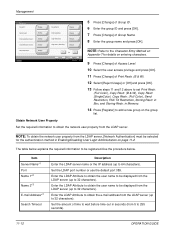
... be registered.Use the procedure below explains the required information to 32 characters).
NOTE: Refer to the Character Entry Method on
Appendix-7 for the authentication method in Enabling/Disabling User Login Administration on the group
list. in Box, and Storing Restr. Set the LDAP port number or use the default port ...
Fax System (Q) Operation Guide Rev-1 - Page 10
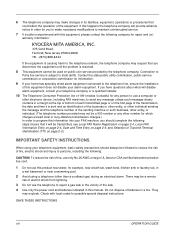
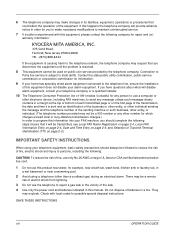
... not use the telephone to report a gas leak in the vicinity of batteries in a fire. Check with this equipment, please contact the following company for repair and (or)
warranty information:
If the... line cord.
1 Do not use a computer or
other electronic device, including FAX machines, to send any message unless such message clearly contains in a margin at the top or bottom of each...
Fax System (S) C Operation Guide Rev-2 - Page 10
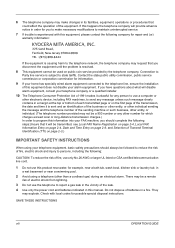
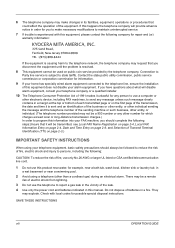
... near a swimming pool.
2 Avoid using a telephone (other electronic device, including FAX machines, to send any person to use the telephone ... Act of 1991 makes it unlawful for any message unless such message clearly contains in order for you disconnect the ...following steps:(Insure that you to make changes in a fire. Check with this equipment, please contact the following :
CAUTION: To ...
Similar Questions
Error C3100
kyocera scanner taskalfa 300i gives an error message error whenever switched on and ready for operat...
kyocera scanner taskalfa 300i gives an error message error whenever switched on and ready for operat...
(Posted by solomk3 10 years ago)
Check The Authentication Method Of Both The Sender And Recipient
I'm receiving the above error when trying to scan to email. What is set incorrectly?
I'm receiving the above error when trying to scan to email. What is set incorrectly?
(Posted by Anonymous-39043 12 years ago)

