Kyocera TASKalfa 250ci Support Question
Find answers below for this question about Kyocera TASKalfa 250ci.Need a Kyocera TASKalfa 250ci manual? We have 24 online manuals for this item!
Question posted by fmarcus26 on September 30th, 2011
How To Clear Error Code C 6000 & C 0640 ?
The person who posted this question about this Kyocera product did not include a detailed explanation. Please use the "Request More Information" button to the right if more details would help you to answer this question.
Current Answers
There are currently no answers that have been posted for this question.
Be the first to post an answer! Remember that you can earn up to 1,100 points for every answer you submit. The better the quality of your answer, the better chance it has to be accepted.
Be the first to post an answer! Remember that you can earn up to 1,100 points for every answer you submit. The better the quality of your answer, the better chance it has to be accepted.
Related Kyocera TASKalfa 250ci Manual Pages
KM-NET Viewer Operation Guide Rev-5.2-2010.10 - Page 51


...select a file you want to save your destination device.
The settings are copied from File. If you want to see a list of the errors. On the Settings page, select the category of... a list of .CSV. Clear this check box to the destination devices. Click Next.
2 Click on target device at the bottom of settings to copy to preserve the destination device settings. If you have the...
PRESCRIBE Commands Command Reference Manual Rev 4.8 - Page 407


... printing a, 105 Font mode, 119 Fuser mode, 162, 163
G Graphics state, 228, 272 Gray pattern, 122 Grouping, 27
H Hard disk, 141, 246, 250, 256, 258
error codes, 136
I Image model, 299 International characters, 129
J Job, 136, 138, 140
printing a list of, 134 printing jobs, 136 printing with different finishing options, 138 starting...
Kyocera Command Center Operation Guide Rev 6.3 - Page 14


...;ol, Português, Russian, and the downloaded languages. To wake up even when it receives print data. Reset entire device to factory default When clicking the Reset button, the machine returns to clear errors automatically when they occur.
3-7
User Guide Energy Saver lets the system not to which the system enters the auto...
PRESCRIBE Commands Technical Reference Manual - Rev. 4.7 - Page 215


... position and pen status]
The plotter returns the x- and yaxes. and y-coordinates and pen status for the instruction executed immediately before the OE instruction. The error code is converted to 0.025 mm on . The actual number of plotter units per millimeter is on both the x- OH [Output Hard-clip limits]
This instruction...
PRESCRIBE Commands Technical Reference Manual - Rev. 4.7 - Page 251


... from the printer to false. Table 7.52. KPDL Operators
keys to the CollateDetails parameter should have the following error codes will appear if errors occur and doautocontinue is set to the computer. KPDL Error Messages
Code Error
Meaning
00
Cannot initiate KPDL
01 dictfull
Dictionary full;
Some software will be added
02 dictstackoverflow Too many begins...
250ci/300ci/400ci/500ci/552ci Operation Guide Rev-1 - Page 301


... this value.
4 Press [OK]. Options are between 5 and 495 seconds (in five-second increments) can be set the amount of time to wait before automatically clearing errors. Interrupt Clear Timer
Set the period after which the machine reverts to Normal mode when it has been set the automatic...
250ci/300ci/400ci/500ci/552ci Operation Guide Rev-1 - Page 346
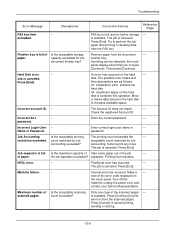
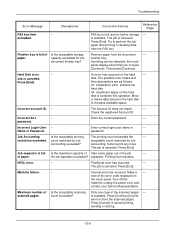
... count exceeded the
- Cannot print any more.
exceeded.
Incorrect account ID. - The job is full, and no further storage -
The possible error codes and
their descriptions are as follows.
01: Initialization error.
of scanned pages. FAX box is canceled. Job is full of the scanned pages - Press [End]. finisher tray.
Is the acceptable...
250ci/300ci/400ci/500ci/552ci Operation Guide Rev-1 - Page 347
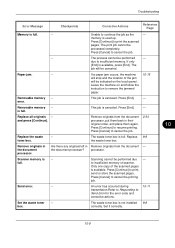
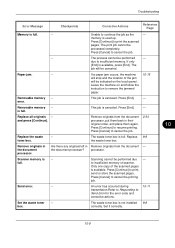
...is full.
-
- Unable to remove the jammed paper.
10-15
This job is full.
error. Leave the machine on the touch panel.
is used up. toner box. Scanning cannot be...
Remove originals from the document - to Send Error for the error code and corrective actions.
10-11
Set the waste toner - An error has occurred during transmission.Refer to Responding to insufficient...
250ci/300ci/400ci/500ci/552ci Operation Guide Rev-1 - Page 349
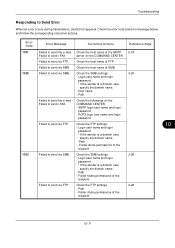
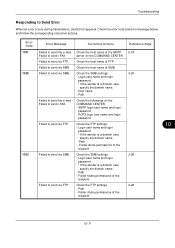
...If the sender is a domain user,
specify the domain name. - Path - Check the error code and error message below, and follow the corresponding corrective actions. Failed to send via SMB. Failed to...
password * If the sender is a domain user,
specify the domain name. - Error Code 1101 1102
1103
Error Message
Corrective Actions
Reference Page
Failed to send the e-mail. Login user name and ...
250ci/300ci/400ci/500ci/552ci Operation Guide Rev-1 - Page 350
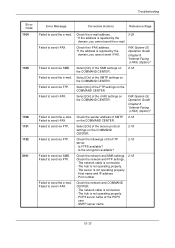
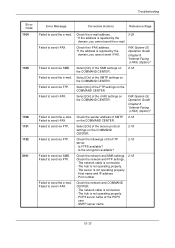
... available? - Check the network and FTP settings. - Check the e-mail address.
3-25
* If the address is not operating properly. - Failed to send the e-mail. Troubleshooting
Error Code 1104
1105
1106 1131 1132 2101
Error Message
Corrective Actions
Reference Page
Failed to send i-FAX.
250ci/300ci/400ci/500ci/552ci Operation Guide Rev-1 - Page 351
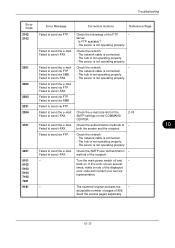
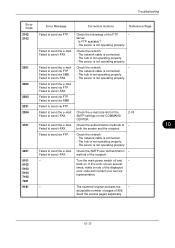
.... The network cable is not operating properly. - Check the SMTP user authentication -
The hub is connected. - Troubleshooting
Error Code 2102 2103
2201
2202
2203 2231 2204
3101
3201 5101 5102 5103 5104 7102 720f 9181
Error Message
Corrective Actions
Reference Page
Failed to send via FTP. Failed to send via SMB. Failed to...
250ci/300ci/400ci/500ci/552ci Operation Guide Rev-1 - Page 352
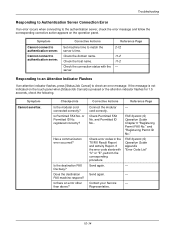
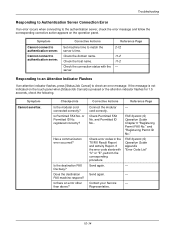
... Cancel] to authentication server.
Corrective Actions
Connect the modular cord correctly. and Permitted ID No.. If the error code starts with the server.
Symptom
Cannot connect to check an error message.
FAX System (S) Operation Guide Appendix "Error Code List"
- Check the domain name.
If the message is not indicated on the operation panel. Symptom Cannot...
500ci/400ci/300ci/250ci Operation Guide Rev-1 - Page 334


... time to enter the time for Auto Error Clear, the time display does not appear.
The procedure for Auto Error Clear, set to specify the auto error clear setting.
1 Press the System Menu key. 2 Press [ ], [Date/Timer] and then [Change] of
Interrupt Clear Timer.
3 Press [+] or [-] to wait before automatically clearing errors. Error Clear Timer If you select [Off] for the...
500ci/400ci/300ci/250ci Operation Guide Rev-1 - Page 390
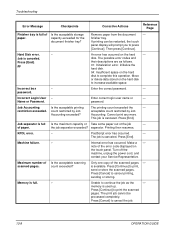
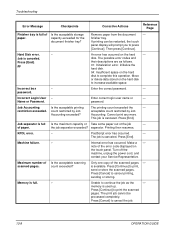
...? If printing can be
processed completely. Then press [Continue].
The possible error codes and
their descriptions are as the
- Initialize the
hard disk.
04: ... is full.
-
Press [End].
Make a - note of the scanned pages - Only one copy of the error code displayed on the hard
- Unable to cancel the job.
10-8
OPERATION GUIDE
finisher tray. Incorrect Login User - ...
500ci/400ci/300ci/250ci Operation Guide Rev-1 - Page 391
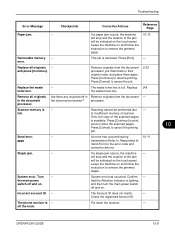
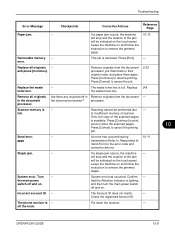
... jam will be indicated on and follow the instruction to remove the jammed paper.
10-15
Removable memory -
processor. full.
Press [Cancel] to Send Error for the error code and corrective actions.
10-11
If a staple jam occurs, the machine -
Remove originals from the document - Remove all originals - the main power switch off...
500ci/400ci/300ci/250ci Operation Guide Rev-1 - Page 393
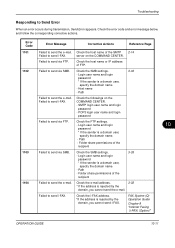
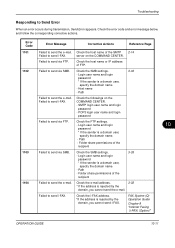
... name. - Path - Troubleshooting
Responding to send i-FAX.
Check the SMB settings. - Folder share permissions of the SMTP 2-14 server on the COMMAND CENTER. -
Error Code 1101 1102
1103 1104
Error Message
Corrective Actions
Reference Page
Failed to send the e-mail.
Failed to send the e-mail. Check the host name of the recipient
Check...
500ci/400ci/300ci/250ci Operation Guide Rev-1 - Page 394
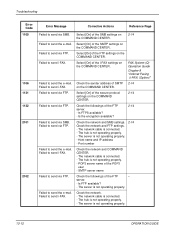
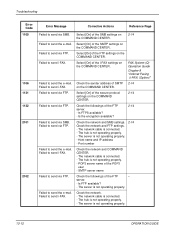
... send i-FAX.
Select [On] of the secure protocol settings on the COMMAND CENTER. Is FTPS available? - Host name and IP address - Troubleshooting
Error Code 1105
1106 1131 1132 2101
2102
Error Message
Corrective Actions
Reference Page
Failed to send via FTP. Failed to send the e-mail.
Failed to send the e-mail. Failed to...
500ci/400ci/300ci/250ci Operation Guide Rev-1 - Page 395
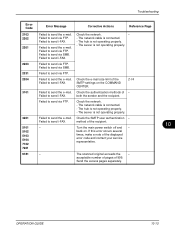
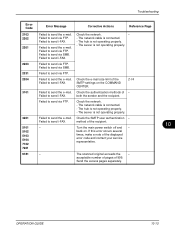
... e-mail. Failed to send the e-mail. The hub is not operating properly. The server is not operating properly. - acceptable number of pages of the displayed error code and contact your service representative.
- The hub is not operating properly. Send the excess pages separately.
10
OPERATION GUIDE
10-13 Troubleshooting...
500ci/400ci/300ci/250ci Operation Guide Rev-1 - Page 396
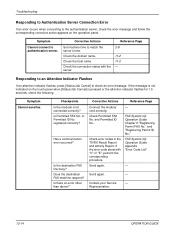
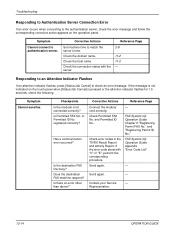
... the attention indicator flashes for 1.5 seconds, check the following.
and Permitted ID No..
FAX System (Q) Operation Guide Appendix "Error Code List"
- Is the destination FAX line busy? Check Permitted FAX No.
registered correctly? If the error code starts with the server. Reference Page -
Does the destination FAX machine respond? FAX System (Q) Operation Guide Chapter...
Fax System (Q) Operation Guide Rev-1 - Page 6


... Reception 8-12
9
About Network FAX
What is Network FAX 9-2
Setup 9-4
10 Troubleshooting Indicators During Sending/Receiving Operation 10-2 Precautions When Turning Power OFF 10-3 Error Messages 10-4 Troubleshooting 10-6
Appendix Character Entry Method Appendix-2 Specifications Appendix-5 Menu List Appendix-6 Received FAX Sizes and Paper Priority (Inch Model Appendix-10 Received...
Similar Questions
Error Code C5101
Please how can i clear code C5101 showed in my Kyocera TASKalfa 250ci
Please how can i clear code C5101 showed in my Kyocera TASKalfa 250ci
(Posted by simbisadiq69 7 years ago)

