Kyocera KM-3050 Support Question
Find answers below for this question about Kyocera KM-3050.Need a Kyocera KM-3050 manual? We have 25 online manuals for this item!
Question posted by hePaud on June 30th, 2014
Kyocera Km 3050 Cannot Clear Error Code C6400 Screen
The person who posted this question about this Kyocera product did not include a detailed explanation. Please use the "Request More Information" button to the right if more details would help you to answer this question.
Current Answers
There are currently no answers that have been posted for this question.
Be the first to post an answer! Remember that you can earn up to 1,100 points for every answer you submit. The better the quality of your answer, the better chance it has to be accepted.
Be the first to post an answer! Remember that you can earn up to 1,100 points for every answer you submit. The better the quality of your answer, the better chance it has to be accepted.
Related Kyocera KM-3050 Manual Pages
KM-NET ADMIN Operation Guide for Ver 2.0 - Page 99


... must be very careful when using a firmware upgrade. Error Total A value that displays current counter information as the complete path through the container hierarchy by a
particular device per user-defined device filters.
H
Hostname The common name by Kyocera. The network uses the address to correct incompatibility with a device. Because a change in dotted decimal form, for...
KM-NET Viewer Operation Guide Rev-5.2-2010.10 - Page 41


...Clear Search icon to clear the Search Text. Click History to save your choice. Click OK to retrieve a previously sent text string. Alternatively, right-click on the device. You can cause the device... select the column or columns you send data (files, text, or device commands) directly to the interface of the screen, click Device > Advanced > TCP Send Data.
3 In the TCP Send Data ...
PRESCRIBE Commands Command Reference Manual Rev 4.8 - Page 407


...G Graphics state, 228, 272 Gray pattern, 122 Grouping, 27
H Hard disk, 141, 246, 250, 256, 258
error codes, 136
I Image model, 299 International characters, 129
J Job, 136, 138, 140
printing a list of, 134 printing... copies by command, 145
K
KCGL
pen color, 297
KIR, 304 refinement level, 304
KPDL, 287 Kyocera Image Refinement, 304
L left, 307 Lightness, 155 Line, 73, 80, 82, 87
drawing by angle...
KM-NET for Direct Printing Operation Guide Rev-3.2 - Page 6


Startup
Install KM-NET for installation. Note Before installing this utility, make sure that came with...are installed.
Installation and Startup
2.1. The Kyocera Extended Driver is completed, you can start the KM-NET for Direct Printing by proceeding from the start menu > All Programs > Kyocera > KM-NET for Direct Printing.
2
KM-NET for Direct Printing The installation program ...
Kyocera Command Center Operation Guide Rev 6.3 - Page 14


... Pages
Clicking Restart restarts this machine. Reset entire device to factory default When clicking the Reset button, the machine returns to clear errors automatically when they occur.
3-7
User Guide The following...turned Off, the Letter size paper will be used in other languages. Auto Error Clear Specifies whether or not to the factory default settings. Override A4/Letter Specifies ...
PRESCRIBE Commands Technical Reference Manual - Rev. 4.7 - Page 215


... pen position and indicates whether the pen is currently up ; 1 if the pen is down . The pen position and status are ASCII-coded in the following table. The error code is on each coordinate axis, as the OA instruction. and yaxes. and y-coordinates of the plot area, in the same way as follows...
PRESCRIBE Commands Technical Reference Manual - Rev. 4.7 - Page 251


...:
To post a print job into the virtual mailbox aliased Robert, a typical CollateDetails sequence of parameters will display these error names on the mode of the following integer values depending on the computer screen. These error codes are available.
Some software will be added
02 dictstackoverflow Too many begins
03 dictstackunderflow Too many ends
04...
KM-NET for Accounting Operation Guide Rev-1.4 - Page 7


... launched for the first time, the KM-NET for Accounting
1 Double-click Setup.exe.
2.2. Starting the KM-NET for Accounting
When the installation is complete, you can start KM-NET for Accounting by clicking the start menu > All Programs > Kyocera > KM-NET for Accounting
5 Registering the passwords
When KM-NET for Accounting is not required. Select...
KM-NET for Clients Operation Guide Rev-3.7 - Page 7


...that came with the printing system. Startup
When the installation is completed, start the KM-NET for Clients by proceeding from the start menu > All Programs > Kyocera > KM-NET for Clients on your computer.
Installation and Startup
2.1. Insert the CD-ROM....
2.2. The installation program starts up automatically. Installation and Startup
2. Installation
Install KM-NET for Clients.
KX Driver User Guide Version 5.90 - Page 2


...-4000DN FS-6950DN FS-9130DN FS-9530DN FS-C5015N FS-C5020N FS-C5025N FS-C5030N FS-C8100DN KM-1820 KM-2540* KM-2560* KM-3040* KM-3050* KM-3060* KM-4050 * KM-5050 * KM-6030 KM-8030
KM-C2520 KM-C3225 KM-C3232 KM-C4008 KM-C4035E KM-C3232E KM-C3225E KM-C2525E FS-1010 FS-1018MFP FS-1020D FS-1050 FS-1100* FS-1300D* FS-1800 FS-1800...
Fax System (M) Operation Guide Rev-2.0 - Page 4


...
10 About Network FAX What is Network FAX 10-2 Setup 10-4
11 Troubleshooting Indicators During Sending/Receiving Operation 11-2 Precautions When Turning Power OFF 11-3 Error Messages 11-4 Troubleshooting 11-6
Appendix Character Entry Method Appendix-2 Specifications Appendix-5 Menu List Appendix-6 Received FAX Sizes and Paper Priority (Inch Model Appendix-9 Received FAX...
Fax System (M) Operation Guide Rev-2.0 - Page 218
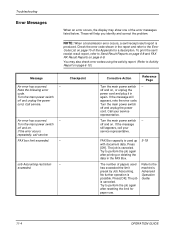
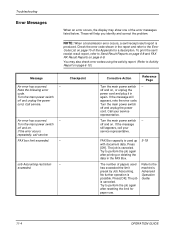
... RX Result Reports on page 15 of the Appendix for paper use. Note the following error
code.
off and on . The job is canceled. The job is canceled.
Turn the ... printing or deleting the data in again. Press [OK]. Troubleshooting
Error Messages
When an error occurs, the display may also check error codes using the activity report. (Refer to Activity Report on .
Job...
Fax System (M) Operation Guide Rev-2.0 - Page 237
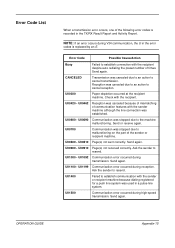
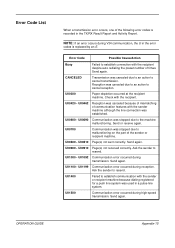
...Communication was used in a pulse line system. U00800 -
OPERATION GUIDE
Appendix-15 Error Code
Possible Cause/Action
Busy
Failed to establish communication with the recipient. Send again.
... the line connection was canceled due to an action to resend. Error Code List
When a transmission error occurs, one of times.
U00420 - U00462
Reception was stopped due...
Fax System (M) Operation Guide Rev-2.0 - Page 238
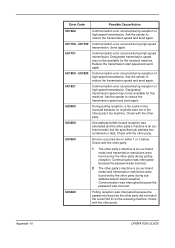
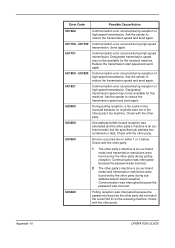
... is an our-brand model and transmission restrictions were found set by the other party during sub address bulletin board reception.
Appendix-16
Error Code
Possible Cause/Action
U01600
Communication error occurred during reception of high-speed transmission. Reduce the transmission start speed and send again. Ask the sender to either 1 or 2 below...
Fax System (M) Operation Guide Rev-2.0 - Page 239


... not match.
Encrypted reception was canceled because the specified box is not registered. OPERATION GUIDE
Appendix-17
Encrypted transmission was not registered on this machine. Error Code U03500
U03600
U03700
U04000 U04100 U04200 U04300 U04400 U04401 U04500 U05100
U05200
Possible Cause/Action
Sub address bulletin board reception was attempted and the other...
Fax System (M) Operation Guide Rev-2.0 - Page 240


... space in the memory of this machine. Transmission was stopped due to a data error occurring during reception. Ask the sender to the FAX Box. Appendix-18
OPERATION GUIDE...because communication requirements are not met due to a data error occurring during transmission.
Send again. Check with the recipient.
Error Code U05300 U14000
U14100
U19000
U19100 U19200 U19300 U19400
Possible ...
Fax System (M) Operation Guide Rev-2.0 - Page 241


... Receiving System 5-63 Operation at the Sending System 5-61 Registering an Encryption Key 5-60 Error Code List Appendix-15 Error Messages 11-4
F
FAX Automatic Reception 3-11, 7-5 FAX Backup Kit 8-2 FAX Box ...Renaming Files 5-41 FAX Job History 6-3 Details of the Job Log 6-6 Job Log Screen 6-3 Printing Job Log 6-4 SendingJob Log 6-5 Storing Job Log 6-5 FAX/Answering Machine Auto Switch Reception ...
Scan System Operation Guide (Functions Edition) Rev-9 - Page 19
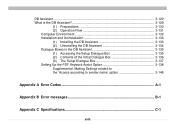
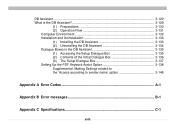
... Dialogue Box 3-137 Setting Up the PDF Keyword Assist Option 3-138 Supplemental: Making Settings related to the 'Access according to sender name' option 3-146
Appendix A Error Codes A-1
Appendix B Error messages B-1
Appendix C Specifications C-1
xviii
Scan System Operation Guide (Functions Edition) Rev-9 - Page 246


... whether or not the SMTP server is operating properly.
Page A-2 Error Codes
The following tables explain the error codes that or check with your Operation Guide.
Try to make sure that...that there are connected properly.
Check to problems with the image data itself. For more clearly under any error code after E011.) Either that or the scanner could not find the SMTP server.
- ...
Scan System Operation Guide (Functions Edition) Rev-9 - Page 247
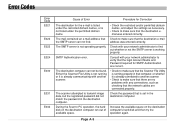
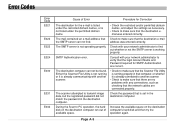
...can not be found. Increase the available space on the destination computer ran out of Error
Procedure for Correction
The destination for SMTP Authentication are correct. The SMTP server is set ...can not find out whether or not the SMTP server is working properly.
Page A-3
Error Codes
Error Code E021
E022 E023 E024
E030
E031
E032
Cause of available space.
Either the Scanner File ...
Similar Questions
How To Fix On The Kyocera Km-3050 Error Code Cfb31?
How To FIX On The Kyocera Km-3050 ERROR CODE CFB31?
How To FIX On The Kyocera Km-3050 ERROR CODE CFB31?
(Posted by sankar8181 9 years ago)
Kyocera Km 3050i C6400 Error Code
I had a power outage in the area and when power came back on this error code came up on the machine....
I had a power outage in the area and when power came back on this error code came up on the machine....
(Posted by joeestrada 13 years ago)

