Kyocera TASKalfa 250ci Support Question
Find answers below for this question about Kyocera TASKalfa 250ci.Need a Kyocera TASKalfa 250ci manual? We have 24 online manuals for this item!
Question posted by gnillama on June 28th, 2011
Toner Level
Please let me know where to find toner status in Kyocera taskalfa 250ci model. Thanks
Current Answers
There are currently no answers that have been posted for this question.
Be the first to post an answer! Remember that you can earn up to 1,100 points for every answer you submit. The better the quality of your answer, the better chance it has to be accepted.
Be the first to post an answer! Remember that you can earn up to 1,100 points for every answer you submit. The better the quality of your answer, the better chance it has to be accepted.
Related Kyocera TASKalfa 250ci Manual Pages
KM-NET ADMIN Operation Guide for Ver 2.0 - Page 36


...Warning The device toner is open the printing device's Home Page (older Kyocera models), Command Center (newer Kyocera models), or the home page of the navigation buttons. The device cover is low. Upgrading The device firmware is offline. At any time, you can set a filter that lets you view detailed device information and change select device settings from your computer. Status Filter...
KM-NET ADMIN Operation Guide for Ver 2.0 - Page 48


... connected. Device Settings Displays all devices. sysLocation Type the device's office location. Fixed Identification
User Guide Stapler status Displays the current stapler status for each paper source. Not all properties are : Yes Stapler contains staples. Display Name Type a name for all available printing device properties. Monochrome models display black toner only...
KM-NET ADMIN Operation Guide for Ver 2.0 - Page 50


... and configuring SNMP traps. Status Updates the device's current status, displayed in seconds, minutes, or hours. Counters Updates the device's counter totals in KB) memory for all models.
Memory Installed (in the Device Settings tab. Polling Select the desired polling options and set the time in the left side of the error. Toner levels
User Guide Advice Follow...
KM-NET ADMIN Operation Guide for Ver 2.0 - Page 52


.... Polling defaults can change SNMP Communications settings. Custom Alert Sets
Alerts are being managed. Status Polling, Counter Polling, and Toner Level Polling are not. Device Manager
Some selected devices are managed and some are selected by clicking Rename Alert Set icon in Device Manager > Preferences.
Do not use invisible Unicode or extended ASCII characters.
3-30
User...
KM-NET Viewer Operation Guide Rev-5.2-2010.10 - Page 13


... the original view is not available for various device capabilities, such as display name, IP address, host name, toner level, description, location, and model name. This feature is under Default Views, ...The modified views are included in My Views. Capability View Displays support for Accounting Devices View, Accounts View, or custom account views under Default Views.
2 View Management...
KM-NET Viewer Operation Guide Rev-5.2-2010.10 - Page 20
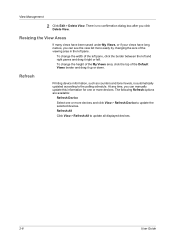
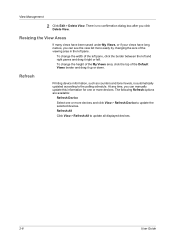
..., you click Delete View. Refresh All
Click View > Refresh All to the polling schedule. View Management
2 Click Edit > Delete View.
Refresh
Printing device information, such as counters and toner levels, is no confirmation dialog box after you can see the view list more easily by changing the size of the viewing area in...
KM-NET Viewer Operation Guide Rev-5.2-2010.10 - Page 45


... search box is also available to search the list of each account. The information shown includes the model name of printing devices. Only managed devices can contain a user-specified message in the view. Viewing Accounts and Devices
You can be scheduled to send this account such as the Accounting Information, Counter Information, and Account...
KM-NET Viewer Operation Guide Rev-5.2-2010.10 - Page 56


... Polling
Information is between 5 and 300 seconds. Toner Level Polling
Information is gathered about the current level of toner in the device, such as number of color pages printed, number of black and white pages, number of the device, such as error conditions, panel messages, and operating mode. Status Polling
Information is gathered about the current operational...
KM-NET Viewer Operation Guide Rev-5.2-2010.10 - Page 70


... black and white devices. These settings determine the initial values of toner in the application. Toner level polling shows the amount of black, cyan, magenta, and yellow toners. The default value...Default Device Polling Settings.
3 Select Status polling if you want to track the condition of minutes or click the up and down arrows to count pages, such as whether a device is ...
KM-NET Viewer Operation Guide Rev-5.2-2010.10 - Page 75


... checking and requesting information from hard disk memory,
and a job list can be exported. The toner level column in the device list shows the relative
amount of black toner for transferring
e-mail messages. Settings can be customized for status, counter and toner polling can be a touch screen, or have button controls to receive e-mail notifications. Notifications...
Kyocera Command Center Operation Guide Rev 6.3 - Page 9


... System information on the printing system is displayed. Operation Panel This indicates the machine's operating status as displayed on the printing system is displayed. COMMAND CENTER Pages
• Access linked home... • Asset Number
Media Input
COMMAND CENTER
3-2
Toner Level This shows the approximate level of remaining toner. This allows you attempt to the Start page.
250ci/300ci/400ci/500ci/552ci Operation Guide Rev-1 - Page 6


... Cancel
Checking Job Status 7-2
Checking Job History 7-9
Sending the Log History 7-11
Pause and Resumption of Jobs 7-13
Canceling of Jobs 7-13
Priority Override for Waiting Jobs 7-14
Reordering Print Jobs 7-14
Checking the Remaining Amount of Toner and Paper 7-15
Device/Communication 7-16
8
Default Setting (System Menu)
Common Settings 8-2
Copy Settings 8-27...
250ci/300ci/400ci/500ci/552ci Operation Guide Rev-1 - Page 197


... WSD Scan Setup (page 8-76) is set to On in the computer.
2 Right-click the machine's icon(Kyocera:Taskalfa
XXX:XXX) and then click Install.
5
Procedure Using this machine
NOTE: If the User Account Control window appears,...the settings, the address book
screen may appear. When Your devices are ready to display the screen for Windows Vista)
1 Click Start and then Network in the network settings....
250ci/300ci/400ci/500ci/552ci Operation Guide Rev-1 - Page 239
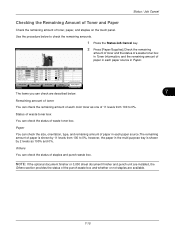
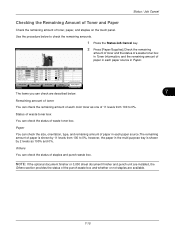
... staples are available.
7-15
Toner Information
Toner
Status
Black (K)
100%
Cyan (C)
100%
Magenta (M)
100%
Yellow (Y)
100%
Waste Toner OK
Paper Size
Ledger Ledger Letter Letter Letter
Type Plain Plain Plain Plain Plain
Status 30% 30% 30% 30% 0%
Others Type
Staple A
Status OK
Printing Jobs Status
Sending Jobs
Storing Jobs
Device/ Communication
Paper/Supplies 10/10...
250ci/300ci/400ci/500ci/552ci Operation Guide Rev-1 - Page 425


... inch (25.4 mm).
and 65,536 gray levels for 8 bits; IP Address An Internet protocol address is a unique number that helps save toner. The format of an IP address is now frequently... used are unsure of PCL6, KPDL, and KPDL (automatic). Appendix-29 EcoPrint Mode A printing mode that represents a specific computer or related device ...
500ci/400ci/300ci/250ci Operation Guide Rev-1 - Page 2


.... Please read this Operation Guide, TASKalfa 250ci/300ci/400ci/500ci are referred to as 25/25 ppm model, 30/30 ppm model, 40/40 ppm model and 50/40 ppm model respectively.
Operation Guide (This Guide)... for any damage caused by the use of third party supplies in good condition.
Introduction Thank you can always use the machine in this machine. This Operation Guide is intended to ...
500ci/400ci/300ci/250ci Operation Guide Rev-1 - Page 6
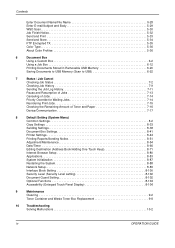
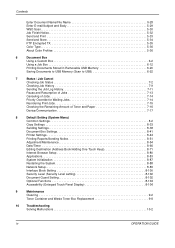
... Cancel
Checking Job Status 7-2
Checking Job History 7-9
Sending the Job Log History 7-11
Pause and Resumption of Jobs 7-13
Canceling of Jobs 7-14
Priority Override for Waiting Jobs 7-14
Reordering Print Jobs 7-15
Checking the Remaining Amount of Toner and Paper 7-16
Device/Communication 7-17
8
Default Setting (System Menu)
Common Settings 8-2
Copy Settings...
500ci/400ci/300ci/250ci Operation Guide Rev-1 - Page 21


Warranty
250ci / 300ci / 400ci / 500ci COLOR MULTIFUNCTIONAL PRODUCT LIMITED WARRANTY
Kyocera Mita America, Inc. This warranty covers Maintenance Kits and the components of Maintenance Kits included with the initial installation of the color MFP, against any defects in your area, or check Kyocera's website at the address below for the name and address of Kyocera. In...
500ci/400ci/300ci/250ci Operation Guide Rev-1 - Page 260
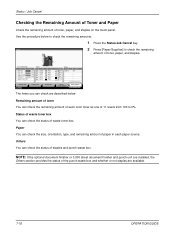
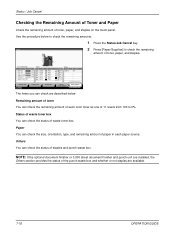
..., orientation, type, and remaining amount of paper in each color toner as one of waste toner box.
Use the procedure below . Others You can check the status of 11 levels from 100 to 0%.
Status of waste toner box You can check the status of each paper source. Status
2 Press [Paper/Supplies] to check the remaining amounts.
1 Press the...
500ci/400ci/300ci/250ci Printer Driver User Guide Rev 12.23.2010.9 - Page 2


Models supported by the KX printer driver
TASKalfa 250ci TASKalfa 300ci TASKalfa 400ci TASKalfa 500ci
© 2010 KYOCERA MITA Corporation Regarding Trademarks
Microsoft Windows is ...in this guide may differ depending on your printing device. Legal Notes
Unauthorized reproduction of all or part of this guide is a trademark of Kyocera Corporation. PCL is subject to change for the 5.1...
Similar Questions
How To Check The Toner Level On A Kyocera Model Number 250ci
(Posted by drlwo 10 years ago)
How To Print Toner Status Taskalfa 3050ci Kx
(Posted by Jayaneli 10 years ago)
Drum Life
What is the life of drum unit for 250ci model in terms of no. of pages and years.
What is the life of drum unit for 250ci model in terms of no. of pages and years.
(Posted by venkat3nd 11 years ago)

