Kyocera TASKalfa 3050ci Support Question
Find answers below for this question about Kyocera TASKalfa 3050ci.Need a Kyocera TASKalfa 3050ci manual? We have 15 online manuals for this item!
Question posted by Jayaneli on September 13th, 2013
How To Print Toner Status Taskalfa 3050ci Kx
The person who posted this question about this Kyocera product did not include a detailed explanation. Please use the "Request More Information" button to the right if more details would help you to answer this question.
Current Answers
There are currently no answers that have been posted for this question.
Be the first to post an answer! Remember that you can earn up to 1,100 points for every answer you submit. The better the quality of your answer, the better chance it has to be accepted.
Be the first to post an answer! Remember that you can earn up to 1,100 points for every answer you submit. The better the quality of your answer, the better chance it has to be accepted.
Related Kyocera TASKalfa 3050ci Manual Pages
3050ci/3550ci/4550ci/5550ci Operation Guide Rev-2.2011.5 - Page 290
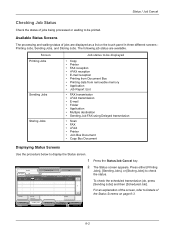
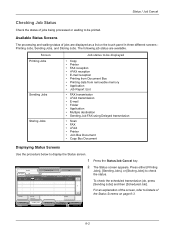
...
User Name
Status InProcess
1/1
Cancel
Printing Jobs Status
Priority Override
Sending Jobs
Storing Jobs
Detail
Device/ Communication
Paper/Supplies 10/10/2010 10:10
Press the Status/Job Cancel key.
The Status screen appears.
Available Status Screens
The processing and waiting status of jobs are available.
Status / Job Cancel
Checking Job Status
Check the status of jobs being...
3050ci/3550ci/4550ci/5550ci Operation Guide Rev-2.2011.5 - Page 291
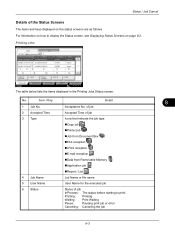
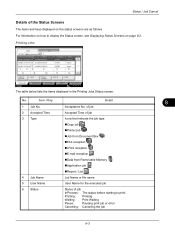
... 09:15
doc20081010091510
000003 10/10 09:20
doc20081010092015
1 23
4
8
9
10
User Name AAAAA
Status InProcess
AAAAA
Waiting
BBBBB
5
11
Waiting
1/1
6
12
Pause All Print Jobs
Cancel
Priority Override
Move Up
Detail
Printing Jobs Status
Sending Jobs
Storing Jobs
Device/ Communication
Paper/Supplies 10/10/2010 10:10
The table below lists the items displayed...
3050ci/3550ci/4550ci/5550ci Operation Guide Rev-2.2011.5 - Page 293
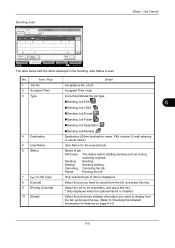
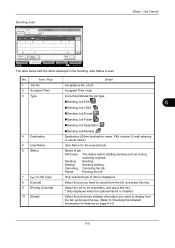
... No. Item / Key
Detail
1 Job No. Status / Job Cancel
Sending Jobs
Status
Job Type
Status All
Scheduled Job
7
Job No. Accepted Time Type
Job Name
438 14:47
12
[email protected]
3
4
User Name
5
Log
Status InProcess
6
1/1
8
Cancel
9
Priority Override
10
Detail
Printing Jobs Status
Sending Jobs
Storing Jobs
Device/ Communication
Paper/Supplies 10/10/2010 10...
3050ci/3550ci/4550ci/5550ci Operation Guide Rev-2.2011.5 - Page 294
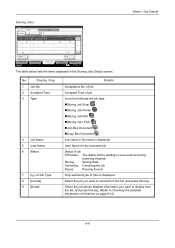
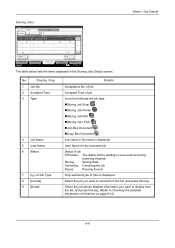
...
Only selected type of Job Type 8 [Cancel] 9 [Detail]
Details
Acceptance No. Accepted Time Type
Job Name
438
14:47
doc20070225144758
1 23
4
User Name
5
Status
InProcess
6
1/1
8
Cancel
9
Detail
Printing Jobs Status
Sending Jobs
Storing Jobs
Device/ Communication
Paper/Supplies 10/10/2010 10:10
The table below lists the items displayed in the Storing Jobs...
3050ci/3550ci/4550ci/5550ci Operation Guide Rev-2.2011.5 - Page 295
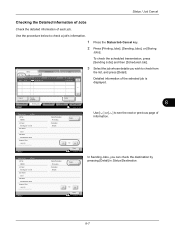
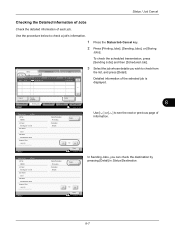
... the next or previous page of the selected job is displayed.
1/1
Cancel
Printing Jobs Status
Priority Override
Sending Jobs
Storing Jobs
Detail
Device/ Communication
Paper/Supplies 10/10/2010 10:10
Detail Job No.: Job No.:
000080
000080
Job Type: Sending Job - Status
Detail Job No.: Job No.:
000080
000080
Job Type: Sending Job...
3050ci/3550ci/4550ci/5550ci Operation Guide Rev-2.2011.5 - Page 297
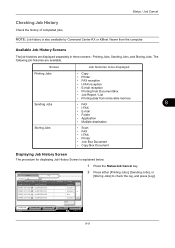
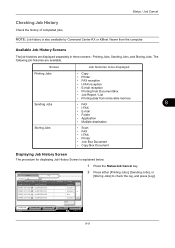
... Cancel key. Screen
Job histories to check the log, and press [Log].
Printing Jobs Status
Sending Jobs
Storing Jobs
Device/ Communication
Paper/Supplies 10/10/2010 10:10
8-9 The following job histories are displayed separately in three screens - End Date Type
Job Name
000080 01/...
3050ci/3550ci/4550ci/5550ci Operation Guide Rev-2.2011.5 - Page 298


...
Detail
3 Select the job to check the job finish history.
1 Press the Status/Job Cancel key.
2 Press [Printing Jobs], [Sending Jobs] or [Storing
Jobs] and then [Log].
NOTE: To check the information of each history. Printing Jobs Status
Sending Jobs
Storing Jobs
Device/ Communication
Paper/Supplies 10/10/2010 10:10
4 To exit from the...
3050ci/3550ci/4550ci/5550ci Operation Guide Rev-2.2011.5 - Page 299
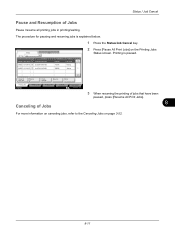
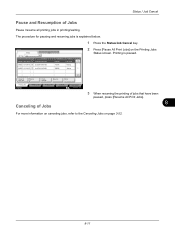
... 09:15
doc20081010091510
000003 10/10 09:20
doc20081010092015
User Name AAAAA
Status InProcess
AAAAA
Waiting
BBBBB
Waiting
1/1
2 Press [Pause All Print Jobs] on page 3-52.
8-11
Pause All Print Jobs
Cancel
Priority Override
Move Up
Detail
Printing Jobs Status
Sending Jobs
Storing Jobs
Device/ Communication
Paper/Supplies 10/10/2010 10:10
Canceling of Jobs...
3050ci/3550ci/4550ci/5550ci Operation Guide Rev-2.2011.5 - Page 300


... to be assigned a higher priority and
press [Move Up]. Status / Job Cancel
Priority Override for reordering print jobs is explained below .
1 Press the Status/Job Cancel key.
2 Press [Printing Jobs]. Pause All Print Jobs
Printing Jobs Status
Cancel
Priority Override
Move Up
Detail
Sending Jobs
Storing Jobs
Device/ Communication
Paper/Supplies 10/10/2010 10:10
4 Press [Yes...
3050ci/3550ci/4550ci/5550ci Operation Guide Rev-2.2011.5 - Page 301
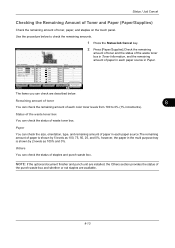
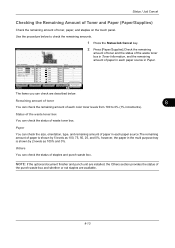
....
8-13 Toner Information
Toner
Status
Black (K)
100%
Cyan (C)
100%
Magenta (M)
100%
Yellow (Y)
100%
Waste Toner OK
Paper
Size A3 A3 A4 A4 A4 A4 A4 A4
Type Plain Plain Plain Plain Plain Plain Plain Plain
Printing Jobs
Sending Jobs
Storing Jobs
Status
Status 100% 100% 100% 100% 100% 100% 100% 100%
Others Type
Staple A
Status OK
Device/ Communication
Paper...
3050ci/3550ci/4550ci/5550ci Operation Guide Rev-2.2011.5 - Page 302


.... Printer
Error information such as paper jam, out of toner, or out of Device Status
Status
Scanner Ready. Hard Disk The information such as waiting or printing are described below .
1 Press the Status/Job Cancel key. 2 Press [Device/Communication]. You can check are displayed.
Line Off
i-FAX
Device/ Communication
Check New FAX Paper/Supplies
10/10/2010 10...
3050ci/3550ci/4550ci/5550ci Operation Guide Rev-2.2011.5 - Page 303
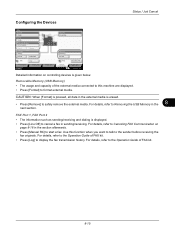
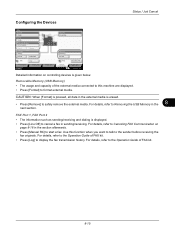
...Off
Manual RX
FAX Printing Jobs Status
Log Sending Jobs
Hard Disk Overwriting...
Storing Jobs
FAX Port 2 Receiving...
Line Off
i-FAX
Device/ Communication
Check New...this function when you want to talk to safely remove the external media. Status / Job Cancel
Configuring the Devices
Status
Scanner Ready. Removable Memory Not connected. Format
Remove
FAX Port 1 Dialing......
3050ci/3550ci/4550ci/5550ci Operation Guide Rev-2.2011.5 - Page 304
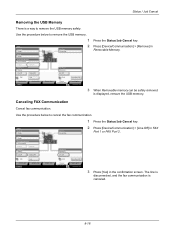
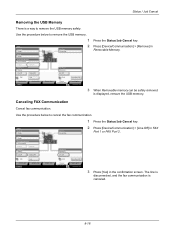
... 1 or FAX Port 2.
3 Press [Yes] in Removable Memory. Removable Memory Not connected. FAX Port 2 Receiving... Press [Device/Communication] > [Remove] in the confirmation screen.
Format
Remove
FAX Port 1 Dialing... Line Off
Manual RX
FAX Printing Jobs Status
Log Sending Jobs
Hard Disk Overwriting... The line is
disconnected, and the fax communication is displayed, remove...
3050ci/3550ci/4550ci/5550ci Operation Guide Rev-2.2011.5 - Page 344
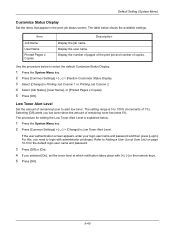
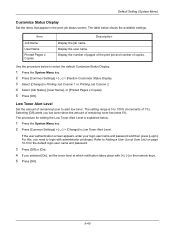
....
1 Press the System Menu key. 2 Press [Common Settings] > [ ] > [Next] in Customize Status Display. 3 Select [Change] in the print job status screen.
Display the user name. Low Toner Alert Level
Set the amount of 1%). Item
Job Name User Name Printed Pages x Copies
Description Display the job name. Use the procedure below shows the available settings. If...
3050ci/3550ci/4550ci/5550ci Quick Guide - Page 2


... Type All
Job No. Accepted Time Type
Job Name
438 14:47
0123456789
User Name
Log
Status InProcess
1/1
Cancel
Priority Override
Printing Jobs Status
Sending Jobs
Storing Jobs
Detail
Device/ Communication
Paper/Supplies 10/10/2010 10:10
Status
Status
Scheduled Job
Log
Job Type
All
Job No. 438
14:47
FAX i-FAX
Destination abc@def...
3050ci/3550ci/4550ci/5550ci Quick Guide - Page 3


...
doc20081010091015
000002 10/10 09:15
doc20081010091510
000003 10/10 09:20
doc20081010092015
User Name AAAAA
Status InProcess
AAAAA
Waiting
BBBBB
Waiting
1/1
Pause All Print Jobs
Printing Jobs Status
Cancel
Priority Override
Move Up
Detail
Sending Jobs
Storing Jobs
Device/ Communication
Paper/Supplies 10/10/2010 10:10
Date and Time
Size
2010/10/10...
3050ci/3550ci/4550ci/5550ci/6550ci/7550ci Driver Guide - Page 101
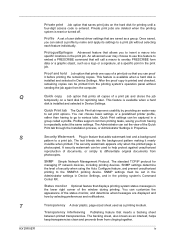
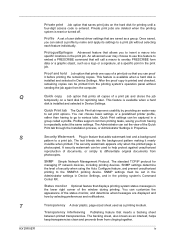
... insert a macro into the background pattern making it before printing the remaining copies. Private print jobs are deleted when the printing system is installed and selected in Device Settings. The text blends into specific locations in the print job. Q S
T
KX DRIVER
Private print Job option that displays printing system status messages in the lower right corner of the window...
Fax System (V) Operation Guide - Page 55


... the saved original, refer to cancel communication during communication, use the following procedure. Printing Jobs Status
Sending Jobs
Storing Jobs
Device/ Communication
Paper/Supplies 10/10/2010
When the send confirmation screen appears, press [Yes].
FAX Operation (Basic)
Status
Status
Scheduled Job
Log
3 To cancel a delayed transmission, select the job to be cancelled...
Fax System (V) Operation Guide - Page 139


... i-FAX
Destination [email protected]
User Name
Result InProcess
E-mail 1/1
Folder
Application
Multi Sending
Detail
3 Press [ ] in FAX
Boxes and Polling box. Printing Jobs Status
Sending Jobs
Storing Jobs
Device/ Communication
Paper/Supplies 10/10/2010
Description of the Job Log Screen
Items shown in each job log screen and the function of...
Fax System (V) Operation Guide - Page 205


... i-FAX POP3 Settings on the server. Printer Ready. Removable Memory Not connected. Format
Remove
FAX Port 1 Dialing... FAX
Log
i-FAX
Check New FAX
Printing Jobs Status
Sending Jobs
Storing Jobs
Device/ Communication
Paper/Supplies 10/10/2010 10:10
8-13
Line Off
3 Press [Check New FAX] of i-FAX.
8 The machine connects to the...
Similar Questions
Error When Printing To Kyocera Taskalfa 3050ci From Windows Xp
(Posted by sweco 9 years ago)
How To Do Secure Print On Kyocera Taskalfa 3050ci
(Posted by weedhoaima 10 years ago)

