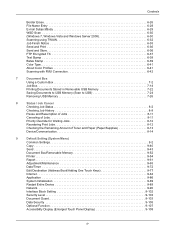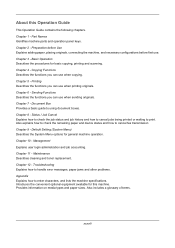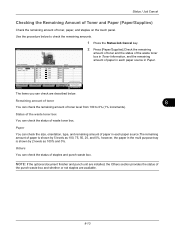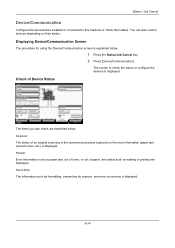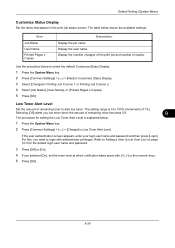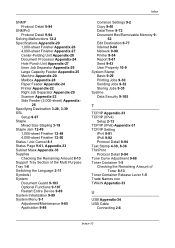Kyocera TASKalfa 3500i Support Question
Find answers below for this question about Kyocera TASKalfa 3500i.Need a Kyocera TASKalfa 3500i manual? We have 15 online manuals for this item!
Question posted by rsamad376 on October 30th, 2021
Toner Status
Current Answers
Answer #1: Posted by itasklive on October 30th, 2021 12:05 PM
Answer #2: Posted by SonuKumar on October 31st, 2021 12:52 AM
Status/Job Cancel > scroll down until you find toner status > Toner Status. If you notice your levels are getting low (around 20%), you can order your consumables here.
Please respond to my effort to provide you with the best possible solution by using the "Acceptable Solution" and/or the "Helpful" buttons when the answer has proven to be helpful.
Regards,
Sonu
Your search handyman for all e-support needs!!