Kyocera TASKalfa 250ci Support Question
Find answers below for this question about Kyocera TASKalfa 250ci.Need a Kyocera TASKalfa 250ci manual? We have 24 online manuals for this item!
Question posted by drlwo on March 9th, 2014
How To Check The Toner Level On A Kyocera Model Number 250ci
The person who posted this question about this Kyocera product did not include a detailed explanation. Please use the "Request More Information" button to the right if more details would help you to answer this question.
Current Answers
There are currently no answers that have been posted for this question.
Be the first to post an answer! Remember that you can earn up to 1,100 points for every answer you submit. The better the quality of your answer, the better chance it has to be accepted.
Be the first to post an answer! Remember that you can earn up to 1,100 points for every answer you submit. The better the quality of your answer, the better chance it has to be accepted.
Related Kyocera TASKalfa 250ci Manual Pages
KM-NET ADMIN Operation Guide for Ver 2.0 - Page 8


...System Requirements: CPU: 2.0 GHz, Available Memory: 1.4 GB Large to Enterprise Devices: Up to 2000 Consoles: Administration, Device Manager, Print Job Manager, Accounting Manager Device Accounts: Up to stop responding. Installation 1-2
Microsoft Windows® 2000 Server ... and CPU requirements vary depending on the number of managed devices and the installed KMnet Admin consoles (plug-ins).
KM-NET ADMIN Operation Guide for Ver 2.0 - Page 36


..., such as counters and toner levels, are automatically updated according to open . Ready The device is low. The device cover is open the printing device's Home Page (older Kyocera models), Command Center (newer Kyocera models), or the home page of the navigation buttons.
Warning The device toner is ready to select all printing devices at once. Open Device Home Page
Click Open...
KM-NET ADMIN Operation Guide for Ver 2.0 - Page 50


... a description of the dialog box. You can save the file in pages per minute. Hard Disk Devices with support for devices.
The KMnet Admin Event Log file opens in KB) memory for duplex printing. Toner levels
User Guide Duplexer Devices with hard disks. Memory Installed (in a new window. Polling is not available for full color...
KM-NET ADMIN Operation Guide for Ver 2.0 - Page 52


...selected by clicking Rename Alert Set icon in View Default Alert Sets. Polling With the check box selected for the alert (Custom 1 through Custom 4).
3 You can set default ... set the time in Device Manager > Preferences. Status Polling, Counter Polling, and Toner Level Polling are delivered by selecting the available alerts. Device Manager
Some selected devices are managed and some ...
KM-NET ADMIN Operation Guide for Ver 2.0 - Page 98


... for page sizes, media types, and color printing.
Device Filter A function of Given Name joined to change selected device settings on the device it is constructed based on to one device to a computer.
Totals are tracked in older Kyocera models.
Referred to . Device Manager A console for managing device data, setting polling defaults, configuring alerts, and setting...
KM-NET Viewer Operation Guide Rev-5.2-2010.10 - Page 13


... all views.
In the Default Views, you leave the view. If the original view is not available for various device capabilities, such as display name, IP address, host name, toner level, description, location, and model name. The application provides eight standard views under My Views. Counter View
2-1 Display Name, IP Address and Host Name...
KM-NET Viewer Operation Guide Rev-5.2-2010.10 - Page 20
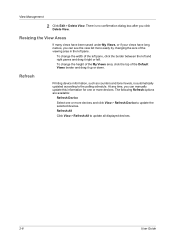
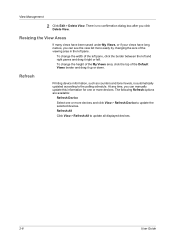
... Views border and drag it right or left pane. Refresh
Printing device information, such as counters and toner levels, is no confirmation dialog box after you can manually update this information for one or more devices and click View > Refresh Device to update all displayed devices.
2-8
User Guide Refresh All
Click View > Refresh All to update...
KM-NET Viewer Operation Guide Rev-5.2-2010.10 - Page 21


... of the network adapter in the RAM disk. Displaying Device Properties
You can include:
Basic Device Settings This area shows the Display name, Model, Status, IP Address, Host name, Location, and Description of the device itself, and the Asset number which may differ depending on the device, and then in the view pane. Firmware Versions This...
KM-NET Viewer Operation Guide Rev-5.2-2010.10 - Page 38


... the user name. User Guide The maximum length is for the check box to be set to Off.
8 The device uses the Acquisition of user information settings for a printing system.
1 In any Device view, select a printing system.
2 Click Device > Advanced > Authentication Settings. Available numbers of login user information from the list. The maximum length is...
KM-NET Viewer Operation Guide Rev-5.2-2010.10 - Page 45


This dialog displays information about this Device. The information shown includes the model name of pages output or scanned by the associated function...Counter reports are associated with each device, its network information and counter information. The report can be sent daily, weekly, or monthly. KMnet Viewer
4-3 Account
A count is kept of the number of each account. A Quick ...
KM-NET Viewer Operation Guide Rev-5.2-2010.10 - Page 55


... is gathered about the counters for the printing device to respond to check for device communication. Account counter polling Information is selected, enter the Login user name and Password for network communications. Note: In older models, set the port number from 0 to establish SNMP communication with the printing device. A higher number will increase network traffic, while a lower...
KM-NET Viewer Operation Guide Rev-5.2-2010.10 - Page 56


..., and so on. Communication Settings
Device Polling Settings
Printing devices are provided. Toner Level Polling
Information is between 1 and 10000 minutes.
The available range is gathered about the current operational state of the device, such as number of color pages printed, number of black and white pages, number of toner in the device, such as error conditions, panel messages...
KM-NET Viewer Operation Guide Rev-5.2-2010.10 - Page 63


..., click Next.
Confirming Selected Firmware
When upgrading multiple devices, the process bypasses any devices that do not select the Acknowledgement check box, the Next button remains unavailable, and the wizard will be , for the upgrade.
Model List
Displays the device model being upgraded.
For IB-2x, Model should be installed again.
If the selected firmware file...
KM-NET Viewer Operation Guide Rev-5.2-2010.10 - Page 70


... available range is 60 seconds.
4 Select Counter polling if you want to select a polling Interval (minutes). Toner level polling shows the amount of toner available in the icon. Type the number of the Communication Settings when a device is between 1 and 10000 minutes.
You can specify settings for default account counter polling for black and white...
KM-NET Viewer Operation Guide Rev-5.2-2010.10 - Page 75


... event log) and the device
condition for continually checking and requesting information from hard disk memory. status polling Monitors the operating condition of devices at user defined schedules or intervals. T
toner level polling Technique used to capture events from a source device. For Color devices the polling shows the amounts of toner in the device list shows the relative
amount...
Kyocera Command Center Operation Guide Rev 6.3 - Page 9


Toner Level This shows the approximate level of remaining toner. COMMAND CENTER Pages
• Access linked home...Firmware • Panel Firmware • FAX Firmware • Serial Number • Asset Number
Media Input
COMMAND CENTER
3-2 This allows you use non-original toner kit, the toner gauge measurement will be indicated correctly. Network IP Information Network IP ...
Kyocera Command Center Operation Guide Rev 6.3 - Page 11


...refer to Jobs Page on page 3-31.
COMMAND CENTER
3-4 Device/Printer
This allows you to verify the settings made on the ...Kyocera Mita Corporation web sites.
For more information and downloads. User Login
This shows the number of pages copied, faxed, and other (scanned), respectively.
Address Book
This page provides information about the Address Book, User Login, the model number...
PRESCRIBE Commands Technical Reference Manual - Rev. 4.7 - Page 96
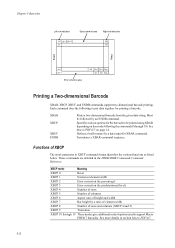
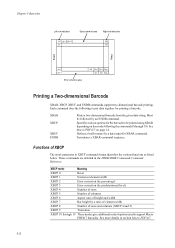
... on the mode following to be followed by a ratio of element width
XBCP 8
Number of XBCP
The mode parameter in XBCP command format identifies the various functions as listed below...width
XBCP 2
Error correction (by percentage)
XBCP 3
Error correction (by predetermined level)
XBCP 4
Number of rows
XBCP 5
Number of columns
XBCP 6
Aspect ratio of height and width
XBCP 7
Bar height ...
250ci/300ci/400ci/500ci/552ci Operation Guide Rev-1 - Page 225


7 Status / Job Cancel
This chapter explains how to be printed. This chapter also explains how to check the remaining amount of toner and paper and the status of devices, and how to cancel the fax communication. • Checking Job Status 7-2 • Checking Job History 7-9 • Sending the Log History 7-11 • Pause and Resumption of Jobs...
500ci/400ci/300ci/250ci Operation Guide Rev-1 - Page 245


7 Status / Job Cancel
This chapter explains how to be printed.
This chapter also explains how to check the remaining amount of toner and paper and the status of devices, and how to cancel the fax communication.
• Checking Job Status 7-2 • Checking Job History 7-9 • Sending the Job Log History 7-11 • Pause and Resumption of...
Similar Questions
How Can I Check The Ip Address On The Kyocera Taskalfa 250ci?
(Posted by apierce8017 10 years ago)
Toner Level
Please let me know where to find toner status in Kyocera taskalfa 250ci model. Thanks
Please let me know where to find toner status in Kyocera taskalfa 250ci model. Thanks
(Posted by gnillama 12 years ago)

