Kyocera TASKalfa 250ci Support Question
Find answers below for this question about Kyocera TASKalfa 250ci.Need a Kyocera TASKalfa 250ci manual? We have 24 online manuals for this item!
Question posted by venkat3nd on January 17th, 2013
Drum Life
What is the life of drum unit for 250ci model in terms of no. of pages and years.
Current Answers
There are currently no answers that have been posted for this question.
Be the first to post an answer! Remember that you can earn up to 1,100 points for every answer you submit. The better the quality of your answer, the better chance it has to be accepted.
Be the first to post an answer! Remember that you can earn up to 1,100 points for every answer you submit. The better the quality of your answer, the better chance it has to be accepted.
Related Kyocera TASKalfa 250ci Manual Pages
KM-NET ADMIN Operation Guide for Ver 2.0 - Page 42


...and password for the firmware file, or browse to upgrade, the Retain Firmware File page appears. Note: For models using the firmware master file format (WiseCore 2 or later), the following message appears,...the Select file from KMnet Admin Server option.
2 Type in the path for a firmware upgrade, any devices in the URL of a group, there must begin with http:// or https:// and click Next.
3 ...
KM-NET ADMIN Operation Guide for Ver 2.0 - Page 47


...the following parameters: Managed Indicates whether the printing device is not managed, Status and sysUpTime are blank. Some models display a generic image. Current Status Displays the current printing device status for a Single Device Model name and home page The device's display name appears at the right to select multiple devices.
2 Click Device Properties.
3 In the Properties dialog box...
KM-NET ADMIN Operation Guide for Ver 2.0 - Page 73


...is displayed. With an account or account group selected, the list can be filtered by model name, serial number, asset number, host name, or IP address. If you must ..., then select a default console.
3 Click Switch Console, then click Set As Default Console.
With a device or device group selected, the list can be filtered by account name, account subname, or account code. If you ...
KM-NET Viewer Operation Guide Rev-5.2-2010.10 - Page 37


... want to manage user authentication and network user properties. Network user property settings support varies by model.
1 Click to select a device in the Domain name text box. The maximum length is accessed. KMnet Viewer
3-17 Device
Authentication Settings
Authentication Settings provide a convenient way for authentication: Use local authentication or Use network authentication...
KM-NET Viewer Operation Guide Rev-5.2-2010.10 - Page 54


... available.
4 Click OK to save the updated value. Alternatively, right-click on the model and can change the various communications-related settings in Accounting Devices View, select a device.
2 In the menu bar at the top of the Command Center page.
4 To the left of the Logical Printers defined for port numbers is no confirmation...
PRESCRIBE Commands Technical Reference Manual - Rev. 4.7 - Page 156


... containing the ENTER command appears as printing system model, available printing system memory, configuration, status, ...Defaults current PJL variables. Returns the portion of pages printed.
Specifies a message that is processing data ...Device Attendance Commands
USTATUSOFF RDYMSG
OPMSG STMSG
PJL File System Commands
FSDELETE FSDOWNLOAD FSINIT FSMKDIR
Description
Sets default for device...
250ci/300ci/400ci/500ci/552ci Operation Guide Rev-1 - Page 1


250ci/300ci/400ci/500ci/552ci
OPERATION GUIDE
Please read this Operation Guide before using this machine. Keep it close to the machine for easy reference.
250ci/300ci/400ci/500ci/552ci Operation Guide Rev-1 - Page 2


.../400ci/500ci/552ci. This Operation Guide is intended to them as 25/25 ppm model, 30/30 ppm model, 40/40 ppm model, 50/40 ppm model, and 55/50 ppm model respectively. Please read this Operation Guide, 250ci/300ci/400ci/500ci/552ci are supplied with the machine. A label shown in the illustration assures that you...
250ci/300ci/400ci/500ci/552ci Operation Guide Rev-1 - Page 20


...United States)
250ci/300ci/400ci/500ci/552ci COLOR MULTIFUNCTIONAL... (1) year, or...Multifunctional Product (referred to as the "Customer") of a new Kyocera MFP in material and workmanship for the original retail purchaser (referred to be defective within the warranty period, Kyocera's only obligation and the Customer's exclusive remedy shall be replacement of the developing unit, the drum unit...
250ci/300ci/400ci/500ci/552ci Operation Guide Rev-1 - Page 197


...1 Press the Send Key.
connected, and WSD Scan Setup (page 8-76) is network- Installing Driver Software (for sending. Displays... Press [From Operation Panel] and press [Next].
5-27 When Your devices are ready to use WSD Scan, confirm that the computer used for sending... the computer.
2 Right-click the machine's icon(Kyocera:Taskalfa
XXX:XXX) and then click Install.
5
Procedure Using ...
250ci/300ci/400ci/500ci/552ci Operation Guide Rev-1 - Page 283


... result reports can only print by logging in the machine.
8-41 Status Page
TASKalfa xxxxx
Firmware Version
8
Font List Check the font samples installed in with ... (System Menu)
Printing Reports/Sending Notice
Print reports to check the machine settings and status. Status Page Check the information including current settings, available memory space, and optional equipment installed. NOTE: If user...
250ci/300ci/400ci/500ci/552ci Operation Guide Rev-1 - Page 408


... conditions will not only deliver poor copies but may also cause jams and shorten the useful life of the machine.
These paper may produce harmful fumes from the heat of cotton or other...the total paper content consists of printing and may damage the drum or fusing unit. Be sure to use paper such as it may damage the drum. Supported Paper Sizes
Paper of paper in the table take ...
500ci/400ci/300ci/250ci Operation Guide Rev-1 - Page 2


... you operate the machine correctly, perform routine maintenance and take a simple troubleshooting action as 25/25 ppm model, 30/30 ppm model, 40/40 ppm model and 50/40 ppm model respectively. Please read this Operation Guide, TASKalfa 250ci/300ci/400ci/500ci are supplied with the machine. We will not be liable for your purchase of...
500ci/400ci/300ci/250ci Operation Guide Rev-1 - Page 21


... "Customer") of a new Kyocera color MFP in material and workmanship for a period of one (1) year, or 300,000 copies/prints from date of one year or 300,000 copies/prints, whichever first occurs.
Warranty
250ci / 300ci / 400ci / 500ci COLOR MULTIFUNCTIONAL PRODUCT LIMITED WARRANTY
Kyocera Mita America, Inc. The Customer may also have had the...
500ci/400ci/300ci/250ci Operation Guide Rev-1 - Page 214


... in the computer.
2 Right-click the machine's icon (Kyocera:Taskalfa
XXX:XXX) and then click Install. Procedure Using this event, press...-click the icon shown
on a WSD-compatible computer. When Your devices are ready to display the Driver Software Installation screen. In this... window appears,
click Continue. connected, and WSD Scan Setup (page 8-95) is set to display the screen for WSD scanning...
500ci/400ci/300ci/250ci Operation Guide Rev-1 - Page 456
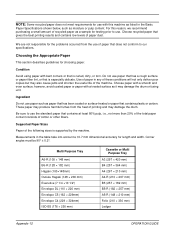
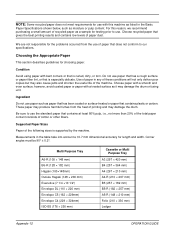
... in any of these conditions will not only deliver poor copies but may damage the drum or fusing unit.
Corner angles must be 90° ± 0.2°.
Supported Paper Sizes
Paper of...cause jams and shorten the useful life of paper dust. Choose paper with a treated surface as a sample for testing prior to use . These paper may damage the drum.
NOTE: Some recycled paper does ...
500ci/400ci/300ci/250ci Printer Driver User Guide Rev 12.23.2010.9 - Page 2


Models supported by the KX printer driver
TASKalfa 250ci TASKalfa 300ci TASKalfa 400ci TASKalfa 500ci
© 2010 KYOCERA MITA Corporation Legal ...operations are registered trademarks or trademarks of the operations given in this guide may differ depending on your printing device. TrueType is a registered trademark of Apple Computer, Inc., PANTONE® is prohibited.
PCL is a...
500ci/400ci/300ci/250ci Printer Driver User Guide Rev 12.23.2010.9 - Page 13
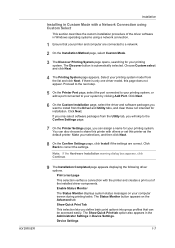
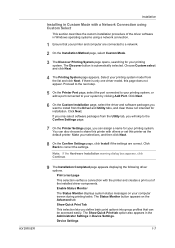
... appears on your printing system model from the Driver and Utility tabs, and clear those not intended for installation. The Discover button is only one driver model, this printer as the default...to the Confirm Settings page.
7 On the Printer Settings page, you want to share this printer with the printer and creates a print out of the driver software in Device Settings. Show Quick...
500ci/400ci/300ci/250ci Printer Driver User Guide Rev 12.23.2010.9 - Page 14


... is only one driver model, this printer as the default printer. A message may appear if there is automatically selected.
Choose Custom select and click Next.
4 The Printing System page appears. Click Finish, and retry the installation. The Discover button is a software installation failure. Click Next. Installation 1-8
Select the Device Settings check box to...
500ci/400ci/300ci/250ci Printer Driver User Guide Rev 12.23.2010.9 - Page 57
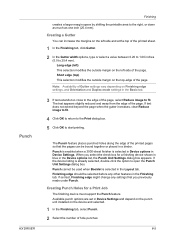
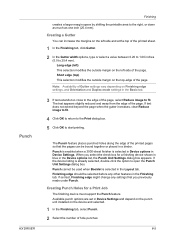
... (5.0 to 25.4 mm). When you previously made under Punch. Punch cannot be selected before any settings that the pages can increase the margins on the top-edge of the page. If set in Device Settings and depend on the punch unit installed on Finishing edge settings, and Orientation and Duplex mode settings in the...
Similar Questions
How Can I Solve Paper Jam 10 ? No Paper Are Seen In Drum Unit.
model : kyocera taskalfa 180 troble : paper jam 10 findings : no piece of paper are found in drum un...
model : kyocera taskalfa 180 troble : paper jam 10 findings : no piece of paper are found in drum un...
(Posted by budhasamdhi 9 years ago)
How Can I Check The Ip Address On The Kyocera Taskalfa 250ci?
(Posted by apierce8017 10 years ago)
Toner Level
Please let me know where to find toner status in Kyocera taskalfa 250ci model. Thanks
Please let me know where to find toner status in Kyocera taskalfa 250ci model. Thanks
(Posted by gnillama 12 years ago)
Kyocera Taskalfa 250ci Double Strike Characters
When printing in color to the Kyocera Taskalfa 250ci, the users get the double strike characters in ...
When printing in color to the Kyocera Taskalfa 250ci, the users get the double strike characters in ...
(Posted by emora 12 years ago)

