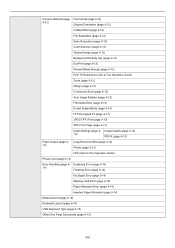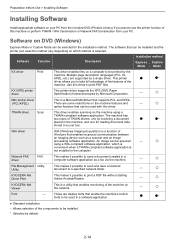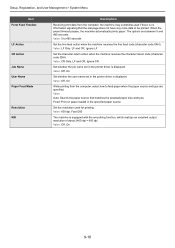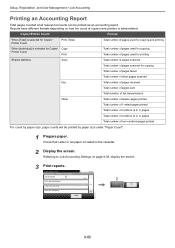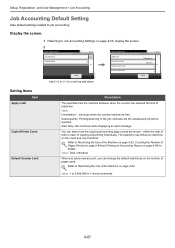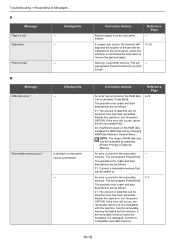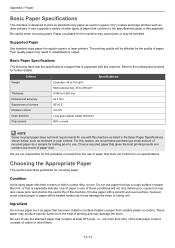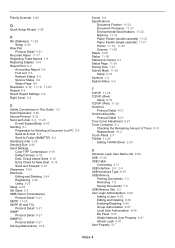Kyocera ECOSYS FS-6525MFP Support Question
Find answers below for this question about Kyocera ECOSYS FS-6525MFP.Need a Kyocera ECOSYS FS-6525MFP manual? We have 15 online manuals for this item!
Question posted by benkama2003 on August 31st, 2015
Paper Pick Up
I have installed the kyocera FS-6525 but it does not pick papers automatically when a job is sent.Also it does not print some jobs and if it does it will print random pages from one several paged document
Current Answers
Related Kyocera ECOSYS FS-6525MFP Manual Pages
Similar Questions
Kyocera Ecosys M3040idn Printing Black Pages After Mere Servicing
(Posted by kopad2007 2 years ago)
Printer M2535dn Prints Blank Pages After A Jammed Papper
(Posted by maponya47641 3 years ago)
Kyocera Fs 6525
I replaced the toner in my copier, printer and it continues to flash "change toner"
I replaced the toner in my copier, printer and it continues to flash "change toner"
(Posted by yspence 8 years ago)
Fs-6525 Envelope Printing
Where is the feed for letter-sized envelopes for FS-6525? Generally, how do I print envelopes with ...
Where is the feed for letter-sized envelopes for FS-6525? Generally, how do I print envelopes with ...
(Posted by JohnWallace 10 years ago)