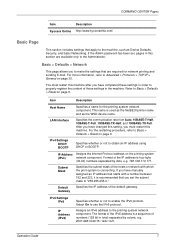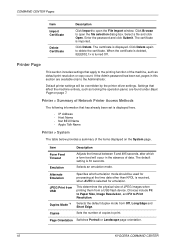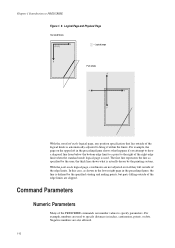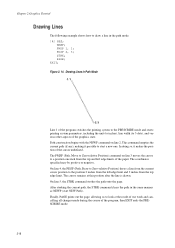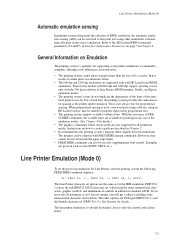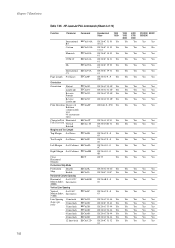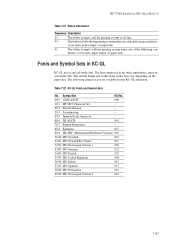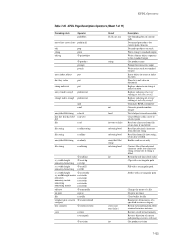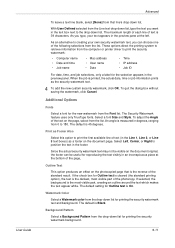Kyocera C8100DN Support Question
Find answers below for this question about Kyocera C8100DN - Color Laser Printer.Need a Kyocera C8100DN manual? We have 5 online manuals for this item!
Question posted by bowen3108 on October 8th, 2012
Drippy Looking Vertical Lines
The worst of the prints looks like modern art painting. Left 1/3 of the page with vertical streaks. Some look almost like there is a glob of toner at the start of the streak. Wondering if it's time to replace the toner. Unit has 111,000 color and 8,000 black and white. It is also 4 1/2 years old.
Current Answers
Related Kyocera C8100DN Manual Pages
Similar Questions
Black Line Middle Of Paper
Our Model FS 4020DN printer has been leaving a black line along the print out. We changed toner, and...
Our Model FS 4020DN printer has been leaving a black line along the print out. We changed toner, and...
(Posted by Anonymous-148066 9 years ago)
My Printer Will Not Print After Installing (with No Disk) To The New Computer.
(Posted by reneefulp 9 years ago)
Is There A Way To Print In Black Only When A Colored Cartridge Is Empty?
My yellow cartridge is empty and the supplier has not sent the new one yet. Is there a way to bypa...
My yellow cartridge is empty and the supplier has not sent the new one yet. Is there a way to bypa...
(Posted by info59145 10 years ago)
Toner Cartridge Changed, Now Cannot Copy In Colour.
Hi there. Swapped out the Cyan and Black cartridges as they needed to be replaced. Once toner chan...
Hi there. Swapped out the Cyan and Black cartridges as they needed to be replaced. Once toner chan...
(Posted by roelofv 11 years ago)
My Printer Is Not Printing
My FS-9520dn printer is not printing. The indicator on the Operator Panel is not displayinganything ...
My FS-9520dn printer is not printing. The indicator on the Operator Panel is not displayinganything ...
(Posted by feliciaidone 12 years ago)