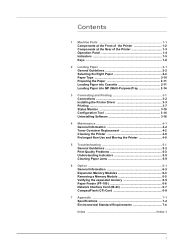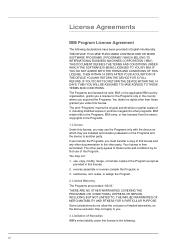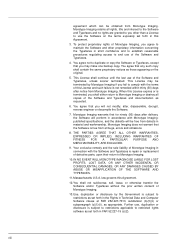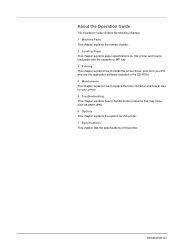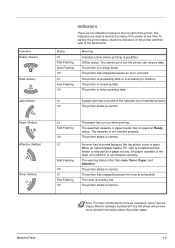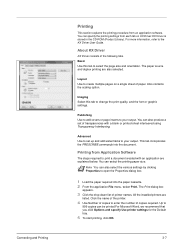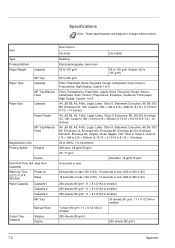Kyocera 1300D Support Question
Find answers below for this question about Kyocera 1300D - B/W Laser Printer.Need a Kyocera 1300D manual? We have 1 online manual for this item!
Question posted by roelofv on June 28th, 2012
Toner Cartridge Changed, Now Cannot Copy In Colour.
Hi there. Swapped out the Cyan and Black cartridges as they needed to be replaced. Once toner changed, copying options are only in black and white, where previously it could copy in colour.
Even when selecting full colour mode, it says only black and white copy available.
Please help, thank you.
Current Answers
Related Kyocera 1300D Manual Pages
Similar Questions
Taskalfa 180 Making Faint Copy I Have Cleaned Main Charge N Transfer And No Chan
(Posted by maishsteve95 10 years ago)
Poor Copy And Printing
Machine Kyocera Taskalfa makes faint copies and printouts with a black line on the edge of the papre...
Machine Kyocera Taskalfa makes faint copies and printouts with a black line on the edge of the papre...
(Posted by hotpotcyber 10 years ago)
I Need A New Toner Cartridge
Where can I find a retailer for a new toner cartridge, someone to talk with
Where can I find a retailer for a new toner cartridge, someone to talk with
(Posted by maureen77643 11 years ago)
Only Printing On Right Side Of Page And It's Faint. Does Cartridge Need Replace
(Posted by heididuchess 12 years ago)