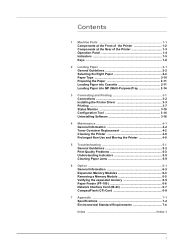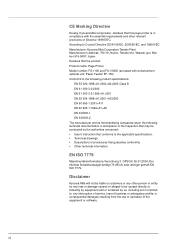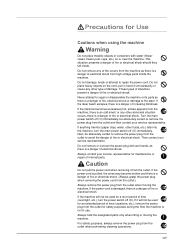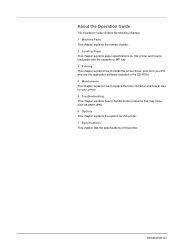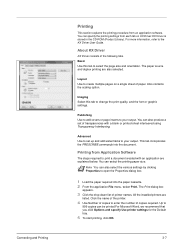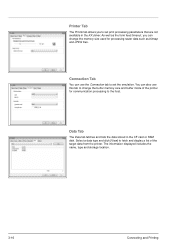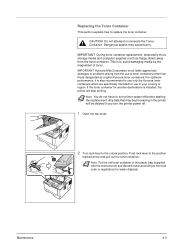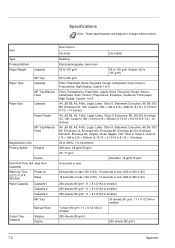Kyocera 1300D Support Question
Find answers below for this question about Kyocera 1300D - B/W Laser Printer.Need a Kyocera 1300D manual? We have 1 online manual for this item!
Question posted by Tonette on November 12th, 2013
How Do You Change Your Code
The person who posted this question about this Kyocera product did not include a detailed explanation. Please use the "Request More Information" button to the right if more details would help you to answer this question.
Current Answers
Related Kyocera 1300D Manual Pages
Similar Questions
Where Can I Find A List Of Kyocera Printer Error Codes
need error code list for fs-9530, fs-4020, fs-2100
need error code list for fs-9530, fs-4020, fs-2100
(Posted by ButlerTech 10 years ago)
Error Code When Scanning To Server. Code 1102
When we scan a document to the server we receive an Error message 1102. The result report shows Erro...
When we scan a document to the server we receive an Error message 1102. The result report shows Erro...
(Posted by cianfrone 10 years ago)
How Can I Get The Fs 1700 Laser Printer Driver? Os : Xp
(Posted by psadi 11 years ago)
Toner Cartridge Changed, Now Cannot Copy In Colour.
Hi there. Swapped out the Cyan and Black cartridges as they needed to be replaced. Once toner chan...
Hi there. Swapped out the Cyan and Black cartridges as they needed to be replaced. Once toner chan...
(Posted by roelofv 11 years ago)
I Want The Driver For This Fs1300d Printer
(Posted by jafarimsuya 12 years ago)