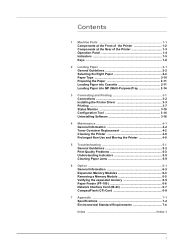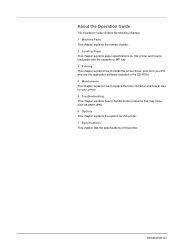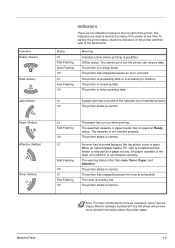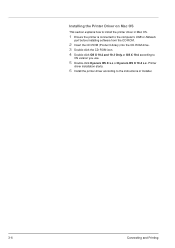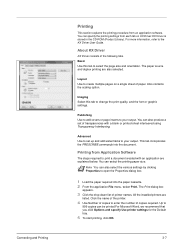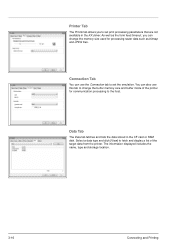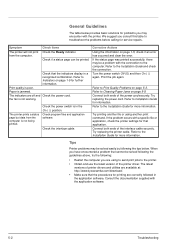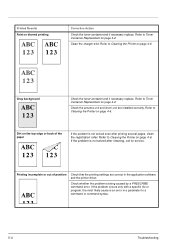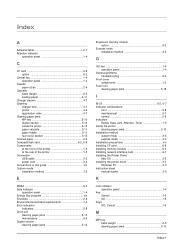Kyocera 1300D Support Question
Find answers below for this question about Kyocera 1300D - B/W Laser Printer.Need a Kyocera 1300D manual? We have 1 online manual for this item!
Question posted by jafarimsuya on December 20th, 2011
I Want The Driver For This Fs1300d Printer
The person who posted this question about this Kyocera product did not include a detailed explanation. Please use the "Request More Information" button to the right if more details would help you to answer this question.
Current Answers
Answer #1: Posted by freginold on December 24th, 2011 6:49 AM
You can get the driver for the FS-1300D here:
http://www.kyoceramita.co.uk/index/products/download_centre.false.driver.FS1300D._.EN.html
Just choose your operating system and download the zip file.
http://www.kyoceramita.co.uk/index/products/download_centre.false.driver.FS1300D._.EN.html
Just choose your operating system and download the zip file.
Related Kyocera 1300D Manual Pages
Similar Questions
Poor Copy And Printing
Machine Kyocera Taskalfa makes faint copies and printouts with a black line on the edge of the papre...
Machine Kyocera Taskalfa makes faint copies and printouts with a black line on the edge of the papre...
(Posted by hotpotcyber 10 years ago)
I Want Driver For Ecosys Fs-1010
(Posted by osamaali668 10 years ago)
How Can I Get The Fs 1700 Laser Printer Driver? Os : Xp
(Posted by psadi 11 years ago)
How Do I Download The Printer Driver?
How do I download the printer driver for the FS3900DN?
How do I download the printer driver for the FS3900DN?
(Posted by tamaramallory 12 years ago)