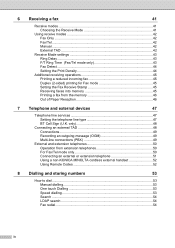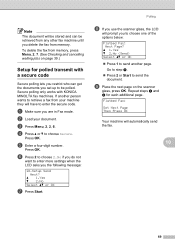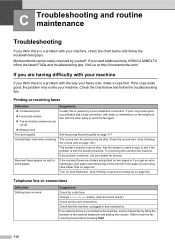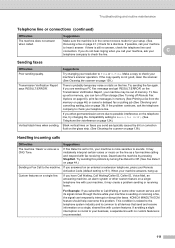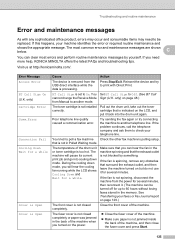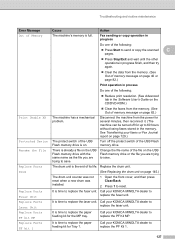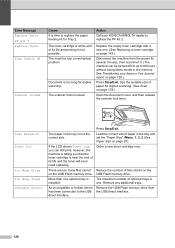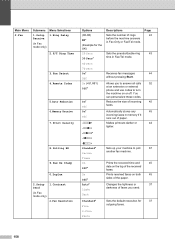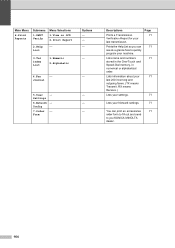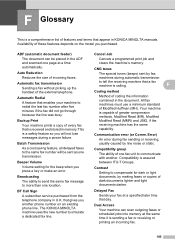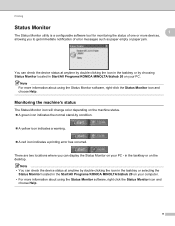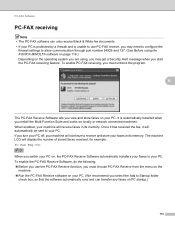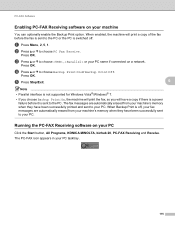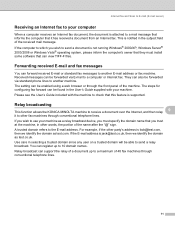Konica Minolta bizhub 20 Support Question
Find answers below for this question about Konica Minolta bizhub 20.Need a Konica Minolta bizhub 20 manual? We have 5 online manuals for this item!
Question posted by kalelarga8 on June 12th, 2012
Can't Send Fax. I Get An Error Message: Ng Poor Line Condition/out Of Memory. Pl
I am unable to send faxes from my konica minolta bizhub 20. Every time I try sending I get the same error message on the report: NG POOR LINE CONDITION/OUT OF MEMORY. How can I clear the memory (or disable ). pls help. Thank you.
Current Answers
Related Konica Minolta bizhub 20 Manual Pages
Similar Questions
After Warming Up, There Is An Error Message Said 'not Installed I-unit Check M'
After Warming Up The Printer, There Is An Error Message Said " Not Installed I-unit Check M" I Do No...
After Warming Up The Printer, There Is An Error Message Said " Not Installed I-unit Check M" I Do No...
(Posted by joelmode 10 years ago)
Error Message : Toner Not Installed Check C
I've never had a problem installing toner befroe with this printer but this time I thought I'd try a...
I've never had a problem installing toner befroe with this printer but this time I thought I'd try a...
(Posted by lovemybargains 12 years ago)