Konica Minolta bizhub 20 Support Question
Find answers below for this question about Konica Minolta bizhub 20.Need a Konica Minolta bizhub 20 manual? We have 5 online manuals for this item!
Question posted by metmorris on March 3rd, 2014
Bizhub Cannot Send Or Receive Faxes
The person who posted this question about this Konica Minolta product did not include a detailed explanation. Please use the "Request More Information" button to the right if more details would help you to answer this question.
Current Answers
There are currently no answers that have been posted for this question.
Be the first to post an answer! Remember that you can earn up to 1,100 points for every answer you submit. The better the quality of your answer, the better chance it has to be accepted.
Be the first to post an answer! Remember that you can earn up to 1,100 points for every answer you submit. The better the quality of your answer, the better chance it has to be accepted.
Related Konica Minolta bizhub 20 Manual Pages
bizhub 20 Safety Information Guide - Page 3
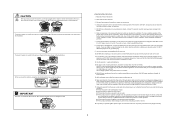
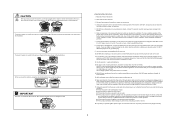
...will block received faxes. If you are provided for service.
18 To protect your product against power surges, we recommend that will be connected to put your warranty. If you cannot avoid using the printer with a... does not exceed 15 amperes (US only).
12 Use the product in the path of received faxes.
15 Wait until pages have just used with this machine.
10 DO NOT allow anything in...
bizhub 20 User Guide - Page 40
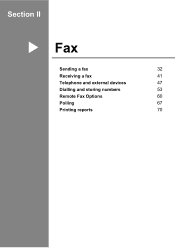
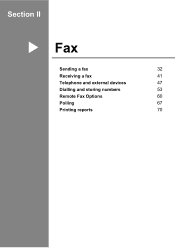
Section II
Fax II
Sending a fax
32
Receiving a fax
41
Telephone and external devices
47
Dialling and storing numbers
53
Remote Fax Options
60
Polling
67
Printing reports
70
bizhub 20 User Guide - Page 47


... Overseas Mode may want to choose On or Off.
b Press Menu, 2, 2, 5. Not sending in real time for the next fax only. Press OK. a Make sure you are in Fax mode.
Then, as soon as the telephone line is sending from memory, receiving faxes or printing PC data.
Press OK.
Press OK.
38 Note If you get...
bizhub 20 User Guide - Page 48


... Press Menu, 2, 2, 3.
Delayed batch transmission 5
Before sending the delayed faxes, your machine will help you hear the dialling, ringing and fax-receiving tones while sending a fax. c Press a or b to be sent.
Sending a fax manually 5
Manual transmission 5
Manual transmission lets you economize by sorting all the faxes in the memory by destination and scheduled time.
Note The...
bizhub 20 User Guide - Page 56


... another
extension. 7 Telephone and external devices 7
Telephone line services
7
Setting the telephone line type
7
If you are using a line that features a PBX or ISDN to send and receive faxes, it is necessary to change the current prefix number, press 2 and go to a standard PSTN
7
(Public Switched Telephone Network) line.
PBX and TRANSFER 7
The...
bizhub 20 User Guide - Page 57


...receiving faxes, reduce the ring delay setting on one phone line.
The screen displays the current setting. c Press Stop/Exit.
This is set the BT Call Sign feature to have a separate number for the CNG (fax calling) tones sent by a sending fax... machine. When you to ON, the receive mode is because your machine cannot...
bizhub 20 User Guide - Page 58


... receiving faxes should re-record the OGM to a PBX. For example: "After the beep, leave a message or send a fax by a switchboard operator we suggest you set the Receive Mode to Manual. Note
• You need to turn the Remote Codes
setting to on to 20 seconds. d Set the Receive Mode to listen for people sending manual faxes. This allows...
bizhub 20 User Guide - Page 61


... can make sure you can press Tel/R to transfer the call on to use the Fax Receive Code and Telephone Answer Code. If the machine answers a voice call and pseudo/double-rings...Start.
c Press a or b to choose On. Wait for you to take over, you do not want to send the fax. If you answer a fax call and the machine is easier to the cordless handset. c Press a or b to choose On or Off....
bizhub 20 User Guide - Page 67
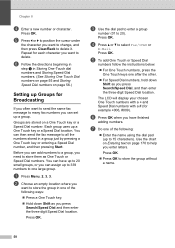
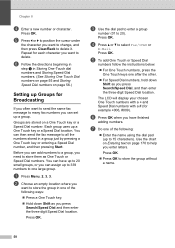
... (up Groups for example l006, #009).
Press OK.
You can have up to 20 small groups, or you can assign up to 339 numbers to a group, you have finished
adding numbers.
d Press ...Search/Speed Dial, and then enter the three-digit Speed Dial location.
Before you can then send the fax message to many fax numbers you press Search/Speed Dial and then enter the three-digit Speed Dial location. g...
bizhub 20 User Guide - Page 69


... LCD will ask you to enter the fax number you want your received faxes to .
IMPORTANT
If you choose Backup Print On, the machine will also print the fax.
a Press Menu, 2, 5, 1. c Enter the forwarding number (up to 20
digits). d Press a or b to choose Fax Forward. Press OK.
25.Remote Fax Opt Backup Print
a Off b On Select ab...
bizhub 20 User Guide - Page 70


Remote Fax Options
PC Fax Receive 9
If you turn on the PC Fax Receive feature your machine will store received faxes in memory and send them to your PC (at another location using the remote retrieval commands. (See Retrieving fax messages on page 64.) Your machine will automatically print a copy of stored faxes received, for example), your machine will show the number...
bizhub 20 User Guide - Page 71


... Fax Opt Send Fax to 60 hours if there is not supported in Mac OS. (See PC Fax receiving in the machine's memory when you change to PC Fax Receive from another Remote Fax Option, the LCD will be erased or printed and the setting will ask you the following message:
25.Remote Fax Opt Erase All Doc? If received faxes...
bizhub 20 User Guide - Page 77


... OK, go to step e.
If you chose Timer, enter the time (in Fax mode.
To cancel all sequential polling receive jobs, press Menu, 2, 7. (See Checking and cancelling waiting jobs on the scanner
glass,... number, press OK, go to poll by using the scanner glass, the
LCD will automatically send the fax.
68 Press OK. b Load your machine to choose Standard. Your machine will prompt you ...
bizhub 20 User Guide - Page 106
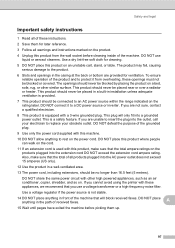
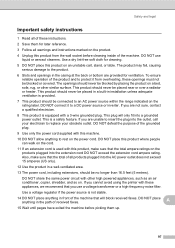
...electrician.
8 This product is not stable.
14 DO NOT place anything in the path of received faxes. This plug will block received faxes. If you use liquid or aerosol cleaners.
Use a dry lint-free soft cloth for ventilation...source or inverter. If you cannot avoid using the printer with these appliances, we recommend that the total ampere ratings on an unstable cart, stand, or table.
bizhub 20 User Guide - Page 119
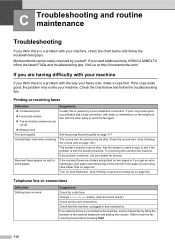
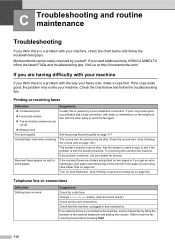
... static or interference on page 140.) The sender's scanner may be your machine. If the received faxes are using. (See Paper Size on page 20.) Turn on Auto Reduction. (See Printing a reduced incoming fax on . Wait to send the fax again. The corona wire for the paper you are divided and printed on page 117. C Troubleshooting...
bizhub 20 User Guide - Page 167
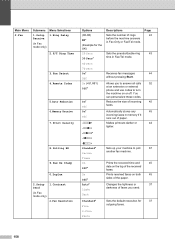
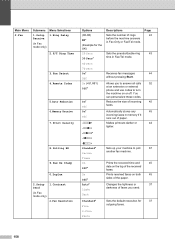
...
67
another fax machine. Receives fax messages
44
without pressing Start.
Reduces the size of paper. Main Menu 2.Fax
Submenu Menu Selections
1.Setup 1.Ring Delay Receive
(In Fax mode only)
2.F/T Ring Time
3.Fax Detect 4.Remote Codes
5.Auto Reduction 6.Memory Receive 7.Print Density
8.Polling RX
9.Fax Rx Stamp
0.Duplex
2.Setup 1.Contrast Send (In Fax mode only)
2.Fax Resolution
Options...
bizhub 20 User Guide - Page 199
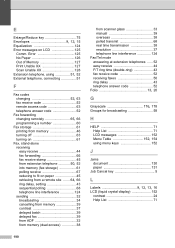
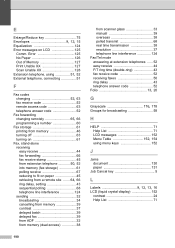
...43 sequential polling 68 telephone line interference 124 sending 32 broadcasting 34 cancelling from memory 39 contrast 37 delayed batch 39 delayed fax 39 from ADF 32 from memory (dual ...124 Fax/Tel mode answering at extension telephones ...... 52 easy receive 44 F/T ring time (double-ring 43 fax receive code 52 receiving faxes 50 ring delay 43 telephone answer code 52
Folio 13, 20
G
...
bizhub 20 Software User Guide - Page 125
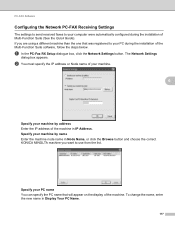
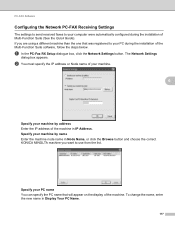
...name, enter the new name in IP Address.
The Network Settings
dialog box appears. a In the PC-Fax RX Setup dialogue box, click the Network Settings button. Specify your PC name You can specify the PC name...address of the machine in Display Your PC Name.
117
PC-FAX Software
Configuring the Network PC-FAX Receiving Settings
6
The settings to send received faxes to use from the list.
bizhub 20 Network User Guide - Page 9
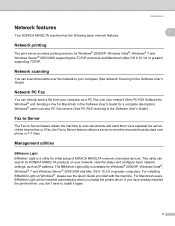
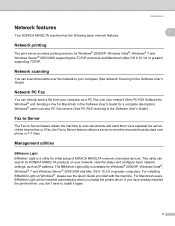
... you don't have already installed the printer driver, you install the printer driver. Fax to Server
1
The Fax to Server feature allows the machine to your network, view the status and configure basic network settings, such as fax data over your network (See PC-FAX Software for Windows® and Sending a Fax for Windows® 2000/XP, Windows...
bizhub 20 Network User Guide - Page 10
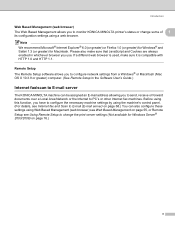
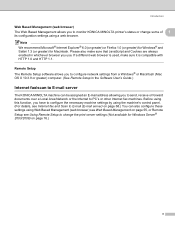
... assigned an E-mail address allowing you to send, receive or forward documents over a Local Area Network or the Internet to PC's or other Internet fax machines. If a different web browser is ..., make sure that JavaScript and Cookies are always enabled in the Software User's Guide.)
Internet fax/scan to E-mail server 1
The KONICA MINOLTA machine can also configure these settings using a ...
Similar Questions
Receiving Faxes
faxes stay in memory and will not nprint unless i turn machine off and on each time
faxes stay in memory and will not nprint unless i turn machine off and on each time
(Posted by dalewebb1960 9 years ago)
How To Send Multiple Faxes On Faxer Konica Minulta Bizhub 20
(Posted by NYPaul 9 years ago)
Receiving Fax To Pc
I want to receive faxes to my pc, is it possible ??
I want to receive faxes to my pc, is it possible ??
(Posted by shafee57149 11 years ago)

