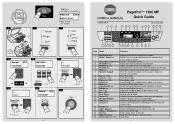Konica Minolta pagepro 1390MF Support Question
Find answers below for this question about Konica Minolta pagepro 1390MF.Need a Konica Minolta pagepro 1390MF manual? We have 12 online manuals for this item!
Question posted by shafee57149 on June 10th, 2012
Receiving Fax To Pc
I want to receive faxes to my pc, is it possible ??
Current Answers
Related Konica Minolta pagepro 1390MF Manual Pages
Similar Questions
Receiving Faxes
faxes stay in memory and will not nprint unless i turn machine off and on each time
faxes stay in memory and will not nprint unless i turn machine off and on each time
(Posted by dalewebb1960 9 years ago)
How Can I Install Printer Konica Minolta Pagepro 1390mf For Windows 8 64bit?
How Can I install Printer Konica Minolta Page Pro 1390MF for windows 8 64bit?
How Can I install Printer Konica Minolta Page Pro 1390MF for windows 8 64bit?
(Posted by Phally 9 years ago)
How To Install Konica Minolta Pagepro 1390mf On Windows 8 Computer
(Posted by murdeane 11 years ago)
Where Can I Find Konica Minolta 1390mf Firmware Update?
I want to update my konica Minolta 1390MF firmware. i can't find anywhere the firmware download link...
I want to update my konica Minolta 1390MF firmware. i can't find anywhere the firmware download link...
(Posted by office59259 12 years ago)