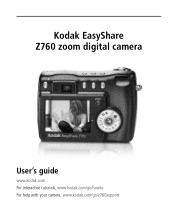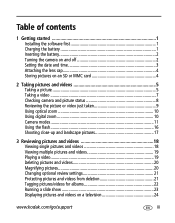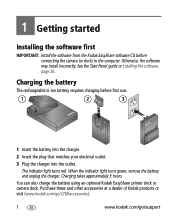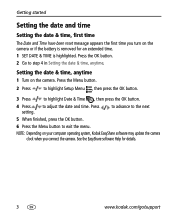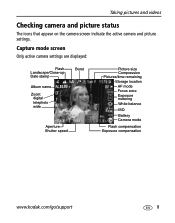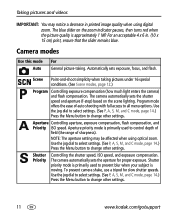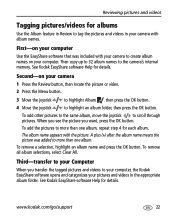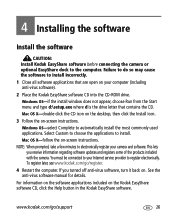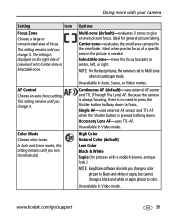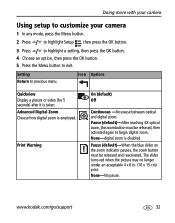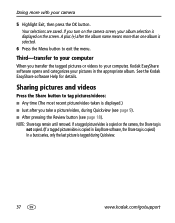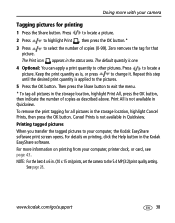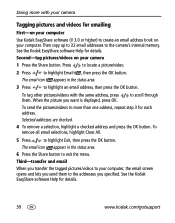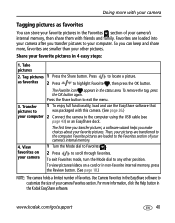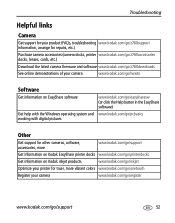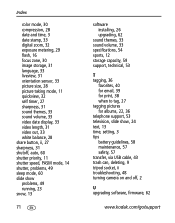Kodak Z760 Support Question
Find answers below for this question about Kodak Z760 - EASYSHARE Digital Camera.Need a Kodak Z760 manual? We have 1 online manual for this item!
Question posted by mwernick2 on November 19th, 2019
Software Outdated
I can not load the easyshare software..version 5.0.2 came with camera, it doesn't seem to work????
Current Answers
Answer #1: Posted by Odin on November 19th, 2019 11:44 AM
Hope this is useful. Please don't forget to click the Accept This Answer button if you do accept it. My aim is to provide reliable helpful answers, not just a lot of them. See https://www.helpowl.com/profile/Odin.
Related Kodak Z760 Manual Pages
Similar Questions
My Kodak Easyshare Camera Flash Wont Work
(Posted by Mareman 9 years ago)
The Ok Button On My Camera Has Stopped Working. Can It Be Repaired?
i
i
(Posted by bidauphinee 9 years ago)
My Camera Does Not Work ,shows A Code 45
(Posted by cast9120 11 years ago)
Retrieving Photos From Scanner/camera Wizard
When trying to check out picures taken....I get message "camera is in use. Please tray again" from m...
When trying to check out picures taken....I get message "camera is in use. Please tray again" from m...
(Posted by reneeaimhigh 12 years ago)
Do You Have An On Line Manual For Koday Easyshare Camers Z760
(Posted by cmspick 12 years ago)