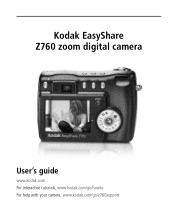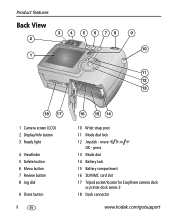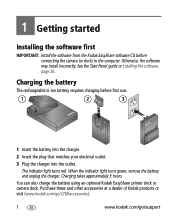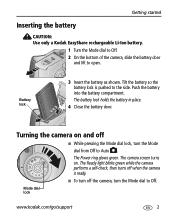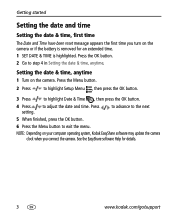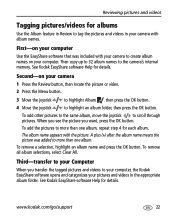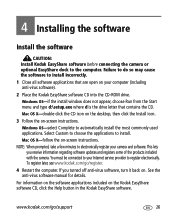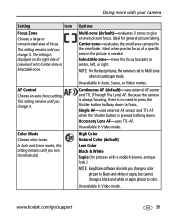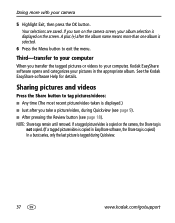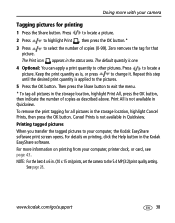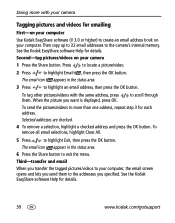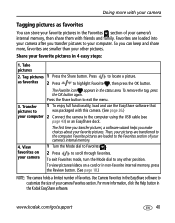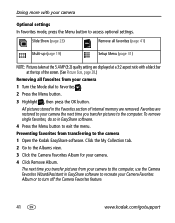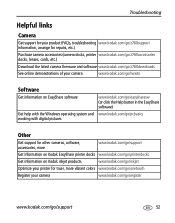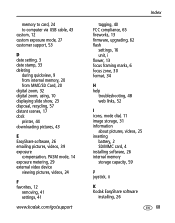Kodak Z760 Support Question
Find answers below for this question about Kodak Z760 - EASYSHARE Digital Camera.Need a Kodak Z760 manual? We have 1 online manual for this item!
Question posted by cmspick on June 23rd, 2011
Do You Have An On Line Manual For Koday Easyshare Camers Z760
The person who posted this question about this Kodak product did not include a detailed explanation. Please use the "Request More Information" button to the right if more details would help you to answer this question.
Current Answers
Related Kodak Z760 Manual Pages
Similar Questions
Kodak Z760 Will Not Take Photo
This camera took a fall, although it did not seem to be so hard it scared me I turned it on and it f...
This camera took a fall, although it did not seem to be so hard it scared me I turned it on and it f...
(Posted by snoopy803 8 years ago)
Manuals For Easyshare C330 Camera
(Posted by Happy4X4 11 years ago)
Trying To Find Ink Cartridges For Easy Share Z760. Do They Make Any Any More
(Posted by carnold80537 11 years ago)
Can I Charge A Kodak Easyshare Li-lon Rechargeable Battery Klic -5000 1050mah Li
(Posted by donaldglovier 12 years ago)
Need To Download Manual For Easyshare Z712 Is. Easy Or Free Way?
(Posted by SCDAVIS2 12 years ago)