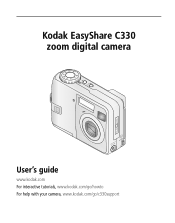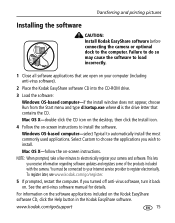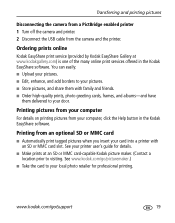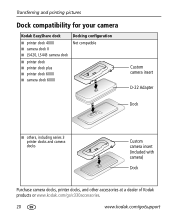Kodak C330 Support Question
Find answers below for this question about Kodak C330 - EASYSHARE Digital Camera.Need a Kodak C330 manual? We have 1 online manual for this item!
Question posted by Happy4X4 on October 7th, 2012
Manuals For Easyshare C330 Camera
The person who posted this question about this Kodak product did not include a detailed explanation. Please use the "Request More Information" button to the right if more details would help you to answer this question.
Current Answers
Related Kodak C330 Manual Pages
Similar Questions
Do You Do Support On Kodak Easyshare Digital Camera
my kodak digital camera won't come on after being charged.
my kodak digital camera won't come on after being charged.
(Posted by cfulkerson1 9 years ago)
Lens Does Not Retract
can't get the lens to retract or extend it is stuck half way out I have put new batteries in te came...
can't get the lens to retract or extend it is stuck half way out I have put new batteries in te came...
(Posted by edanger 9 years ago)
How Can I Download The Owners Manual?? For Kodak Easyshare C330 Camera.
My owners Manual is lost. I need a new one.
My owners Manual is lost. I need a new one.
(Posted by Happy4X4 11 years ago)
Where Can I Obtain The Software For Kodak Easyshare Digital Camera C663
My husband has mislaid the CD for installing the C663 camera. I would like to buy another one, Is t...
My husband has mislaid the CD for installing the C663 camera. I would like to buy another one, Is t...
(Posted by ddone 12 years ago)
Changed Storage Card In C330 Camera Still Says Card Is Full.
how do i clear this so images are stored on card
how do i clear this so images are stored on card
(Posted by lpritch54 12 years ago)