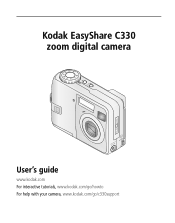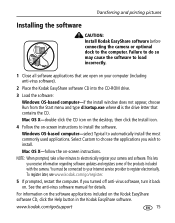Kodak C330 Support Question
Find answers below for this question about Kodak C330 - EASYSHARE Digital Camera.Need a Kodak C330 manual? We have 1 online manual for this item!
Question posted by edanger on December 13th, 2014
Lens Does Not Retract
can't get the lens to retract or extend it is stuck half way out I have put new batteries in te camera
Current Answers
Related Kodak C330 Manual Pages
Similar Questions
Kodak Easyshare V1253 Camera Clock Reset
Kodak EasyShare V1253 camera date and time reset when battery removed. Why?Here is the accurate answ...
Kodak EasyShare V1253 camera date and time reset when battery removed. Why?Here is the accurate answ...
(Posted by dbarcon 5 years ago)
New Batteries But Camera Will Not Do Anything
(Posted by Anonymous-155110 8 years ago)
How Can I Download The Owners Manual?? For Kodak Easyshare C330 Camera.
My owners Manual is lost. I need a new one.
My owners Manual is lost. I need a new one.
(Posted by Happy4X4 11 years ago)
Manuals For Easyshare C330 Camera
(Posted by Happy4X4 11 years ago)
Camera Turns Back Off After Lens Briefly Extends On A Fully Charged Battery
(Posted by chbacon 12 years ago)