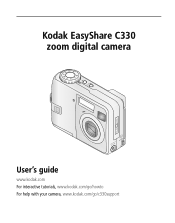Kodak C330 Support Question
Find answers below for this question about Kodak C330 - EASYSHARE Digital Camera.Need a Kodak C330 manual? We have 1 online manual for this item!
Question posted by Anonymous-155110 on October 15th, 2015
New Batteries But Camera Will Not Do Anything
The person who posted this question about this Kodak product did not include a detailed explanation. Please use the "Request More Information" button to the right if more details would help you to answer this question.
Current Answers
Answer #1: Posted by TechSupport101 on October 15th, 2015 10:54 PM
See the troubleshooting guide here http://www.satechhelp.co.za/3740/Degital-Camera-Turn-Troubleshoot
Related Kodak C330 Manual Pages
Similar Questions
My New C1013 Will Not Turn On Even With New Batteries. Thanks
new- c1013Kodak Easy Share/installed new batteries/camera DOES NOT TURN ON - Thanks
new- c1013Kodak Easy Share/installed new batteries/camera DOES NOT TURN ON - Thanks
(Posted by cblaister 10 months ago)
Lens Does Not Retract
can't get the lens to retract or extend it is stuck half way out I have put new batteries in te came...
can't get the lens to retract or extend it is stuck half way out I have put new batteries in te came...
(Posted by edanger 9 years ago)
New Batteries Camera Does Not Turn On
does not turn on. new batteries installed. old batteries still tested good
does not turn on. new batteries installed. old batteries still tested good
(Posted by maxinecardosi 11 years ago)
How Can I Download The Owners Manual?? For Kodak Easyshare C330 Camera.
My owners Manual is lost. I need a new one.
My owners Manual is lost. I need a new one.
(Posted by Happy4X4 11 years ago)
Manuals For Easyshare C330 Camera
(Posted by Happy4X4 11 years ago)