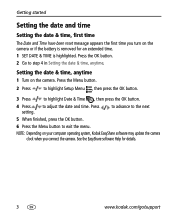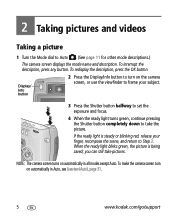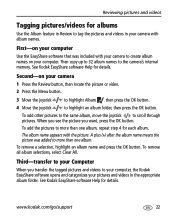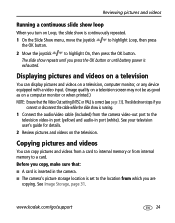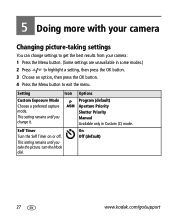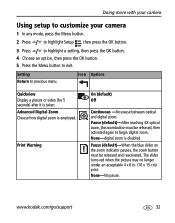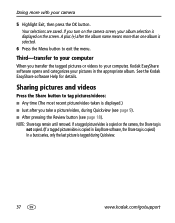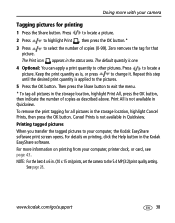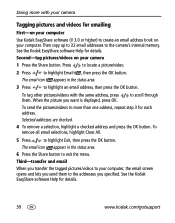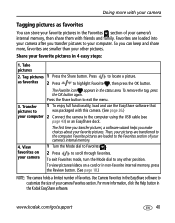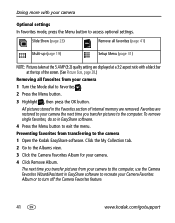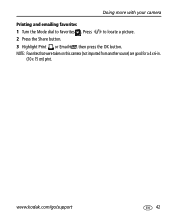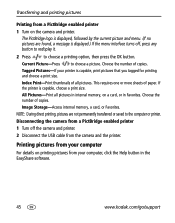Kodak Z760 Support Question
Find answers below for this question about Kodak Z760 - EASYSHARE Digital Camera.Need a Kodak Z760 manual? We have 1 online manual for this item!
Question posted by bidauphinee on May 13th, 2014
The Ok Button On My Camera Has Stopped Working. Can It Be Repaired?
The person who posted this question about this Kodak product did not include a detailed explanation. Please use the "Request More Information" button to the right if more details would help you to answer this question.
Current Answers
Related Kodak Z760 Manual Pages
Similar Questions
Very Sparkling Earrings
I am trying to take a picture of very sparking earrings (crystal on black back ground). Somehow I go...
I am trying to take a picture of very sparking earrings (crystal on black back ground). Somehow I go...
(Posted by sueholtzman 3 years ago)
Ok Button Does Not Work
What is the fix for an OK button that does not work? The camera is: Kodak EasyShare DX6340.
What is the fix for an OK button that does not work? The camera is: Kodak EasyShare DX6340.
(Posted by louisewinnknaebel 6 years ago)
Z915 Digital Camera Stop Working It Is Stuck On Date And Time Have To Be Set And
Z915 stop working I have to take the batteries out to shut off and put the batteries back in to turn...
Z915 stop working I have to take the batteries out to shut off and put the batteries back in to turn...
(Posted by cmcvicker 11 years ago)
Retrieving Photos From Scanner/camera Wizard
When trying to check out picures taken....I get message "camera is in use. Please tray again" from m...
When trying to check out picures taken....I get message "camera is in use. Please tray again" from m...
(Posted by reneeaimhigh 12 years ago)
Message Board Says Internal Memory Is Full When It Is Not.
my camera stopped taking pics after 26 shots. the message board says"internal memory is full" i was ...
my camera stopped taking pics after 26 shots. the message board says"internal memory is full" i was ...
(Posted by elalf2004 12 years ago)