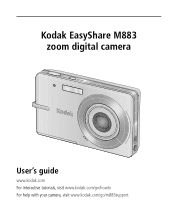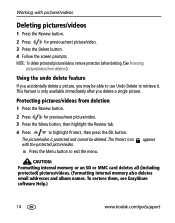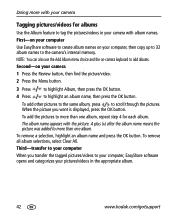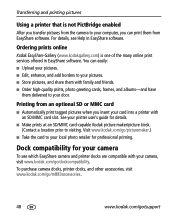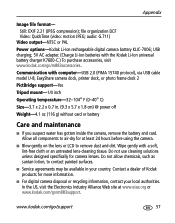Kodak M883 Support Question
Find answers below for this question about Kodak M883 - EASYSHARE Digital Camera.Need a Kodak M883 manual? We have 1 online manual for this item!
Question posted by ifoyildiz on June 11th, 2011
The Software Cd Included On The Kodakm833failed To Be Downloaded.please Help.
The person who posted this question about this Kodak product did not include a detailed explanation. Please use the "Request More Information" button to the right if more details would help you to answer this question.
Current Answers
Related Kodak M883 Manual Pages
Similar Questions
Kodak Easyshare Zoom Digital M883 Camera
Sir,my Kodak Easyshare Zoom Digitalm883 Camera Is Not Working Properly.it Automatically Turns Off Ju...
Sir,my Kodak Easyshare Zoom Digitalm883 Camera Is Not Working Properly.it Automatically Turns Off Ju...
(Posted by dasarath50 9 years ago)
Kodak Easyshare M883 Won't Turn On And Won't Charge
(Posted by AliBott 9 years ago)
Kodak Easyshare M883 Won't Turn On
(Posted by didickst 10 years ago)
The Software Cd
The Softward CD was not in my Camera package. Is it possible to get one ?
The Softward CD was not in my Camera package. Is it possible to get one ?
(Posted by daphnetams5854 11 years ago)
I Have A Kodak C533 Camera,i Have Lost Software Cd,can I Download Software On Li
I have lost software CD for C533 camera,can I download it on line.also even after I put new batteri...
I have lost software CD for C533 camera,can I download it on line.also even after I put new batteri...
(Posted by sdketkar 12 years ago)