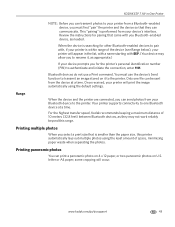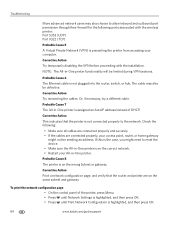Kodak ESP 7 Support Question
Find answers below for this question about Kodak ESP 7 - All-in-one Printer.Need a Kodak ESP 7 manual? We have 3 online manuals for this item!
Question posted by jackiestokes61 on February 10th, 2013
Is My Printer Mendable?
i'v had to move my printer now when I press it on it tries to start up but makes a terrible noise why?
Current Answers
Related Kodak ESP 7 Manual Pages
Similar Questions
Why Would My Kodak Esp 7250 Smudge Ink On Papers? Or Make It Blury??
(Posted by ddbaase 12 years ago)
Kodak Esp 7250 Printer
it will not print the black text. using brand new cartridge etc & printer chuggs away as if it's...
it will not print the black text. using brand new cartridge etc & printer chuggs away as if it's...
(Posted by rickybrowne 12 years ago)
Printer Comes On Starting Up Turns Itself Off Then Comes On Starting Up.
(Posted by markfuller97 12 years ago)
The Printer Will Not Start Up . The Error Message 'top Tray Jammed' Comes On. Us
attempting to clear via the instructions on the error page ...no results. I removed the rear duplexe...
attempting to clear via the instructions on the error page ...no results. I removed the rear duplexe...
(Posted by jabrkb1 12 years ago)
I Am Unable To Turn On My Kodak Esp 7 Printer.
KODAK ESP 7Hi there, I have had my printer working fine for a year or maybe longer with no problems....
KODAK ESP 7Hi there, I have had my printer working fine for a year or maybe longer with no problems....
(Posted by Anonymous-40276 12 years ago)