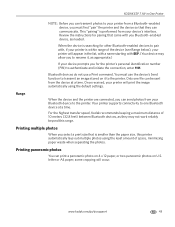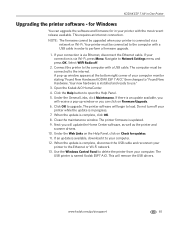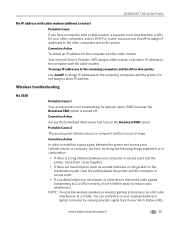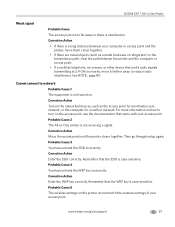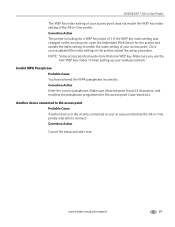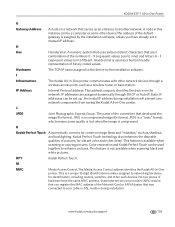Kodak ESP 7 Support Question
Find answers below for this question about Kodak ESP 7 - All-in-one Printer.Need a Kodak ESP 7 manual? We have 3 online manuals for this item!
Question posted by rickybrowne on April 15th, 2012
Kodak Esp 7250 Printer
it will not print the black text. using brand new cartridge etc & printer chuggs away as if it's printing, but dispenses a plain sheet of paper
Current Answers
Related Kodak ESP 7 Manual Pages
Similar Questions
Why Does My Kodak Esp 7250 Printer Keep Beeping
(Posted by nearlmus 9 years ago)
How To Make A Booklet Using Kodak Esp 7250 Printer
(Posted by rsLUANA 10 years ago)
How Do I Get The Fabulous Esp 7250 Printer To Actually Print ?
The printer did produce a test page fine and did print one page after that but since then it will no...
The printer did produce a test page fine and did print one page after that but since then it will no...
(Posted by lizclayton78 11 years ago)
2150 Printer Will Not Print Black. I Tried A New Cartridge Same Result
(Posted by jim41724 12 years ago)
How Can I Use My Kodak Esp 7250 Printer Without Replacing The Color Catridge
i don't want to replace another color catridge, can i run my esp 7250 kodak printer just with the ...
i don't want to replace another color catridge, can i run my esp 7250 kodak printer just with the ...
(Posted by bpgmenke 13 years ago)