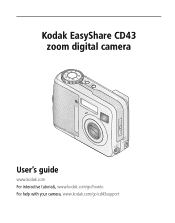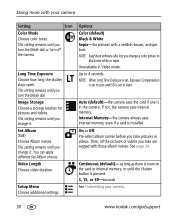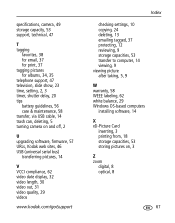Kodak CD43 Support Question
Find answers below for this question about Kodak CD43 - Easyshare Zoom Digital Camera.Need a Kodak CD43 manual? We have 1 online manual for this item!
Question posted by spark9 on July 26th, 2013
Cd43 Picture Card
Does this camera use the H format cards or the M or M+ format cards? What is the maximum memory it can handle?
Current Answers
Related Kodak CD43 Manual Pages
Similar Questions
Kodak Easyshare Zoom Digital M883 Camera
Sir,my Kodak Easyshare Zoom Digitalm883 Camera Is Not Working Properly.it Automatically Turns Off Ju...
Sir,my Kodak Easyshare Zoom Digitalm883 Camera Is Not Working Properly.it Automatically Turns Off Ju...
(Posted by dasarath50 9 years ago)
I Bought A Used Kodak Easyshare Z981 Digital Camera.. I Need The Software To G
I bought a used Kodak Easyshare z981 digital camera.. I need the software to go with it. Do you have...
I bought a used Kodak Easyshare z981 digital camera.. I need the software to go with it. Do you have...
(Posted by hooverbonnie2 10 years ago)
Formatting A New Memory Card
How do you format a new memory card in my KodakC613 camera?
How do you format a new memory card in my KodakC613 camera?
(Posted by pennys 11 years ago)
Picture Card.
From where will I get the memory card for this camera. Kodak EasyShare CD43 4.0 mega pixels. it al...
From where will I get the memory card for this camera. Kodak EasyShare CD43 4.0 mega pixels. it al...
(Posted by ritakotak 11 years ago)
Purchased A Kodak M575 Camera And It Has No Picture Card. What Is The Card #?
(Posted by arthuraalln 12 years ago)