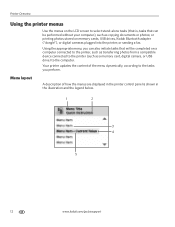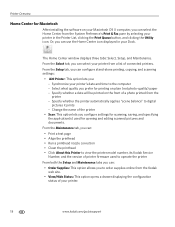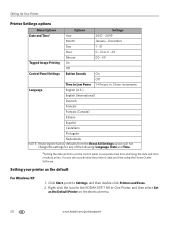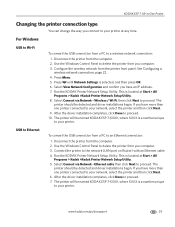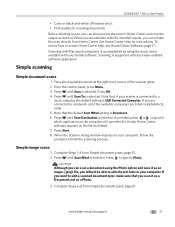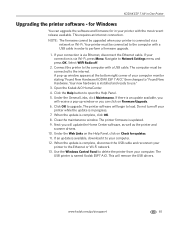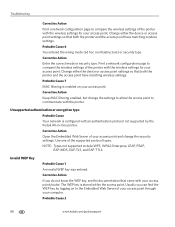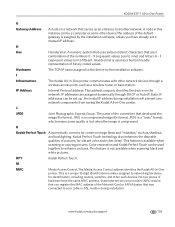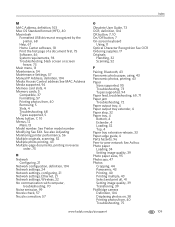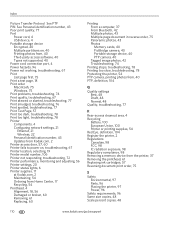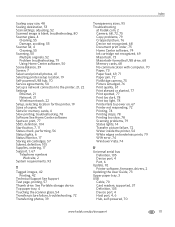Kodak 1252972 Support Question
Find answers below for this question about Kodak 1252972 - ESP 7 All-in-One Color Inkjet.Need a Kodak 1252972 manual? We have 1 online manual for this item!
Question posted by charveyb on May 14th, 2013
How Do I Set Up An Esp7 Printer For Networking On Mac
The person who posted this question about this Kodak product did not include a detailed explanation. Please use the "Request More Information" button to the right if more details would help you to answer this question.
Current Answers
Answer #1: Posted by rachelmagnifique on May 14th, 2013 11:52 AM
Hope this link would help you up in setup:
http://resources.kodak.com/support/shtml/en/manuals/urg00976/urg00976c3s3.shtml
Related Kodak 1252972 Manual Pages
Similar Questions
Advanced Settings Frozen On Kodak Esp7 Aio Printer
(Posted by pioneerloislane 9 years ago)
How To Reset Factory Network Settings Kodak Printer Esp7250
(Posted by elas 10 years ago)
How To Set The Kodak Esp7 Printer To Print From Top Tray
(Posted by bettyswest 12 years ago)
How Do I Set My Printer To Print In Draft Mode As A Default Setting?
Currently I have to change the print option to draft every time I print a document, is there a simpl...
Currently I have to change the print option to draft every time I print a document, is there a simpl...
(Posted by jerrygrandon 12 years ago)
Just Bought The Printer Need A Manual For Set Up Printer Head
need instructions to load cartridges
need instructions to load cartridges
(Posted by tcapinski 12 years ago)