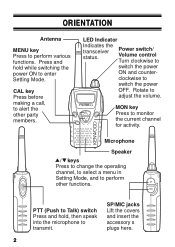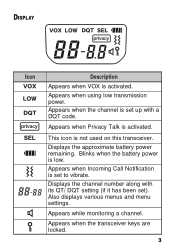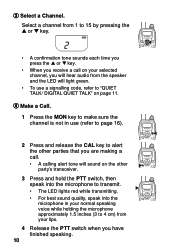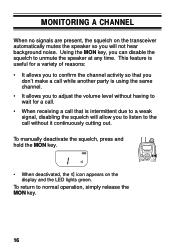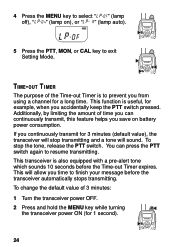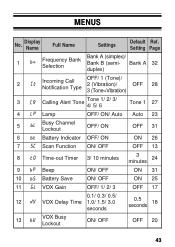Kenwood TK-3131 Support Question
Find answers below for this question about Kenwood TK-3131 - FreeTalk XLS FRS/GMRS.Need a Kenwood TK-3131 manual? We have 1 online manual for this item!
Question posted by sebbeson on August 4th, 2012
My Free Talk Talkie Is Showing A -82 After The Channel On The Display Screen
The person who posted this question about this Kenwood product did not include a detailed explanation. Please use the "Request More Information" button to the right if more details would help you to answer this question.
Current Answers
Related Kenwood TK-3131 Manual Pages
Similar Questions
Kenwood Tk 3101 Issues.
These handsets came in a set for which I paid various prices for each one. The first one is flawless...
These handsets came in a set for which I paid various prices for each one. The first one is flawless...
(Posted by Selob85b 1 year ago)
My Kinwowheni Plug It Up Does Not Show Any Power To The Display Screen But You C
You can hear the fan running but there is no power going to the screen what could it be
You can hear the fan running but there is no power going to the screen what could it be
(Posted by dave39wtf 2 years ago)
How Do You Find Out The Frequency Setting Of Kenwood Tk3230?
need to find out the frequency setting of a TK3230 so we can program another walkie talkie of a diff...
need to find out the frequency setting of a TK3230 so we can program another walkie talkie of a diff...
(Posted by davbers 10 years ago)
Want To Get 2 Pro Talk 3200l U2p On Same Frequency As 3200l U15p
we purchased 2 pro talk 3200L U2P and want to get them on the same freuency withour 5 3200L U15P wh...
we purchased 2 pro talk 3200L U2P and want to get them on the same freuency withour 5 3200L U15P wh...
(Posted by coachjones 10 years ago)
Program A Portable Radio
I have a TK2302V portable radio that needs to have four channels programmed into it. I am located...
I have a TK2302V portable radio that needs to have four channels programmed into it. I am located...
(Posted by ka2ajh 12 years ago)