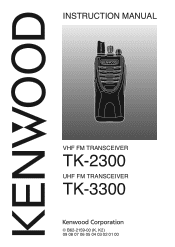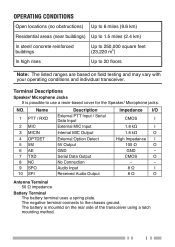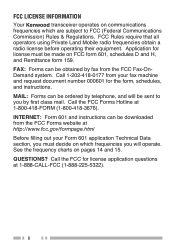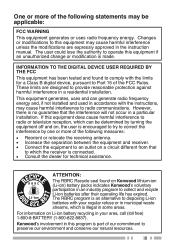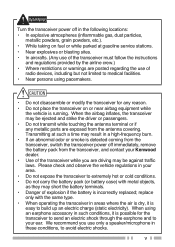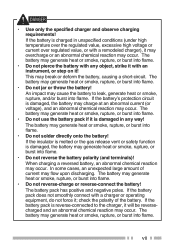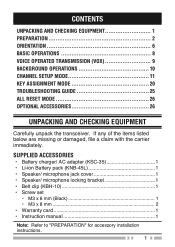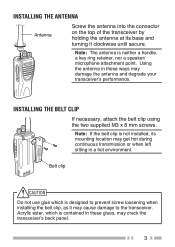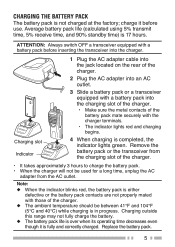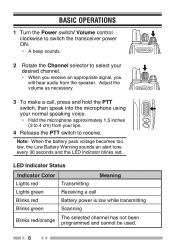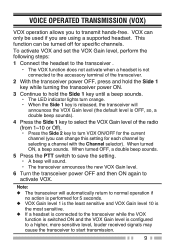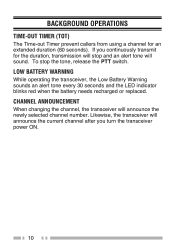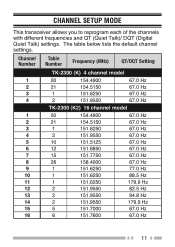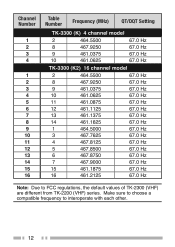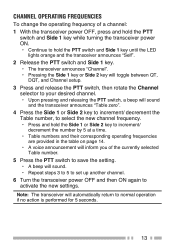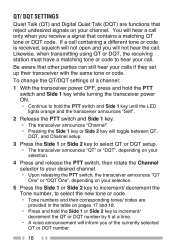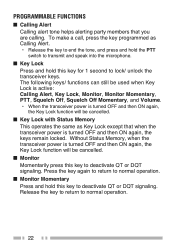Kenwood TK-2300-V4P Support Question
Find answers below for this question about Kenwood TK-2300-V4P - Protalk 2Way 2Watt 4Channel Vhf Radio.Need a Kenwood TK-2300-V4P manual? We have 1 online manual for this item!
Question posted by ka2ajh on February 1st, 2012
Program A Portable Radio
I have a TK2302V portable radio that needs to have four channels programmed into it.
I am located in New York State and would have to mail portable.
Would you please quote programming price to include return shipping?
Thanks Jim
Current Answers
Related Kenwood TK-2300-V4P Manual Pages
Similar Questions
Requirements That I Need To Bring For My Kenwwod Radio Change Frequency
My agency shift a 7 kenwood radio but we try to check it and we found out that the 3 kenwood radio w...
My agency shift a 7 kenwood radio but we try to check it and we found out that the 3 kenwood radio w...
(Posted by luzcaadan 10 years ago)
Programming Software For Kenwood Tk3230 Radio
Where Can I Find Programming Software For Kenwood Tk3230 Business Radios
Where Can I Find Programming Software For Kenwood Tk3230 Business Radios
(Posted by rafterman1950 10 years ago)
I Order Program N Cable My Computer Is Windows 7 The Software Is For Windows Xp
(Posted by Anonymous-111253 10 years ago)
Can't Reset Radio Holding Three Keys And Turning On, Why?
(Posted by competentclimber74 11 years ago)
Radio Says 'protect' And Doesn't Work.
(Posted by russsur 12 years ago)