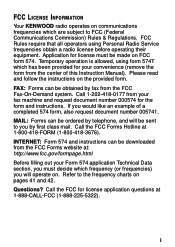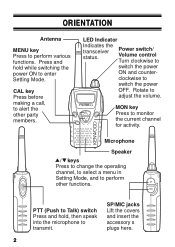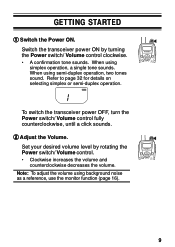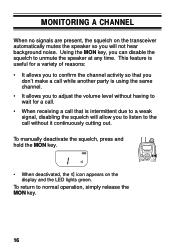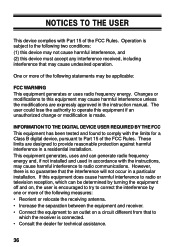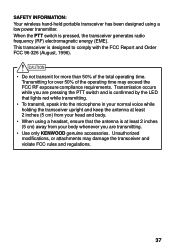Kenwood TK-3131 - FreeTalk XLS FRS/GMRS Support and Manuals
Get Help and Manuals for this Kenwood item

View All Support Options Below
Free Kenwood TK-3131 manuals!
Problems with Kenwood TK-3131?
Ask a Question
Free Kenwood TK-3131 manuals!
Problems with Kenwood TK-3131?
Ask a Question
Most Recent Kenwood TK-3131 Questions
My Free Talk Talkie Is Showing A -82 After The Channel On The Display Screen
(Posted by sebbeson 11 years ago)
Radio Says 'protect' And Doesn't Work.
(Posted by russsur 12 years ago)
Led Indicator Lite Stays Lit And You Hear A Constant Shhhhhhhhhhhh
(Posted by cschwel 12 years ago)
Popular Kenwood TK-3131 Manual Pages
Kenwood TK-3131 Reviews
We have not received any reviews for Kenwood yet.