Kenwood TK3101K2 - FreeTalk XL FRS/GMRS Support and Manuals
Get Help and Manuals for this Kenwood item
This item is in your list!

View All Support Options Below
Free Kenwood TK3101K2 manuals!
Problems with Kenwood TK3101K2?
Ask a Question
Free Kenwood TK3101K2 manuals!
Problems with Kenwood TK3101K2?
Ask a Question
Most Recent Kenwood TK3101K2 Questions
Kenwood Tk 3101 Issues.
These handsets came in a set for which I paid various prices for each one. The first one is flawless...
These handsets came in a set for which I paid various prices for each one. The first one is flawless...
(Posted by Selob85b 1 year ago)
Popular Kenwood TK3101K2 Manual Pages
Instruction Manual - Page 1
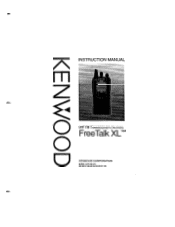
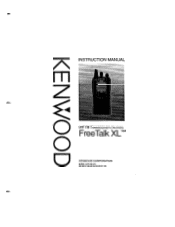
INSTRUCTION MANUAL
4 4
•_ • 4F/JXCCI7
,,MMiggpm
.".111.11=1,1
1•
UHF FM TRANSCEIVER (TK-3101)
FreeTalk XLTM
KENWOOD CORPORATION
862-1075-00 (K) 09 08 07 06 05 04 03 02 01 00
Instruction Manual - Page 2


... Audio products are grateful for business, industry, and public safety users, worldwide. KENWOOD provides top quality Amateur Radio products for the serious hobbyist, and commercial radio products and systems for your purchase of wireless and digital wireless communications products. THANK YOU! KENWOOD is on the Web:
Communications Products: Amateur, Land Mobile (Commercial), Systems:
http...
Instruction Manual - Page 3


... transceiver is its sliding battery pack which simplifies installing, removing, and charging. Treat it with a feature called a "transceiver, meaning "transmitter and receiver. For your location, and can be up to 5 miles (8 km) in open areas (refer to the General Mobile Radio Service (GMRS). INTRODUCTION
KENWOOD welcomes you to the chart below for talk ranges...
Instruction Manual - Page 4
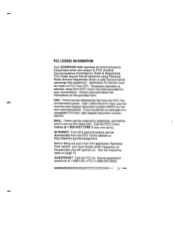
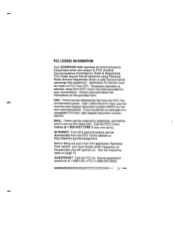
... application Technical Data section, you must be ordered by telephone, and will operate on. FCC LICENSE INFORMATION
Your KENWOOD radio operates on communications frequencies which are subject to you by first class mail. Please read and follow the instructions on page 14. Call 1-202-418-0177 from the FCC FaxOn-Demand system. QUESTIONS?
Instruction Manual - Page 5
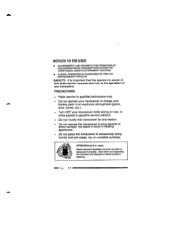
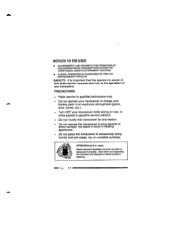
... heating appliances.
• Do not place the transceiver in gasoline service stations.
• Do not modify this transceiver for any transceiver. State ... nor on unstable surfaces.
NOTICES TO THE USER
• GOVERNMENTLAWPROHIBITS THEOPERA77ONOF UNLICENSED RADIO TRANSMITTERS WITHIN THE TERRITORIES UNDER GOVERNMENT CONTROL.
• ILLEGAL OPERATIONISPUNISHABLEBYFINEOR IMPRISONMENT OR BOTH.
Instruction Manual - Page 6


... limits are expressly approvedth the instruction manual.
INFORMATION TO THEDIGITAL DEVICEUSERREQUIREDBY THE FCC This equipmenthas been testedandfoundto comply with the instructions, may be determinedby turning the... Bdigitaldevice, pursuant toPad 15 oftheFCCRules. If this equipment does causeharmfulinterference to radio or television reception, which the receiver /s connected. • Consult...
Instruction Manual - Page 8


...
1
Speaker/ microphone jack cover
B09-0351-X3
1
Speaker/ microphone locking bracket
J21-4493-X4
1
Belt Clip
J29-0624-X3
1
Screw set
N99-0396-X5
1
Warranty card
-
1
License card
B59-1603-XX
1
Instruction manual
B62-1075-XX
MigaMOWAr
tategratMMOMMegregMMA S 1 \ L. We recommend that you identify the items listed in the following table before discarding the...
Instruction Manual - Page 13


... switch, then speak into the microphone to select channels 1 - 15.
® LED indicator
Lights red while transmitting, green while receiving a signal, and orange while in setup mode. Release the switch to receive.
Instruction Manual - Page 15


...coded to hear only signals on a channel set up with OT, the receiving station must have a matching code in your transceiver, squelch will not open and you will hear the signal. mitm Q =, „
.
Code...
wiR 5 8
S tralt{MAWM32363030===300agMmz„,, When a received signal has a code that matches your code, squelch will open and you will not hear the signal. Likewise, when you ...
Instruction Manual - Page 16
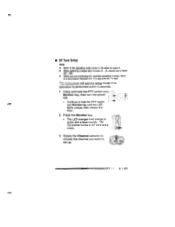
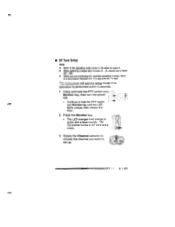
... channel you want to the signalling codes listedin the table onpage 8. • When selecting a single digit number (0 - 9), always use 2 digits
(00 - 09). • Whenyouare confirming the selectedsignalling number, there
is a shortpause between the 10's digit andthe 1s digit. • QT Tone Setup
Note:
• Refer to set up.
.O:1S=MMIEtatiiiMac.. f. The transceiver will...
Instruction Manual - Page 18


... 8 times.)
7 Wait for 2 seconds to hear the beep pattern of the l's digit number you selected.
8 Press the Monitor key to 13; an error willoccur afterpressing the P77"switchmore than 9 times willcause an error tone to sound andno value willbe selected. (Ifyou set the 10's digit to complete the setting.
. The green LED blinks twice.
Instruction Manual - Page 19


Example of the selected signalling number.
10 Repeat steps 3 to 9 to set up a channel with OT tone no. 01:
1 After entering OT tone setup mode, select channel 1.
2 Press and hold the PTT switch until a 1 second tone sounds, to select 0 for the 10's digit (...there will be a short pause, and then a short beep will sound (1) to confirm the beep pattern of setting up another channel.
Instruction Manual - Page 20


...
6 _• 7 _•• 8 _••• 9
44444 titowmgm
13 oufi
Note:
• After confirming a setting, you want to confirm.
2 Press and hold the Monitor key, then turn the power OFF and then ON again so the transceiver can... confirm the signalling code settings that are programmed in your transceiver. If QT tone 01 is a...
Instruction Manual - Page 21


...the purpose of property.
This channel is 00 (OFF). ♦ Afteryouprograma QT tone onto a channel(page 9), write the
setting in the space provided in an emergency pertaining to the immediate safety of life or the immediate protection of soicitiig or rendering... situations, and may not necessariy be monitored. Note:
• The default Quiet Ta/k setting for future reference.
14
3WMOYMM
Instruction Manual - Page 25


... Battery (7.2 V/ 1100 mAh)
• KSC-15: Regular Battery Charger
• KSC-16: Rapid Battery Charger
• KSC-21R: Refreshable Rapid Battery Charger
• KHS-1:
Head Set with VOX (Voice Operated Transmit)
• KMC-17: Speaker/ Microphone (Standard Duty)
• KMC-21: Speaker/ Microphone (Light Duty)
• KBP-1: Alkaline Battery Case
•...
Kenwood TK3101K2 Reviews
Do you have an experience with the Kenwood TK3101K2 that you would like to share?
Earn 750 points for your review!
We have not received any reviews for Kenwood yet.
Earn 750 points for your review!
