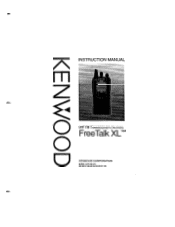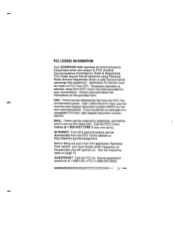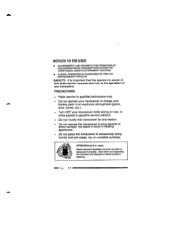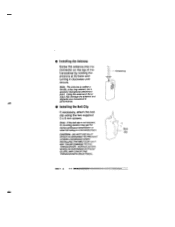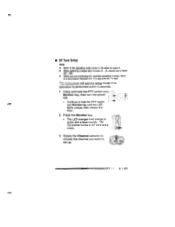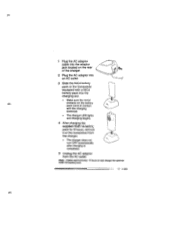Kenwood TK3101K2 Support Question
Find answers below for this question about Kenwood TK3101K2 - FreeTalk XL FRS/GMRS.Need a Kenwood TK3101K2 manual? We have 1 online manual for this item!
Question posted by Selob85b on December 31st, 2022
Kenwood Tk 3101 Issues.
Current Answers
Answer #1: Posted by rh540640 on January 1st, 2023 12:13 AM
If you purchased them secondhand, you just learnt a worthwhile lesson.
When they are harms, most people seldom get rid of anything until there is a problem with them.
Whether it has a dead battery or is garbage,
My two recommendations would be to either A - take it to a two way radio store and have them put it on their service monitor because you bought a walkie talkie, you don't have much knowledge with radios, and you don't have any test equipment.
If the manufacturer still supports that model, option B is to send the items back to them for repair.
Kindly accept my answer, if you are satisfied with it. Contact me
Related Kenwood TK3101K2 Manual Pages
Similar Questions
Cant find my Aux function on my car stereo system so I can hook up phone to the radio
I've got a 900HDS faceplate that just recently started acting up. Example, activate menu, push butto...
Power went out to vehicle. Can only receive am,fm signal. Pressing src button will not activate sate...
I have had my KDC-x492 radio for several years. A couple of days ago the radio stop showing that the...