Kenwood KDC-BT645U Support Question
Find answers below for this question about Kenwood KDC-BT645U.Need a Kenwood KDC-BT645U manual? We have 1 online manual for this item!
Question posted by moondoggee on September 3rd, 2014
Satellite Signal Will Not Refresh
Power went out to vehicle. Can only receive am,fm signal. Pressing src button will not activate satellite signal. Channel 1 will not come on or neither any satellite bands. Tried to refresh twice and tech said it was a radio problem.
Current Answers
There are currently no answers that have been posted for this question.
Be the first to post an answer! Remember that you can earn up to 1,100 points for every answer you submit. The better the quality of your answer, the better chance it has to be accepted.
Be the first to post an answer! Remember that you can earn up to 1,100 points for every answer you submit. The better the quality of your answer, the better chance it has to be accepted.
Related Kenwood KDC-BT645U Manual Pages
User Manual - Page 4
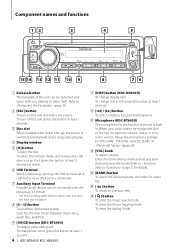
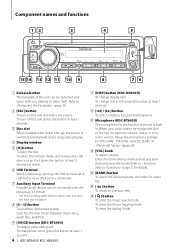
... Portable audio device can be recognized due to (page 21).
2 [SRC] button To turn on this unit (press the button at least 1 second).
3 Disc slot When inserted a disc (label side up the USB terminal lid.
Refer to the low microphone volume, noises or echo in .
To change text scroll. (press the button at least 1 second)
4 | KDC-BT645U/ KDC-HD545U
9 [DISP] button (KDC...
User Manual - Page 5
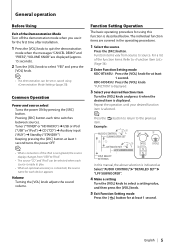
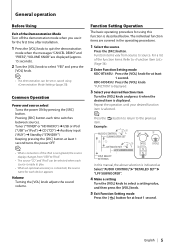
... covered in the operating procedures.
1 Select the source
Press the [SRC] button. English | 5 Common Operation
Power and source select Turns the power ON by pressing the [SRC] button. KDC-HD545U: Press the [VOL] knob.
Example:
AUDIO CONTROL
SUBWOOFER SET
DETAILED SET
[VOL]
LPF SUBWOOFER
[VOL]
... Pressing [SRC] button each device appears. "FUNCTION" is displayed...
User Manual - Page 6
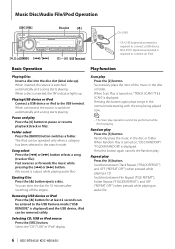
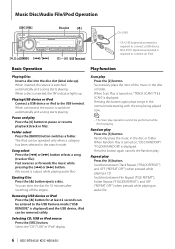
..."), Folder Repeat ("FOLDER REPEAT"), and OFF ("REPEAT OFF") when pressed while playing an audio file.
6 | KDC-BT645U/ KDC-HD545U When a disc is playing.
You can be entered to the USB Remove mode ("USB REMOVE" is displayed.
Scan play Press the [3] button.
Removing USB device or iPod Press the [0] button for 10 minutes after switching off the engine. Switches between...
User Manual - Page 8


...
Press the [BAND], [4], and [¢] button. Cancelling the Alphabet Search mode Press the [ ] button ...KDC-BT645U/ KDC-HD545U This function searches songs whose name contain the specified character(s) in the list of the song may not be searched for at the selected character position.
"COMPLETE" is displayed.
2 Play the song in the Playlist
1 Display the Playlist
Press the [5] button...
User Manual - Page 9


... items.
1 Enter Function Setting mode
KDC-BT645U: Press the [VOL] knob for at least 1 second. "FUNCTION" is displayed.
2 Select the function item
Turn the [VOL] knob and press it conforms to select "YES", and then press the [VOL] knob. Function of Disc Changer (Optional Accessory)
Selecting CD changer source Press the [SRC] button. Basic Operation of remote control...
User Manual - Page 10
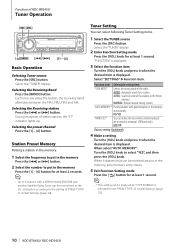
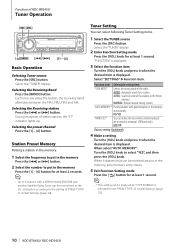
...", and then press the [VOL] knob. Selecting the Receiving Band Press the [BAND] button. Selecting the preset channel Press the [1] - [6] button. Select the "TUNER" display.
2 Enter Function Setting mode
Press the [VOL] knob for a station. MANUAL: Normal manual tuning control.
When select "AUTO MEMORY": Turn the [VOL] knob to the setting of "PRESET TYPE" of KDC-BT645U
Tuner Operation...
User Manual - Page 12
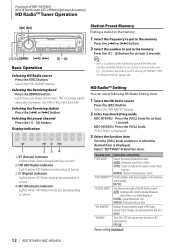
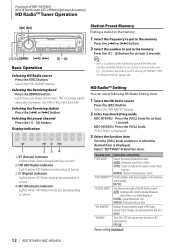
... Receiving Band Press the [BAND] button. NO/YES
"RECEIVE MODE" Sets the receive mode of the radio. Each time you press the button, the receiving band alternates between the FM1, FM2, FM3 and AM. Select the "HD RADIO" display.
2 Enter Function Setting mode
KDC-BT645U: Press the [VOL] knob for at least 2 seconds.
⁄
• Up to 6 stations with a different band (FM/AM) and another Satellite...
User Manual - Page 14
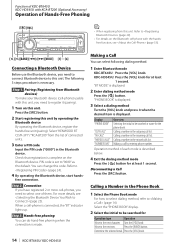
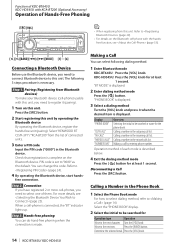
... (pairing). Press the [BAND] button. Refer to...SRC] button.
Hands-free phoning You can do hand-free phoning when the connection is necessary. Calling a number in the Phone Book
1 Select the Phone Book mode
For how to select dialing method, refer to (page 24).
4 By operating the Bluetooth device, start hands- Determine the selected initial. Press the [VOL] knob.
14 | KDC-BT645U/ KDC...
User Manual - Page 15
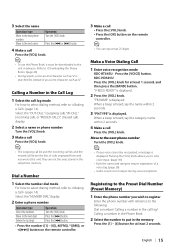
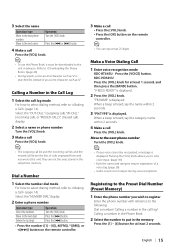
.... Press the [4] button.
• Press the number ([1] - [0]), #([FM]), *([AM]), or +([¢]) button on the remote controller.
3 Make a call log mode
For how to select dialing method, refer to retry voice input. (page 39)
• Both the name and category require registration of calls originated from and received at least 1 second, and then press the [BAND] button. KDC-HD545U: Press...
User Manual - Page 16


Receiving a Call
Answering a Phone Call Press the [VOL] knob.
⁄
• The following operations disconnect the line: -
If this button is displayed. Select "ANSWER".
Answering the Waiting Call after Terminating the Current Call
Press the [SRC] button. Switching between Display Modes KDC-BT645U: Press the [ ] button. Display of Phone Number Type (Category)
The category items in ...
User Manual - Page 17
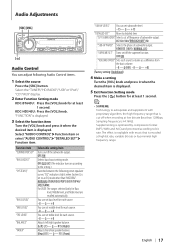
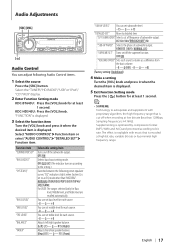
...KDC-BT645U: Press the [VOL] knob for at high bit rate, variable bit rate or has minimal high frequency range. Function item "SUBWOOFER SET" "BASS BOOST" "SYSTEM Q"
"BASS LEVEL" "MID LEVEL" "TRE LEVEL" "BALANCE" "FADER"
Selectable setting/item
Turns on /off the subwoofer output. Audio Adjustments
[SRC] [VOL]
[ ]
Audio... Audio Control items.
1 Select the source
Press the [SRC] button....
User Manual - Page 18


...KDC-HD545U or KDC-BT645U with iPod, the file number in the list is displayed.
KDC-HD545U:
1 Select the text
Press the [DISP] button..." "ALBUM/ARTIST" "FREQUENCY" "CLOCK"
In Audio file/ iPod source
Information Music title & Artist ...| KDC-BT645U/ KDC-HD545U
In SIRIUS/ SAT source (Optional)
Information Channel Name Artist, Composer & Song Category Name Channel Number Clock
Display "CHANNEL NAME...
User Manual - Page 19


...KDC-BT645U: Press the [VOL] knob for at least 1 second.
"AUX"/ "DVD"/ "PORTABLE"/ "GAME"/ "VIDEO"/ "TV"
5 Exit Function Setting mode
Press the [ ] button for at least 1 second.
⁄
• The Auxiliary input display can display the connection status, signal...KDC-BT645U: Press the [VOICE] button for BT Audio.
*KDC-BT645U/KDC-HD545U with KCA-BT200 (Optional Accessory) **KDC-...
User Manual - Page 20
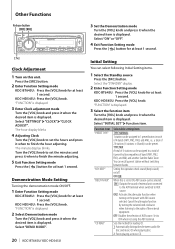
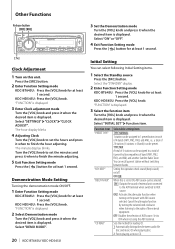
... assigned to 1 preset button in each of 4 bands (FM1, FM2, FM3, and AM), i.e., a total of external unit connected
to the AUX terminal when switched to the audio of band (FM1, FM2, FM3, and AM) and another Satellite Radio Tuner. KDC-HD545U: Press the [VOL] knob. ON2: Activates the attenuator function when turning on the power with AUX source selected...
User Manual - Page 21
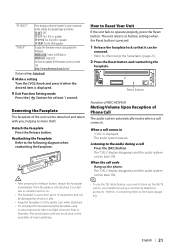
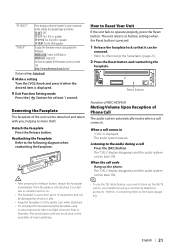
... of KDC-HD545U
Muting Volume Upon Reception of water splashing.
Refer to update the firmware, access our web site.
MEDIA USB: Select a USB device. Detach the faceplate Press the Release button. When a call comes in areas exposed to deter theft.
English | 21 Reattaching the Faceplate Refer to the audio during a call ends Hang up the...
User Manual - Page 22
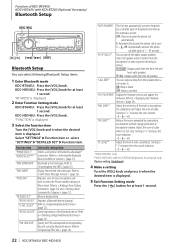
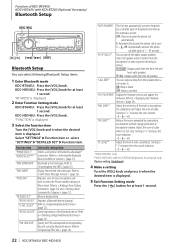
... audio from the microphone in microphone for a telephone call after lapse of the preset time interval for automatic answer. Function of KDC-BT645U KDC-HD545U with KCA-BT200 (Optional Accessory) only (Factory setting: Underlined)
4 Make a setting
Turn the [VOL] knob and press it when the
desired item is displayed.
5 Exit Function Setting mode
Press the [ ] button for...
User Manual - Page 24


..., try downloading manually. Select "SETTINGS" > "DETAILED SET" > "PIN CODE EDIT".
2 Enter PIN code edit mode
Press the [VOL] knob. The firmware version appears.
3 Exit Function Setting mode
Press the [ ] button for each phone number along with up to 50* characters representing a name. (* 50: Number of the phone book data, operate the cell-phone.
24 | KDC-BT645U/ KDC...
User Manual - Page 28


...
Press the [SRC] button. Select "SETTINGS" > Function item.
Category and Channel Search
Selecting the channel and category you want to start receiving after you press the button, the receiving band alternates between the SR1, SR2, SR3 and SR4. Selecting the Preset Band Press the [BAND] button.
Select the "SAT"/ "SIRIUS"/ "XM" display.
2 Enter Function Setting mode
KDC-BT645U: Press...
User Manual - Page 30


...- [9] buttons [¢] button [FM+] button [AM-] button [4] button
Make a call [OK] button
Receiving a call
Answer the call [ ] button Switch between folders/files in Music search mode [5]/[∞] button Return to previous folder [ ] button
Hands-Free Phone Control
Making a call [SRC] button Adjust the voice volume [VOL] button
30 | KDC-BT645U/ KDC-HD545U
Input "+".
Enter Audio...
User Manual - Page 33
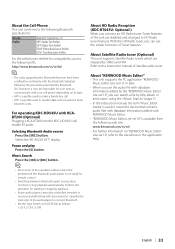
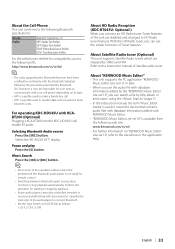
... Audio source Press the [SRC] button. Operate the main unit of the audio player to connect Bluetooth.
• Set the Type Switch on KCA-BT200 as a phone book
between Bluetooth audio sources does not start or stop playback automatically.
Select the "BT AUDIO EXT" display.
English | 33
Refer to the instruction manual of Tuner features. For operating KDC...
Similar Questions
Display The Clock For Kdc Bt645u
While the radio is playing or on standby the clock time doesn't show on the heads up display. Can so...
While the radio is playing or on standby the clock time doesn't show on the heads up display. Can so...
(Posted by Apastorfield 8 years ago)
My Kenwood Kdc-bt645u Facelight Will Not Turn On.
The face lit light does not turn on .but i could hear the cd player run its working.
The face lit light does not turn on .but i could hear the cd player run its working.
(Posted by pirugolfomich 10 years ago)

