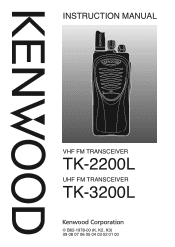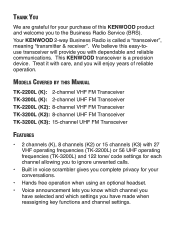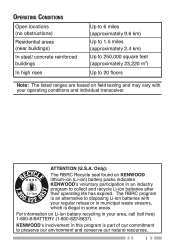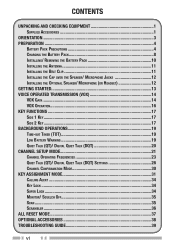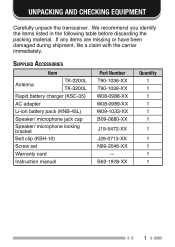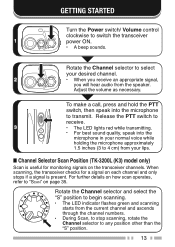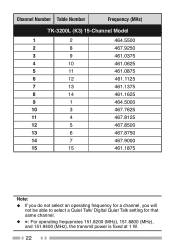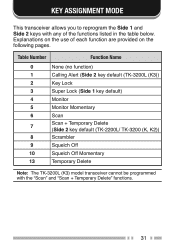Kenwood TK-3200LU15P - Protalk UHF - Radio Support and Manuals
Get Help and Manuals for this Kenwood item

View All Support Options Below
Free Kenwood TK-3200LU15P manuals!
Problems with Kenwood TK-3200LU15P?
Ask a Question
Free Kenwood TK-3200LU15P manuals!
Problems with Kenwood TK-3200LU15P?
Ask a Question
Most Recent Kenwood TK-3200LU15P Questions
Want To Get 2 Pro Talk 3200l U2p On Same Frequency As 3200l U15p
we purchased 2 pro talk 3200L U2P and want to get them on the same freuency withour 5 3200L U15P wh...
we purchased 2 pro talk 3200L U2P and want to get them on the same freuency withour 5 3200L U15P wh...
(Posted by coachjones 10 years ago)
Popular Kenwood TK-3200LU15P Manual Pages
Kenwood TK-3200LU15P Reviews
We have not received any reviews for Kenwood yet.