Kenwood TK-3160 Support and Manuals
Get Help and Manuals for this Kenwood item
This item is in your list!

View All Support Options Below
Free Kenwood TK-3160 manuals!
Problems with Kenwood TK-3160?
Ask a Question
Free Kenwood TK-3160 manuals!
Problems with Kenwood TK-3160?
Ask a Question
Popular Kenwood TK-3160 Manual Pages
User Manual - Page 4
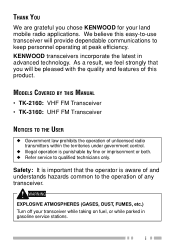
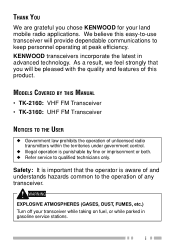
...FUMES, etc.) Turn off your land mobile radio applications. MODELS COVERED BY THIS MANUAL
• TK-2160: VHF FM Transceiver • TK-3160: UHF FM Transceiver
NOTICES TO THE USER
◆ ...that you chose KENWOOD for your transceiver while taking on fuel, or while parked in advanced technology. KENWOOD transceivers incorporate the latest in gasoline service stations.
We believe this ...
User Manual - Page 8
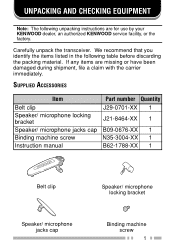
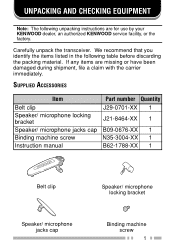
... Binding machine screw Instruction manual
Part number Quantity J29-0701-XX 1
J21-8464-XX 1
B09-0676-XX 1 N35-3004-XX 1 B62-1788-XX 1
Belt clip
Speaker/ microphone jacks cap
Speaker/ microphone locking bracket
Binding machine screw 1
Carefully unpack the transceiver. If any items are for use by your KENWOOD dealer, an authorized KENWOOD service facility, or...
User Manual - Page 11


... polarity of current may cause eye-problems.
4 Go to the charger, it will be reverse-charged and an abnormal chemical reaction may generate heat or smoke, rupture, or burst into your eyes, wash your eyes. In some cases, an unexpected large amount of the battery. If the battery pack is reverse-connected to the...
User Manual - Page 13
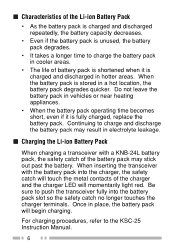
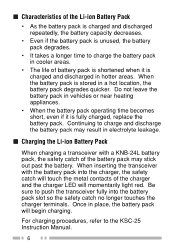
... and discharged repeatedly, the battery capacity decreases.
• Even if the battery pack is unused, the battery pack degrades.
• It takes a longer time to the KSC-25 Instruction Manual.
6 When inserting the transceiver with a KNB-24L battery pack, the safety catch of battery pack is shortened when it is fully charged, replace the battery pack. For charging procedures...
User Manual - Page 15
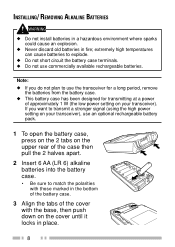
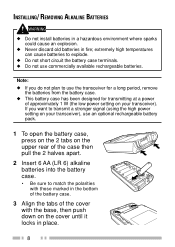
... to use the transceiver for a long period, remove
the batteries from the battery case. ◆ This battery case has been designed for transmitting at a power
of approximately 1 W (the low power setting on the cover until it locks in place.
8 INSTALLING/ REMOVING ALKALINE BATTERIES
◆ Do not install batteries in a hazardous environment where sparks could cause an explosion.
◆...
User Manual - Page 19
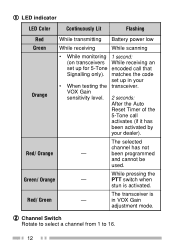
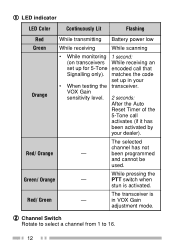
...
stun is
- Red/ Orange
The selected
channel has not
-
in your dealer). matches the code set up in VOX Gain
adjustment mode. Red/ Green
The transceiver is activated.
q LED indicator
LED Color
Continuously Lit
Flashing
Red
While transmitting Battery power low
Green While receiving
While scanning
Orange
• While monitoring 1 second: (on transceivers...
User Manual - Page 20
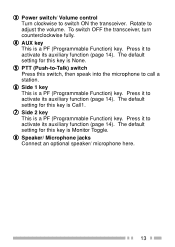
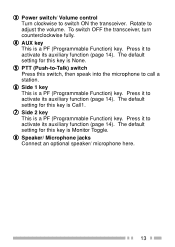
...14).
Press it to -Talk) switch Press this key is Call1. The default setting for this switch, then speak into the microphone to activate its auxiliary function (page 14). Press... it to call a station. The default setting for this key is a PF (Programmable Function) key. The default setting for this key is None. Rotate to switch ON the transceiver....
User Manual - Page 23


... is programmed with QT or DQT, you will hear calls only when another party in your system makes a call.
If your selected channel is not set up with one of these features, you will not be heard.
User Manual - Page 24


... signal drop-out and Scan resumption. Your dealer programs the delay time between signal drop-out and Scan resumption.
17 PRIORITY SCAN
If your dealer set up a Priority channel on your dealer for a signal on the same channel. SCAN
Scan is useful for monitoring signals on a regular channel. If a signal is...
User Manual - Page 28
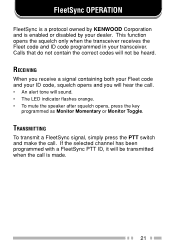
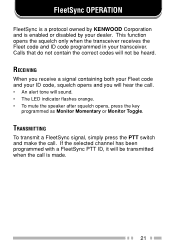
...or Monitor Toggle. This function opens the squelch only when the transceiver receives the Fleet code and ID code programmed in your dealer. FleetSync OPERATION
FleetSync is a protocol owned by your transceiver. RECEIVING
...and make the call is enabled or disabled by KENWOOD Corporation and is made.
21 Calls that do not contain the correct codes will not be transmitted when the call .
User Manual - Page 29
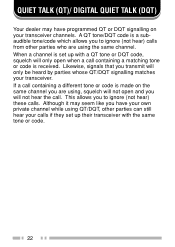
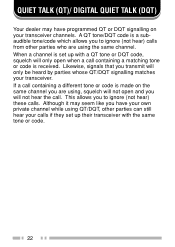
... hear) calls from other parties can still hear your calls if they set up their transceiver with a QT tone or DQT code, squelch will only be heard by parties whose QT/DQT signalling matches ...your transceiver. When a channel is set up with the same tone or code.
22 If a call containing a matching tone or code is received. Although it may have your own private ...
User Manual - Page 31


...not pick up your voice when you begin transmitting when there is not connected to the accessory terminal of the transceiver.
2 With the transceiver power OFF, press and hold the Side...transmit your dealer. To activate VOX and set a VOX Gain level. VOX OPERATION
VOX can only be used if you are using a supported headset. This setting allows the transceiver to allow smooth transmission....
User Manual - Page 32
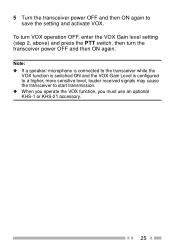
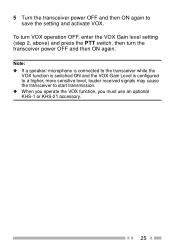
.... ◆ When you operate the VOX function, you must use an optional KHS-1 or KHS-21 accessory.
25 To turn VOX operation OFF, enter the VOX Gain level setting (step 2, above) and press the PTT switch, then turn the transceiver power OFF and then ON again...Level is configured to a higher, more sensitive level, louder received signals may cause the transceiver to save the setting and activate VOX.
User Manual - Page 33
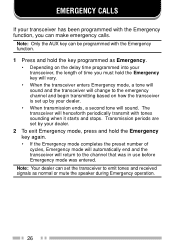
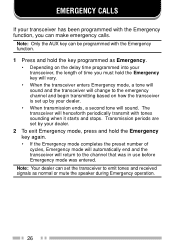
... transmit with the Emergency function.
1 Press and hold the key programmed as normal or mute the speaker during Emergency operation.
26 Note: Your dealer can set the transceiver to emit tones and received signals as Emergency. • Depending on the delay time programmed into your transceiver, the length of cycles, Emergency...
Kenwood TK-3160 Reviews
Do you have an experience with the Kenwood TK-3160 that you would like to share?
Earn 750 points for your review!
We have not received any reviews for Kenwood yet.
Earn 750 points for your review!

