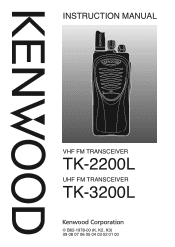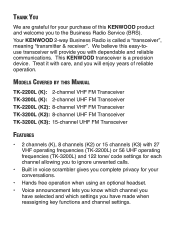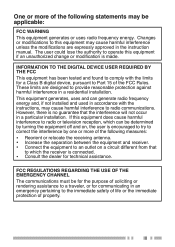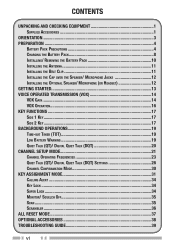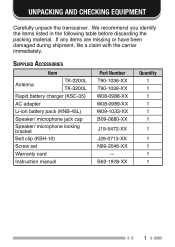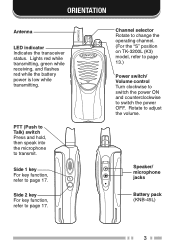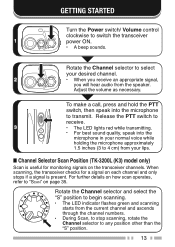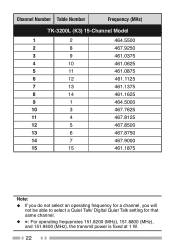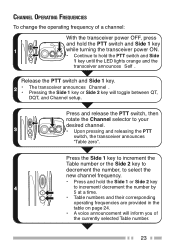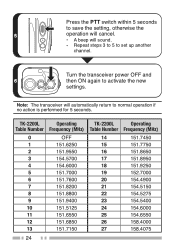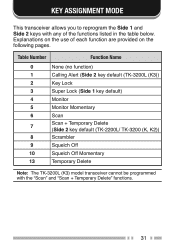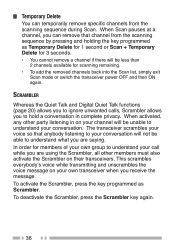Kenwood TK-3200LU15P Support Question
Find answers below for this question about Kenwood TK-3200LU15P - Protalk UHF - Radio.Need a Kenwood TK-3200LU15P manual? We have 1 online manual for this item!
Question posted by coachjones on July 22nd, 2013
Want To Get 2 Pro Talk 3200l U2p On Same Frequency As 3200l U15p
we purchased 2 pro talk 3200L U2P and want to get them on the same freuency with our 5 3200L U15P
what do we need to do?
coach jones
Current Answers
Related Kenwood TK-3200LU15P Manual Pages
Similar Questions
I Can't Change The Tone Frequency In The Memory. Does The Th-255a Have An Inter
Does the the TH-255 have an internal battery? Could it be bad?
Does the the TH-255 have an internal battery? Could it be bad?
(Posted by n5avglenn 2 years ago)
Requirements That I Need To Bring For My Kenwwod Radio Change Frequency
My agency shift a 7 kenwood radio but we try to check it and we found out that the 3 kenwood radio w...
My agency shift a 7 kenwood radio but we try to check it and we found out that the 3 kenwood radio w...
(Posted by luzcaadan 10 years ago)
How Do You Find Out The Frequency Setting Of Kenwood Tk3230?
need to find out the frequency setting of a TK3230 so we can program another walkie talkie of a diff...
need to find out the frequency setting of a TK3230 so we can program another walkie talkie of a diff...
(Posted by davbers 10 years ago)
I Have A Kenwood Ddx418 & Want To Hook Up My Sirius Satellite...
I have a Kenwood DDX418 stereo system and a SCC1 sirius connect vehicle turner. I want to connect si...
I have a Kenwood DDX418 stereo system and a SCC1 sirius connect vehicle turner. I want to connect si...
(Posted by audtopsy 11 years ago)
My Free Talk Talkie Is Showing A -82 After The Channel On The Display Screen
(Posted by sebbeson 11 years ago)