Kenwood TK-2200LV2P - Protalk UHF - Radio Support and Manuals
Get Help and Manuals for this Kenwood item
This item is in your list!

View All Support Options Below
Free Kenwood TK-2200LV2P manuals!
Problems with Kenwood TK-2200LV2P?
Ask a Question
Free Kenwood TK-2200LV2P manuals!
Problems with Kenwood TK-2200LV2P?
Ask a Question
Popular Kenwood TK-2200LV2P Manual Pages
Instruction Manual - Page 1
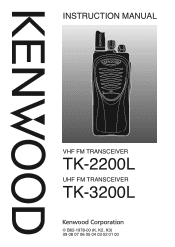
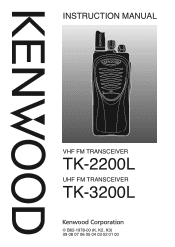
INSTRUCTION MANUAL
VHF FM TRANSCEIVER
TK-2200L
UHF FM TRANSCEIVER
TK-3200L
© B62-1978-00 (K, K2, K3) 09 08 07 06 05 04 03 02 01 00
Instruction Manual - Page 2
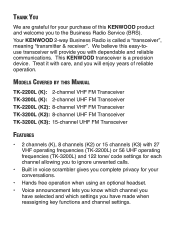
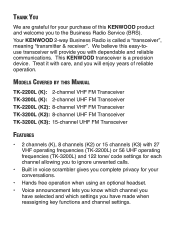
... Business Radio is a precision device.
Models Covered by this KENWOOD product and welcome you have made when reassigning key functions and channel settings. Treat it with care, and you will provide you with 27 VHF operating frequencies (TK-2200L) or 56 UHF operating frequencies (TK-3200L) and 122 tone/ code settings for each channel allowing you to...
Instruction Manual - Page 5
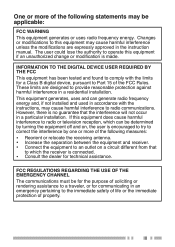
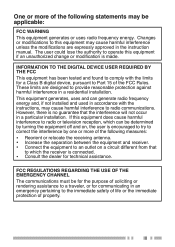
...protection against harmful interference in a residential installation. This equipment generates, uses and can...Part 15 of the FCC Rules. INFORMATION TO THE DIGITAL DEVICE USER REQUIRED BY THE FCC This equipment has been tested and found to comply with the instructions... Consult the dealer for communicating in a particular installation.
Changes or modifications to radio communications. If ...
Instruction Manual - Page 6


...◆ Refer service to qualified technicians only.
Pay attention to the volume level when turning the squelch off before installing optional accessories. iv Do not touch these locations when replacing the battery pack...; When the transceiver is punishable by KENWOOD. • If the die-cast chassis or other transceiver part is damaged, do not
touch the damaged parts. • If a headset or...
Instruction Manual - Page 7


... to your KENWOOD dealer. • Use of
radio devices, including but not limited to medical facilities. • Near persons using a earphone accessory in such ...parts are exposed from the transceiver, and contact your ear. Transmitting at gasoline service stations. • Near explosives or blasting sites. • In aircrafts. (Any use of the transceiver must follow the
instructions...
Instruction Manual - Page 8
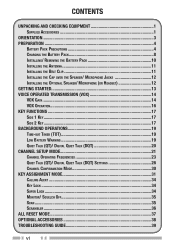
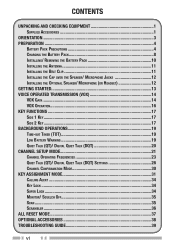
... (DQT 20 CHANNEL SETUP MODE 21 Channel Operating Frequencies 23 Quiet Talk (QT)/ Digital Quiet Talk (DQT) Settings 26 Channel Confiramation Mode 30 KEY ASSIGNMENT MODE 31 Calling Alert 34 Key Lock...34 Super Lock 34 Monitor/ Squelch Off 35 Scan...35 Scrambler 36 ALL RESET MODE 37 OPTIONAL ACCESSORIES 38 TROUBLESHOOTING GUIDE 39
vi
Instruction Manual - Page 9
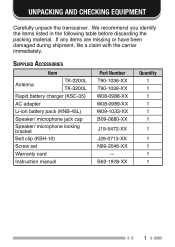
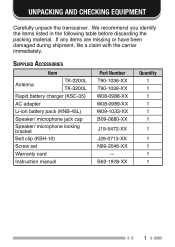
Supplied Accessories
Item
Antenna
TK-2200L TK-3200L
Rapid battery charger (KSC-35)
AC adapter
Li-ion battery pack (KNB-45L)
Speaker/ microphone jack cap
Speaker/ microphone locking bracket
Belt clip (KBH-10)
Screw set
Warranty card
Instruction manual
Part Number T90-1036-XX T90-1039-XX W08-0988-XX W08-0989-XX W09-1033-XX B09-0680...
Instruction Manual - Page 21
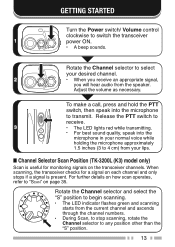
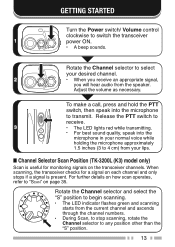
... the Power switch/ Volume control clockwise to begin scanning.
A beep sounds.
2
1
Rotate the Channel selector to select your lips.
■ Channel Selector Scan Position (TK-3200L (K3) model only)
Scan is present. Adjust the volume as necessary. For further details on how scan operates, refer to "Scan" on the transceiver channels. When...
Instruction Manual - Page 25


... your transceiver, during operation. Super Lock is ignored and scanning continues. Side 2 Key
TK-2200L/ TK-3200L (K, K2) Models:
The default function of the Side 2 key is Super Lock. Note: You can still be used when Super Lock is set up on your transceiver that are at the channel and opens the squelch so...
Instruction Manual - Page 26


... channel and the LED indicator lights green.
• When the signal is Calling Alert. TK-3200L (K3) Model:
The default function of the Side 2 key is no longer present, scanning continues after ...to identify yourself to make a call .
Note: The Side1 and Side2 keys can temporarily remove specific channels from the scanning sequence by pressing and holding the Side 2 key for 3 seconds.
•...
Instruction Manual - Page 28


... not open and you will hear audio from undesired parties that matches the one set up on a channel set up with the same tone or code. If a call containing a different tone or code is 67.0 Hz.
20 The default QT/DQT settings for each channel is made on the same channel you are using QT...
Instruction Manual - Page 29


....9250
TK-3200L (K2) 8-Channel Model
2
464.5500
8
467.9250
9
461.0375
10
461.0625
11
461.0875
12
461.1125
13
461.1375
14
461.1625
21 CHANNEL SETUP MODE
This transceiver allows you to reprogram each of the channels with a 67.0 Hz QT tone by default.
All channels are set with different...
Instruction Manual - Page 30
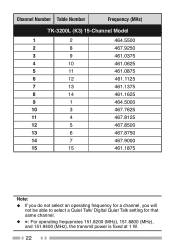
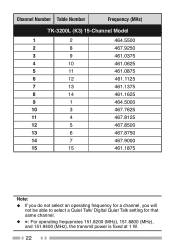
Channel Number Table Number
Frequency (MHz)
TK-3200L (K3) 15-Channel Model
1
2
2
8
3
9
4
10
5
11
6
12
7
13
8
14
9
1
10
3
11
4
12
5
13
6
14...do not select an operating frequency for a channel, you will
not be able to select a Quiet Talk/ Digital Quiet Talk setting for that same channel. ◆ : For operating frequencies 151.8200 (MHz), 151.8800 (MHz), and 151.9400 (MHz...
Instruction Manual - Page 34


...Settings
To change the QT/DQT settings of a channel:
With the transceiver power OFF, press
and hold the PTT switch and Side 1 key
1
while turning the transceiver power ON.
1
Continue to
3
select QT or DQT setup...Pressing the Side 1 key or Side 2 key will toggle between QT,
DQT, and Channel setup. Release the PTT switch and Side 1 key.
2
The transceiver announces Channel. Press and ...
Instruction Manual - Page 47


... one.
•
Cannot talk to match the new QT/DQT setting.
39
Recharge or replace the battery pack.
• The battery pack may not be dead. Other voices (besides group members') are present on the channel.
• Change the QT/DQT settings. TROUBLESHOOTING GUIDE
Problem
Solution
Cannot turn the transceiver power ON.
• The battery pack...
Kenwood TK-2200LV2P Reviews
Do you have an experience with the Kenwood TK-2200LV2P that you would like to share?
Earn 750 points for your review!
We have not received any reviews for Kenwood yet.
Earn 750 points for your review!
