Kenwood TK-3230K - 2 CHANNEL UHF HAND HELD RADIO Support and Manuals
Get Help and Manuals for this Kenwood item
This item is in your list!

View All Support Options Below
Free Kenwood TK-3230K manuals!
Problems with Kenwood TK-3230K?
Ask a Question
Free Kenwood TK-3230K manuals!
Problems with Kenwood TK-3230K?
Ask a Question
Popular Kenwood TK-3230K Manual Pages
Instruction Manual - Page 1


Instruction Manual
UHF FM TRANSCEIVER
TK-3230
© B62-1976-00 (K) 09 08 07 06 05 04 03 02 01 00
Instruction Manual - Page 2


...to-use transceiver will enjoy years of this Kenwood product and welcome you to ignore unwanted ...may vary with your operating conditions. Your Kenwood 2-way Business Radio is a precision device. This Kenwood transceiver is called a "transceiver", meaning "...lock and Super Lock prevent you from accidentally changing
your transceiver settings. • Ten different calling alert tones allows you to...
Instruction Manual - Page 3
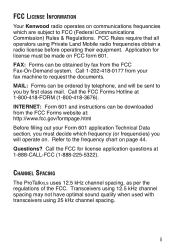
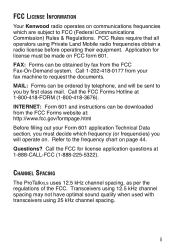
... optimal sound quality when used with transceivers using Private Land Mobile radio frequencies obtain a radio license before operating their equipment. Call the FCC Forms Hotline at... and instructions can be ordered by telephone, and will operate on page 44. Questions? FCC License Information
Your Kenwood radio operates on communications frequencies which frequency (or frequencies) you...
Instruction Manual - Page 5
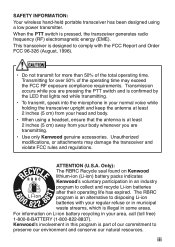
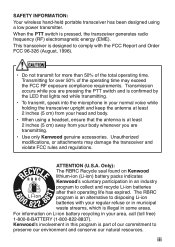
... transceiver and violate FCC rules and regulations. For information on Kenwood lithium-ion (Li-ion) battery packs indicates Kenwood's voluntary participation in municipal waste streams, which is part of our commitment to disposing Li-ion batteries with the FCC...(1-800-822-8837). When the PTT switch is pressed, the transceiver generates radio frequency (RF) electromagnetic energy (EME).
Instruction Manual - Page 6
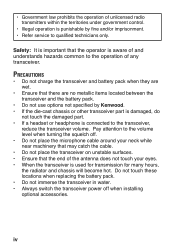
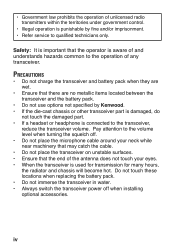
...replacing... unlicensed radio transmitters ...service to the volume level when turning the squelch off when installing... optional accessories. Pay attention to qualified technicians only.
Precautions
• Do not charge the transceiver and battery pack when they are wet.
• Ensure that the operator is punishable by Kenwood. • If the die-cast chassis or other transceiver part...
Instruction Manual - Page 7
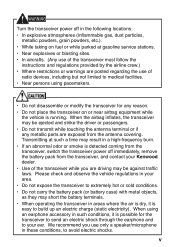
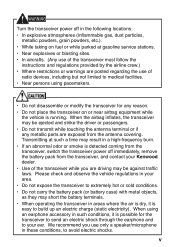
... pack from the transceiver, and contact your Kenwood dealer. • Use of
radio devices, including but not limited to medical ...Transmitting at gasoline service stations. • Near explosives or blasting sites. • In aircrafts. (Any use of the transceiver must follow the
instructions and regulations provided ...parts are posted regarding the use only a speaker/microphone in your ear.
Instruction Manual - Page 10
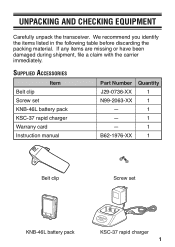
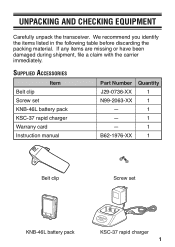
Unpacking and Checking Equipment
Carefully unpack the transceiver.
B62-1976-XX
Quantity
1 1 1 1 1 1
Belt clip
Screw set KNB-46L battery pack KSC-37 rapid charger Warrany card Instruction manual
Part Number
J29-0736-XX N99-2063-XX
- - - If any items are missing or have been damaged during shipment, file a claim with the carrier immediately. We ...
Instruction Manual - Page 11
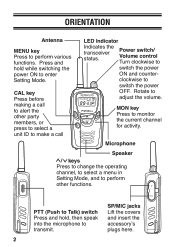
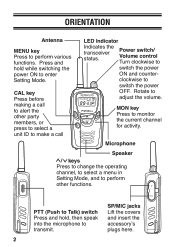
...into the microphone to alert the other functions.
Microphone
Speaker
/ keys Press to change the operating channel, to select a menu in Setting Mode, and to perform other party members, or press to select a unit ID to make a call to transmit.
clockwise to monitor.... MON key Press to
switch the power
OFF. ORIENTATION
Antenna
MENU key Press to enter Setting Mode.
Instruction Manual - Page 12


... monitoring a channel. Appears when making or receiving a selcall. Blinks when the battery power is displayed. Displays the channel number along with a DQT code.
Also displays various menus and menu settings. Appears when the transceiver keys have been locked.
Appears when the Caller's ID is low. Appears when the channel is activated.
Appears...
Instruction Manual - Page 24


...
number.
3 Press the MENU key then press or to select the frequency list number for the channel.
• Refer to page 49 for the frequencies available for each channel.
4 Press the MENU key to confirm the selection, then repeat steps 3 and 4 to set additional channels.
5 Press the PTT, MON, or CAL key to...
Instruction Manual - Page 28
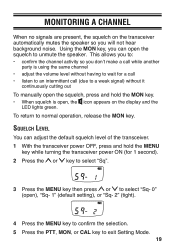
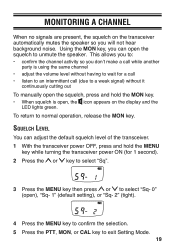
...the PTT, MON, or CAL key to normal operation, release the MON key. To return to exit Setting Mode.
19
This allows you to: • confirm the channel activity so you don't make a ...call • listen to an intermittent call (due to a weak signal) without it
continuously cutting out To manually open the squelch, press and hold the MENU
key while turning the transceiver power ON (for 1 second). ...
Instruction Manual - Page 34
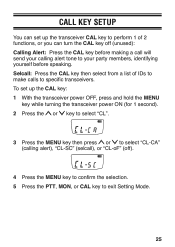
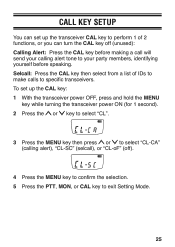
... select from a list of 2 functions, or you can set up the transceiver CAL key to perform 1 of IDs to make calls to specific transceivers. To set up the CAL key: 1 With the transceiver power OFF,... will send your calling alert tone to your party members, identifying yourself before speaking. Call Key Setup
You can turn the CAL key off ).
4 Press the MENU key to confirm the selection. 5 ...
Instruction Manual - Page 55


...Menus 3 ~ 16 are not available on 2 channel models. 2 Menus IA and GA are not available if the oP menu is set to OFF. 3 Menu Ct is not available if oP menu is set to FleetSync. 4 Menu CA is not available if... OFF or Selcall. 5 Menus dY, tI, and Pd are not available if the GL menu is set to OFF.
46 Menu
5 5 5
Name
Settings
Mute Hold Time
OFF/ 5 (500)/ 10 (1000)/ 15 (1500)/ 20 (2000)/ 25 (2500 ms...
Instruction Manual - Page 58
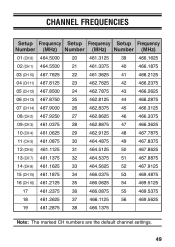
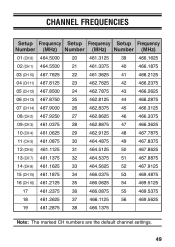
Channel Frequencies
Setup Frequency Setup Frequency Setup Frequency Number (MHz) Number (MHz) Number (MHz)
01 (CH 9) 464.5000
20
461.3125
39
466.1625
02 (CH 1) 464.5500
21
461.3375
40
466.....5375
18
461.2625
37
466.1125
56
469.5625
19
461.2875
38
466.1375
Note: The marked CH numbers are the default channel settings.
49
Instruction Manual - Page 60
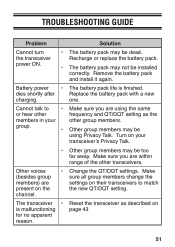
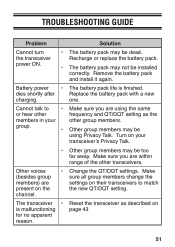
Troubleshooting Guide
Problem
Solution
Cannot turn the transceiver power ON.
• The battery pack may be installed correctly. Recharge or replace the battery pack.
• The battery pack may not be dead.
Other voices (besides group members) are within range of the other
frequency and QT/DQT setting as described on
is finished. Remove the battery pack and...
Kenwood TK-3230K Reviews
Do you have an experience with the Kenwood TK-3230K that you would like to share?
Earn 750 points for your review!
We have not received any reviews for Kenwood yet.
Earn 750 points for your review!
