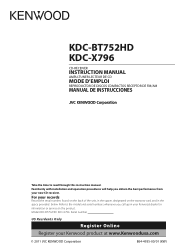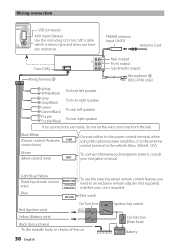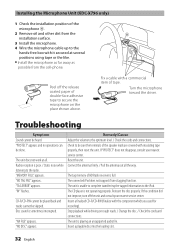Kenwood KDC-BT752HD Support Question
Find answers below for this question about Kenwood KDC-BT752HD.Need a Kenwood KDC-BT752HD manual? We have 1 online manual for this item!
Question posted by Myp3rsonal on January 8th, 2018
Pinout Configuration
Current Answers
Answer #1: Posted by BusterDoogen on January 8th, 2018 10:57 AM
I hope this is helpful to you!
Please respond to my effort to provide you with the best possible solution by using the "Acceptable Solution" and/or the "Helpful" buttons when the answer has proven to be helpful. Please feel free to submit further info for your question, if a solution was not provided. I appreciate the opportunity to serve you!
Related Kenwood KDC-BT752HD Manual Pages
Similar Questions
When I plug my iPhone into the usb, it flashes "Reading" for a half second and then goes to "no devi...
On back of the kdc-152
I just hooked up the KDC-BT752HD Everything seems to work fine, but when playing music from any sour...
I would like to know what wire goes were.