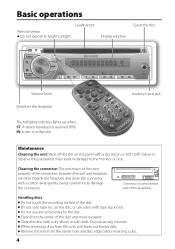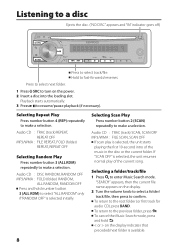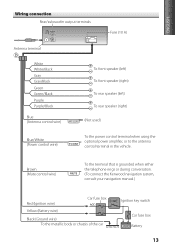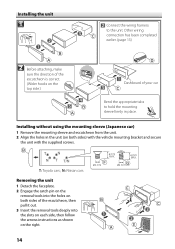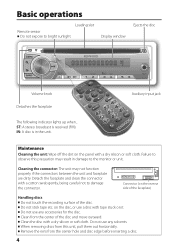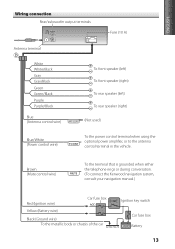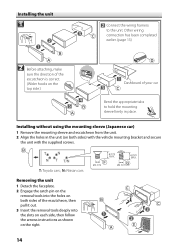Kenwood KDC-152 Support Question
Find answers below for this question about Kenwood KDC-152.Need a Kenwood KDC-152 manual? We have 2 online manuals for this item!
Question posted by joshuawhitt103 on November 25th, 2018
Need To Know What Wire Goes Into What Slot In The 16 Point Connector On Back Of
On back of the kdc-152
Current Answers
Answer #1: Posted by techyagent on November 26th, 2018 9:48 AM
Hey i am providing you a link by which you can find wiring instructions for installation.
http://manual.kenwood.com/files/52d48aa8a46e8.pdf
Please consider the index and page number 12.
Thanks
Techygirl
Related Kenwood KDC-152 Manual Pages
Similar Questions
Need Radio Wire Color To Speaers
Need to know wire color to speakers thank you
Need to know wire color to speakers thank you
(Posted by montoyaruben1313 2 years ago)
Help Me Identify Wich Wire Goes Were.
I would like to know what wire goes were.
I would like to know what wire goes were.
(Posted by DonDonBaby 10 years ago)
What Wire Do I Connect Amp To On Radio. P Cont. Or Power Antenna?
Just need to know what wire to connect amp to on the kenmore kdc 152
Just need to know what wire to connect amp to on the kenmore kdc 152
(Posted by Kayleeh27 11 years ago)