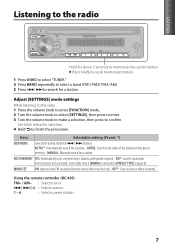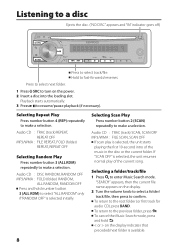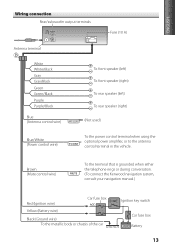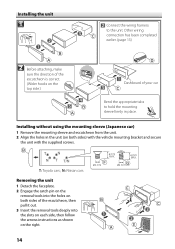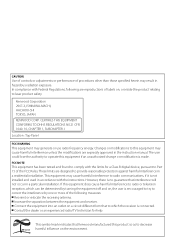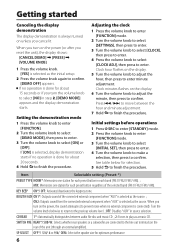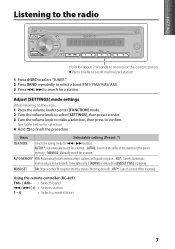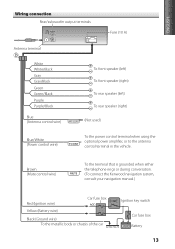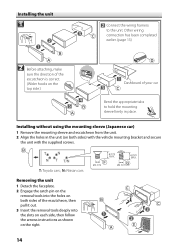Kenwood KDC-152 Support Question
Find answers below for this question about Kenwood KDC-152.Need a Kenwood KDC-152 manual? We have 2 online manuals for this item!
Question posted by Kayleeh27 on December 9th, 2012
What Wire Do I Connect Amp To On Radio. P Cont. Or Power Antenna?
Just need to know what wire to connect amp to on the kenmore kdc 152
Current Answers
Related Kenwood KDC-152 Manual Pages
Similar Questions
My Radio Has No Power To It
I have a kenwood dnx772bh and it just stopped working it has no power to it
I have a kenwood dnx772bh and it just stopped working it has no power to it
(Posted by Christieparks05 3 years ago)
Radio Will Not Power On.
I have an Kenwood KIV-701 car radio. I was trying to hook it up to my 99 Chevy Silverado. At first, ...
I have an Kenwood KIV-701 car radio. I was trying to hook it up to my 99 Chevy Silverado. At first, ...
(Posted by eugenejunior85 9 years ago)
Where Do I Connect Remote Wire From Amp To The Kenwood Kdc-152 Stereo? What Colo
(Posted by Wwwwendyrojas5 11 years ago)